Create Push Notification Template
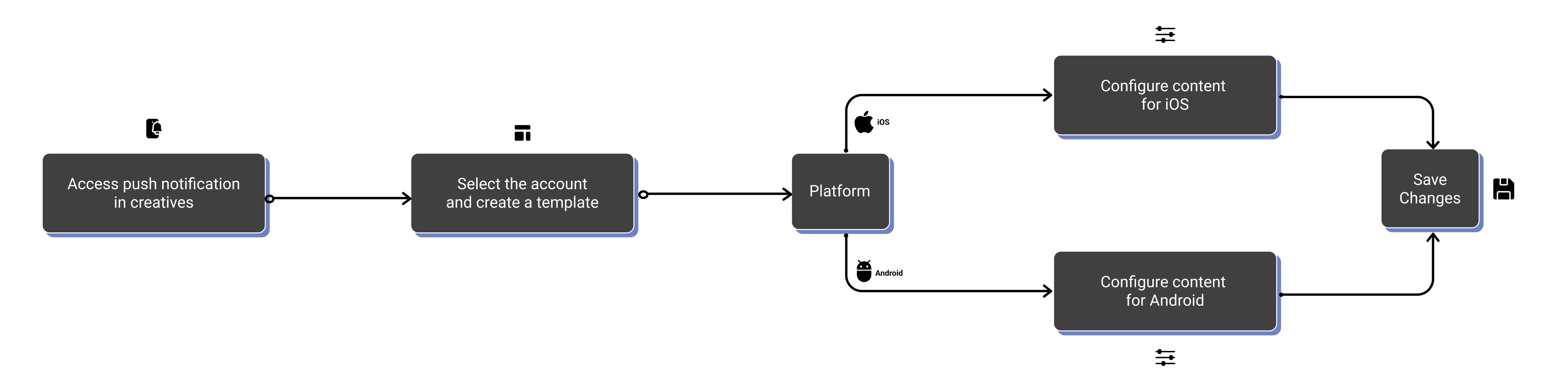
Creating a push notification template
To create a push notification template, follow these steps:
-
In the Creatives section on Engage+, select Push notification.
-
Select the Mobilepush Account to send the content.
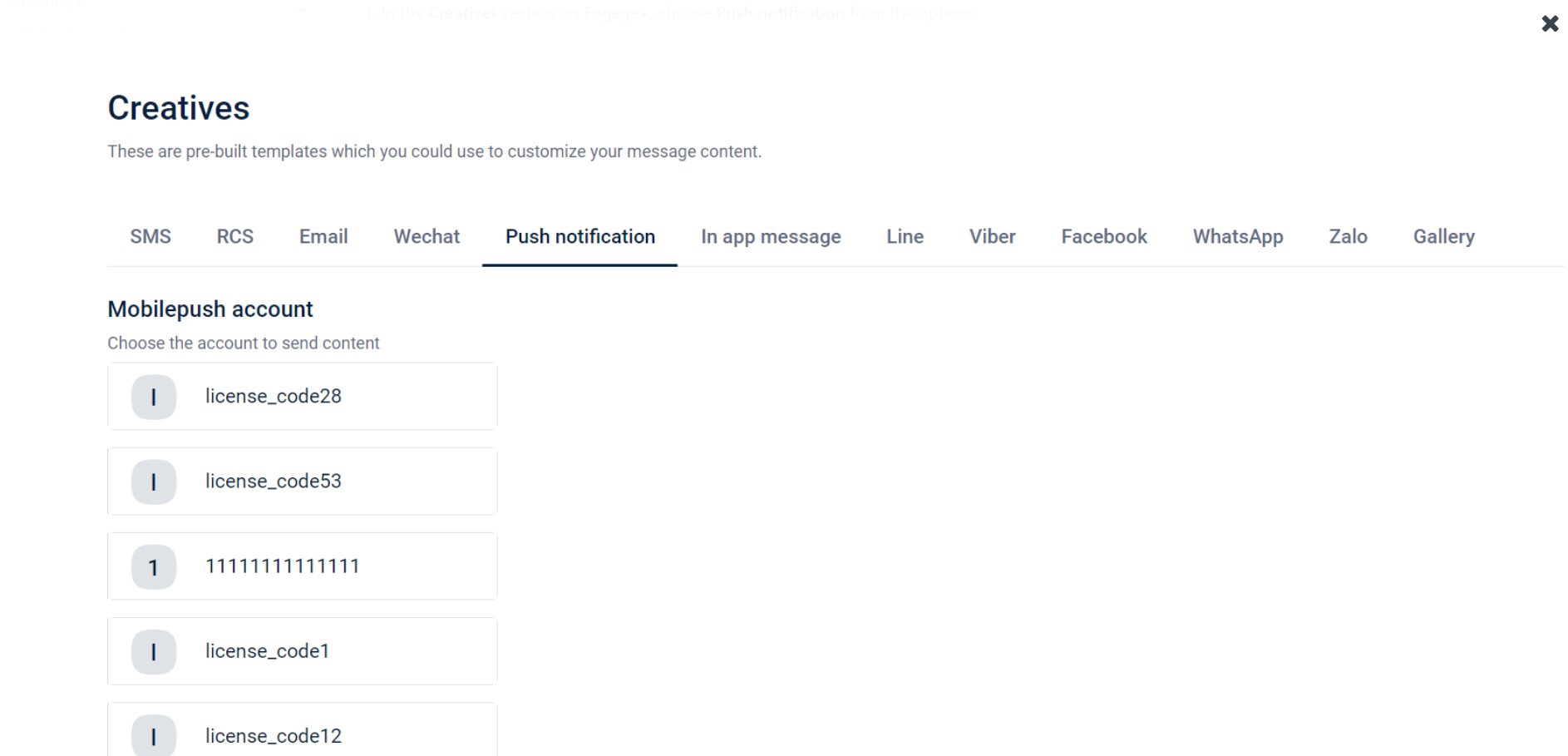
-
Select Create new to begin creating a new push notification creative.
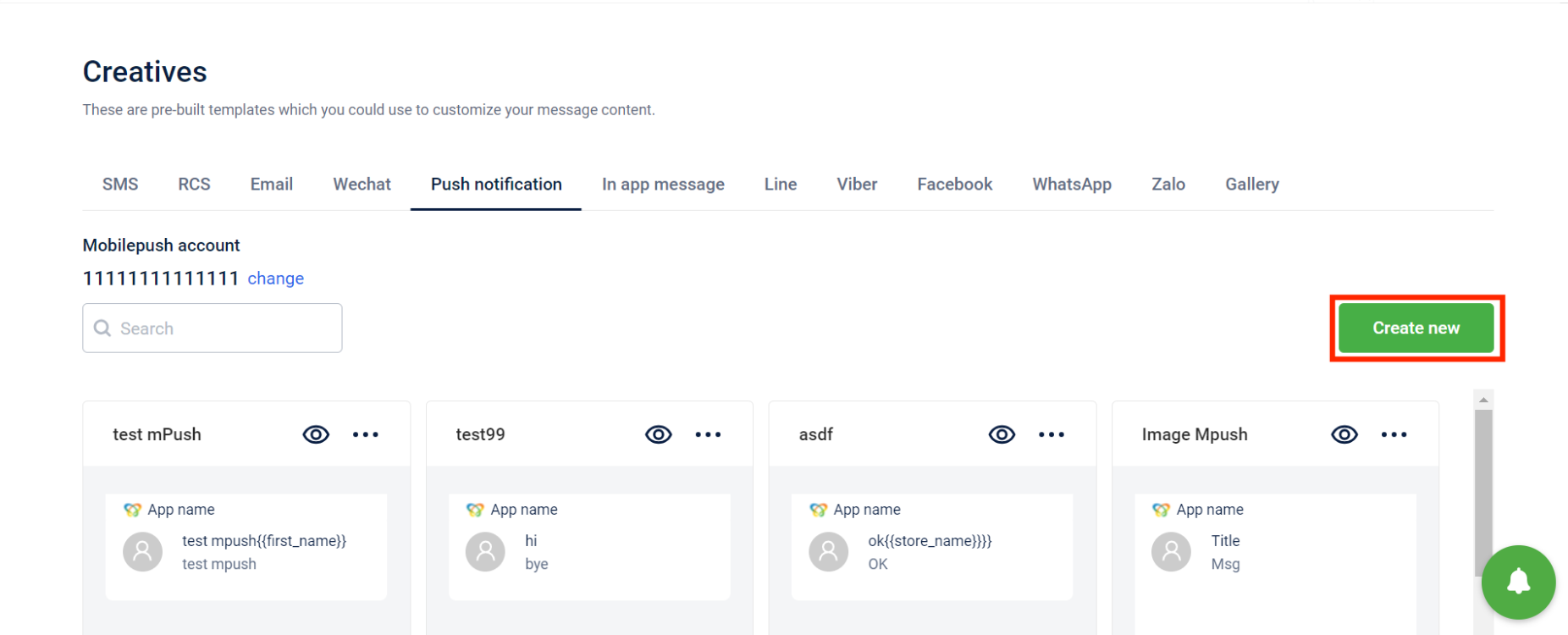
-
Enter the following information for the push notification. The fields are as follows:
Field Description Creative name Relevant name for the push notification creative template. To add a label, select + Add labels and choose a label from the drop-down list. Refer to the documentation for more information on labels. Title Title (heading) for the push notification Message Content for the push notification. To add a label, select + Add labels and choose a label from the drop-down list. Refer to the documentation for more information on labels.
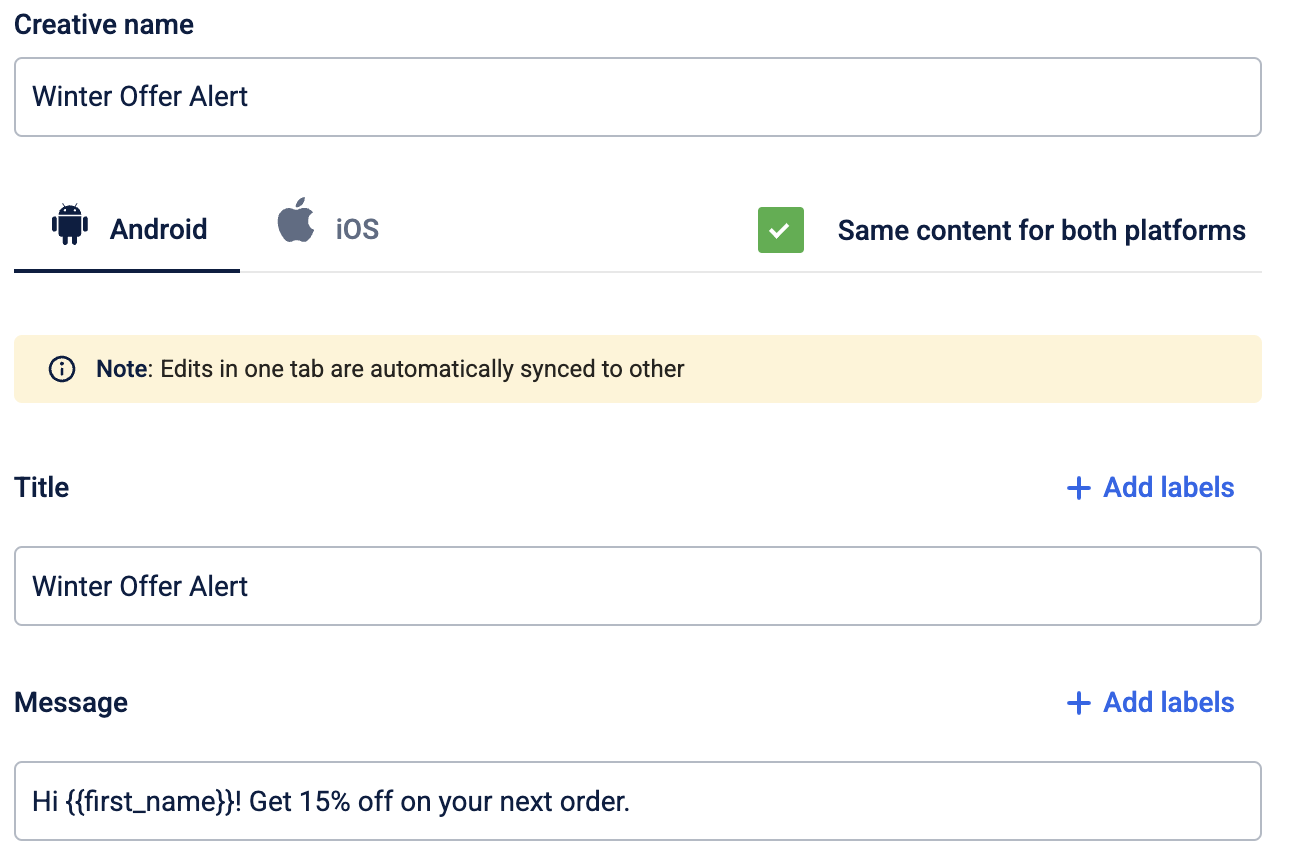
-
Select the iOS tab to create a push notification for iOS. You can select Same content for both platforms to sync content across Android and iOS.
-
From the Media type dropdown list, select the type of media to include in the push notification. Refer to the section on the supported formats for each media type for more information.
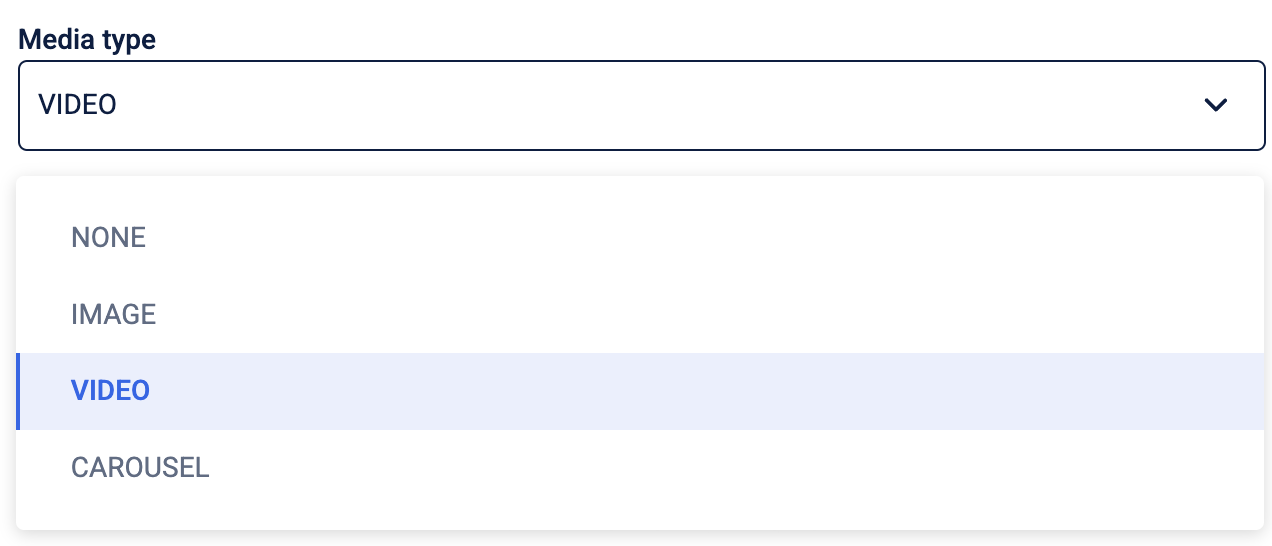
-
To add a link that opens when a user selects the notification body, select Action on click of notification body. It is recommended to either add an action on click or a call to action button.
-
Select the link type.
-
For a deep link, select it from the dropdown list and provide the URL keys if required.
-
For an External Link, enter the URL.
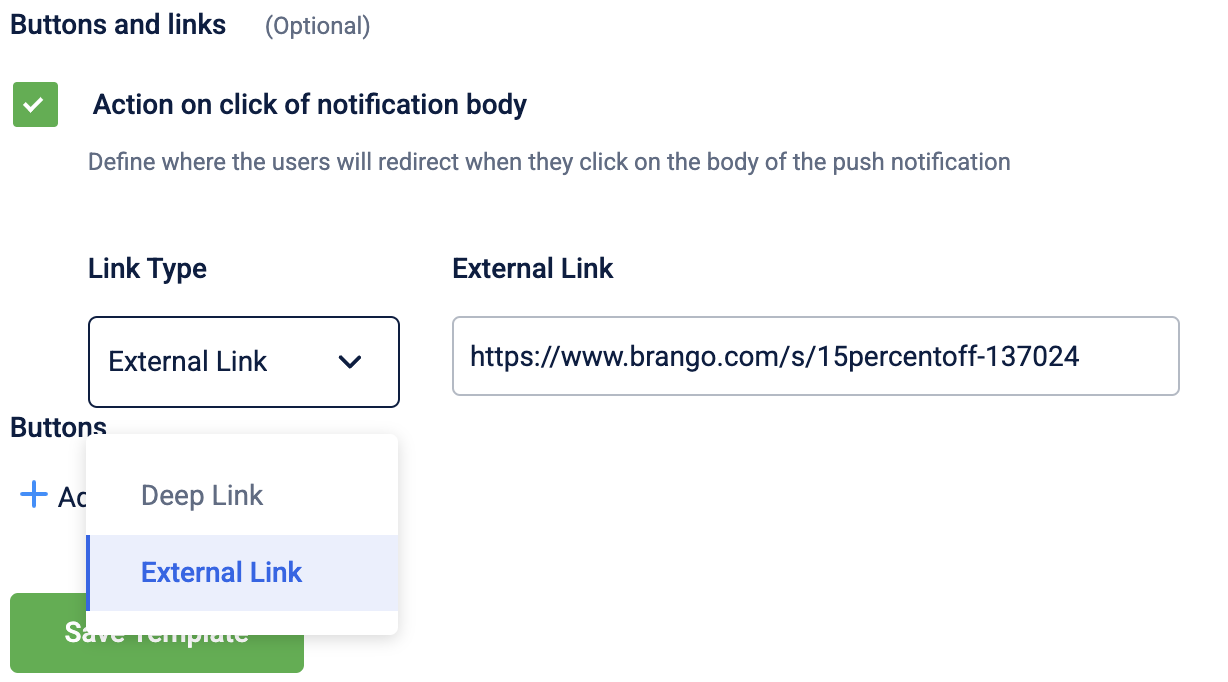
-
-
Select + Add primary button to add a call-to-action (CTA) button to the push notification message. You can add one primary CTA button per template. It is recommended to either add an action on click or a call to action button.
-
In the Primary button text box, enter a title for the button.
-
Select the link type.
-
For a deep Link, select it from the dropdown list and provide the URL key if required.
-
For an External Link, enter the entire URL.
-
Select Add secondary button to notification to add and configure a secondary CTA button.
-
Select Save to add the button or Delete to discard your changes.
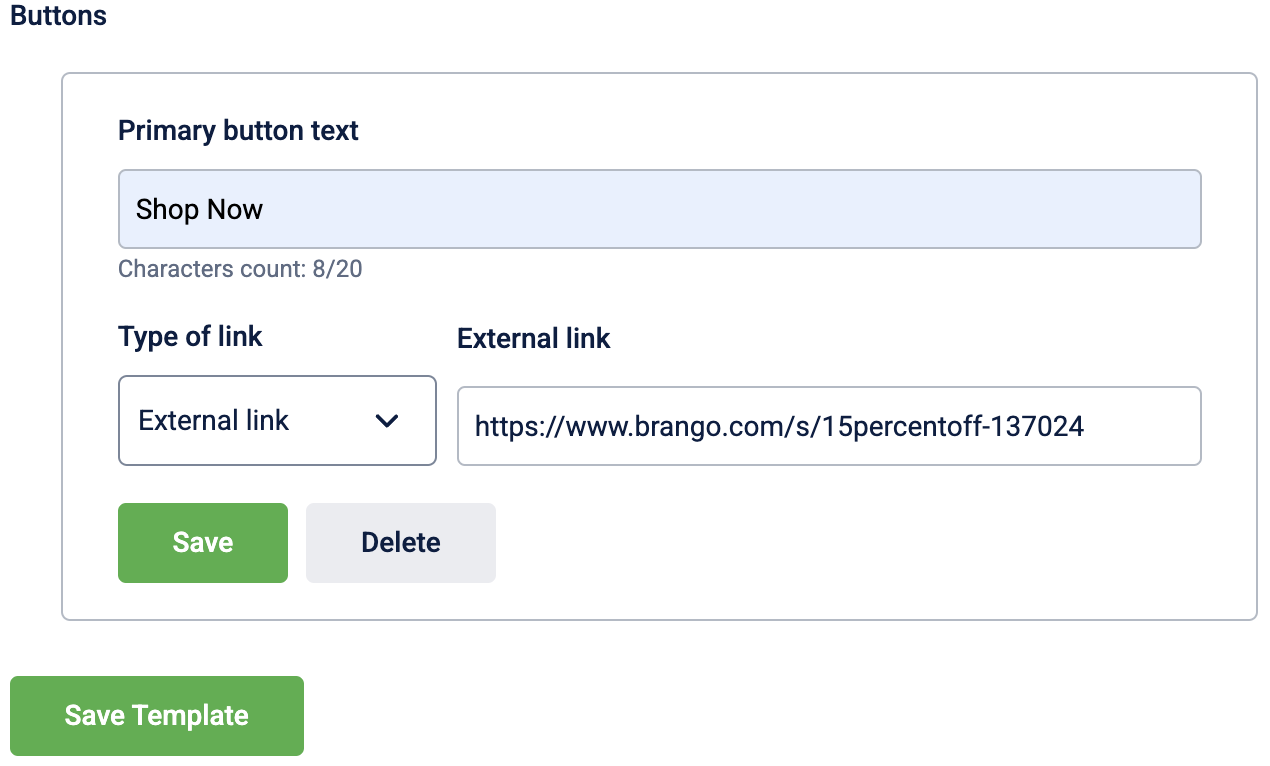
-
-
Preview the push notification on the right-hand side.
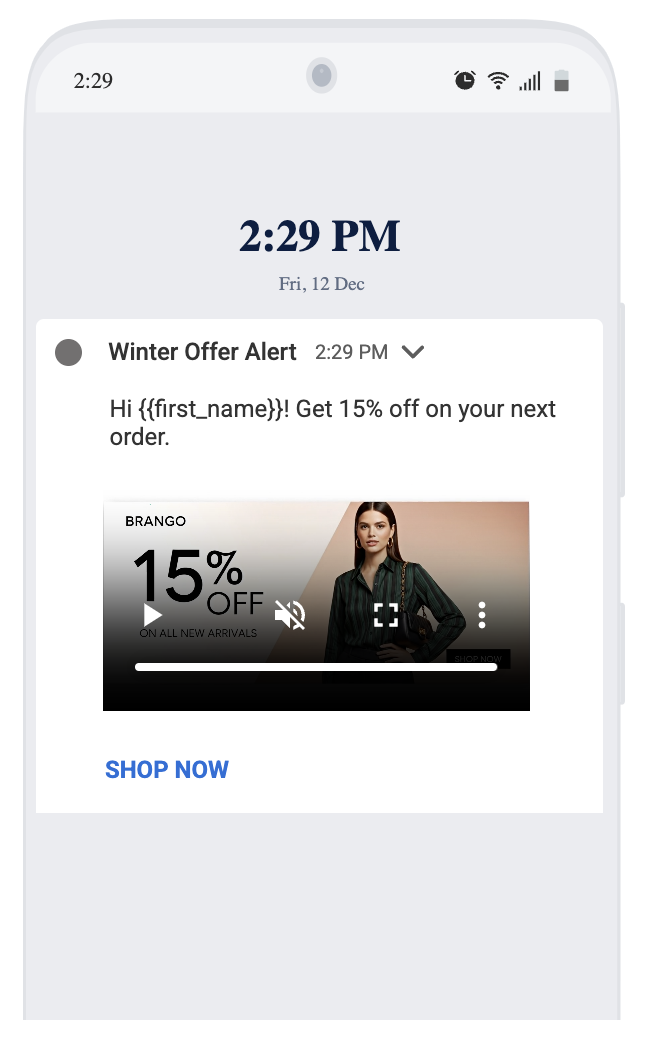
- (Optional) Select Preview and Test to preview the message content and test it with a set of test customers before sending it.
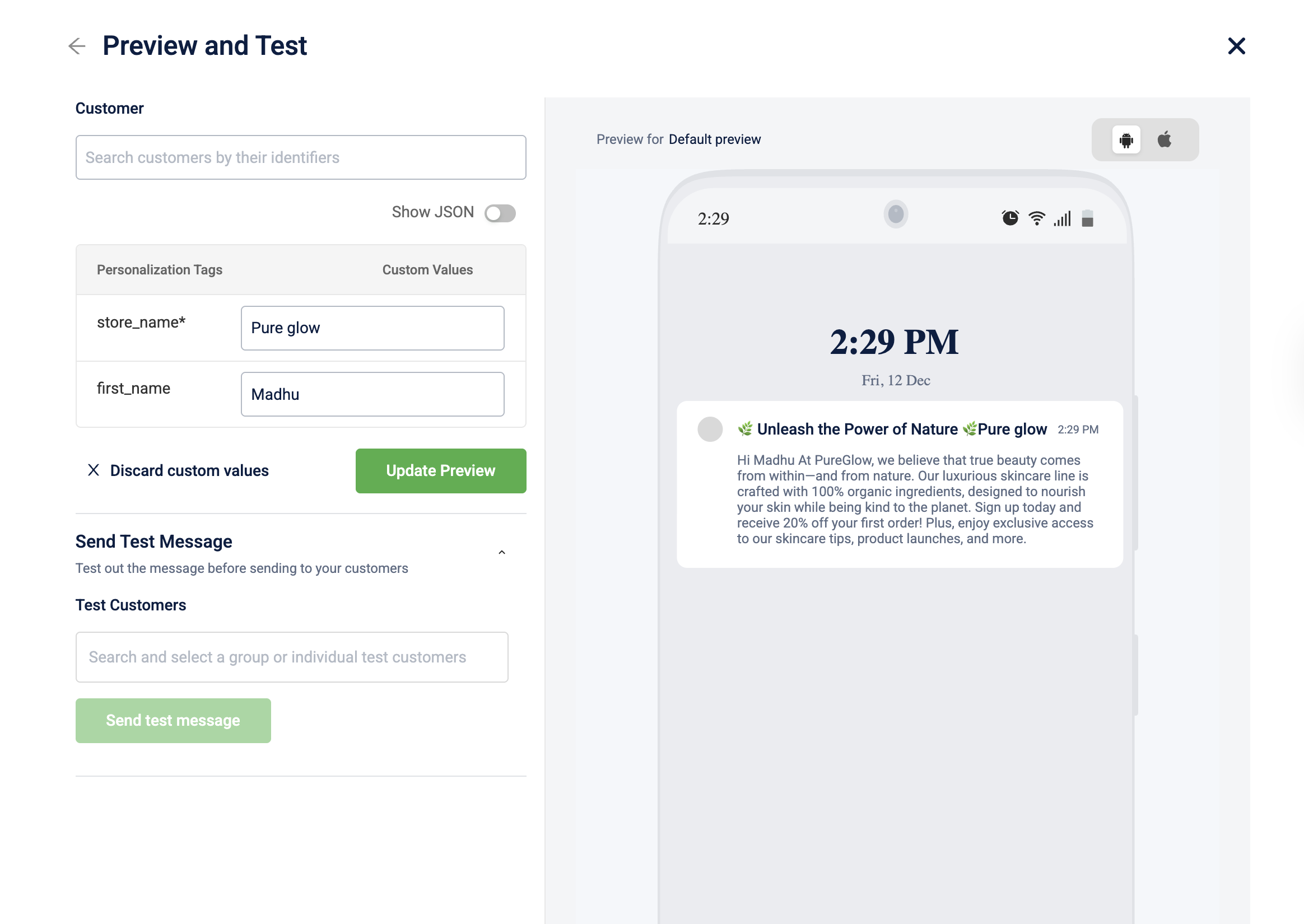
- Select Save Template to save the changes.
Tips
Select Same content for both platforms to synchronise changes between iOS and Android templates.
There is no character limit for push notifications. However, ensure the content is added appropriately and displays correctly. For more information on title guidelines for push notifications, refer to the material design documentation for Android and the Apple developer documentation for iOS.
Make sure that all tags contain data. Inconsistency in the tags will result in a validation error.
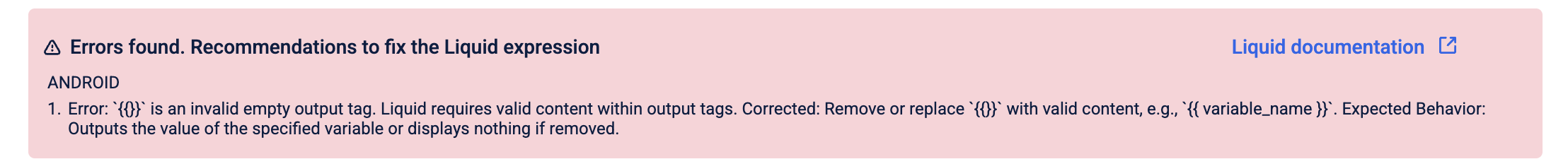
Supported formats and restrictions for push notification media content
The table below describes the supported formats, dimensions, duration and file size for various types of push notification media content
Media type | Description | Format and size information |
|---|---|---|
Image | Include a static image in the push notification message. | Dimensions: Up to 2048 × 2048 pixels. |
Video | Include a video in the push notification message. | Formats: 3GP, MP4, MOV, M4V. Duration: Up to 600 seconds. File size: Up to 200 MB. |
Carousel | Include multiple static images in the push notification message. Carousel videos and actions for each carousel are unsupported. | Dimensions: Up to 2048 × 2048 pixels. |
Updated 11 days ago
