View Event Feed
The Event feed page displays a log of all events generated within the organisation for all events over the last 30 days. Use this view to track event activity, monitor system behaviour, or troubleshoot event-based processes.
You can filter events by customer, event type, or date range to quickly locate specific records.
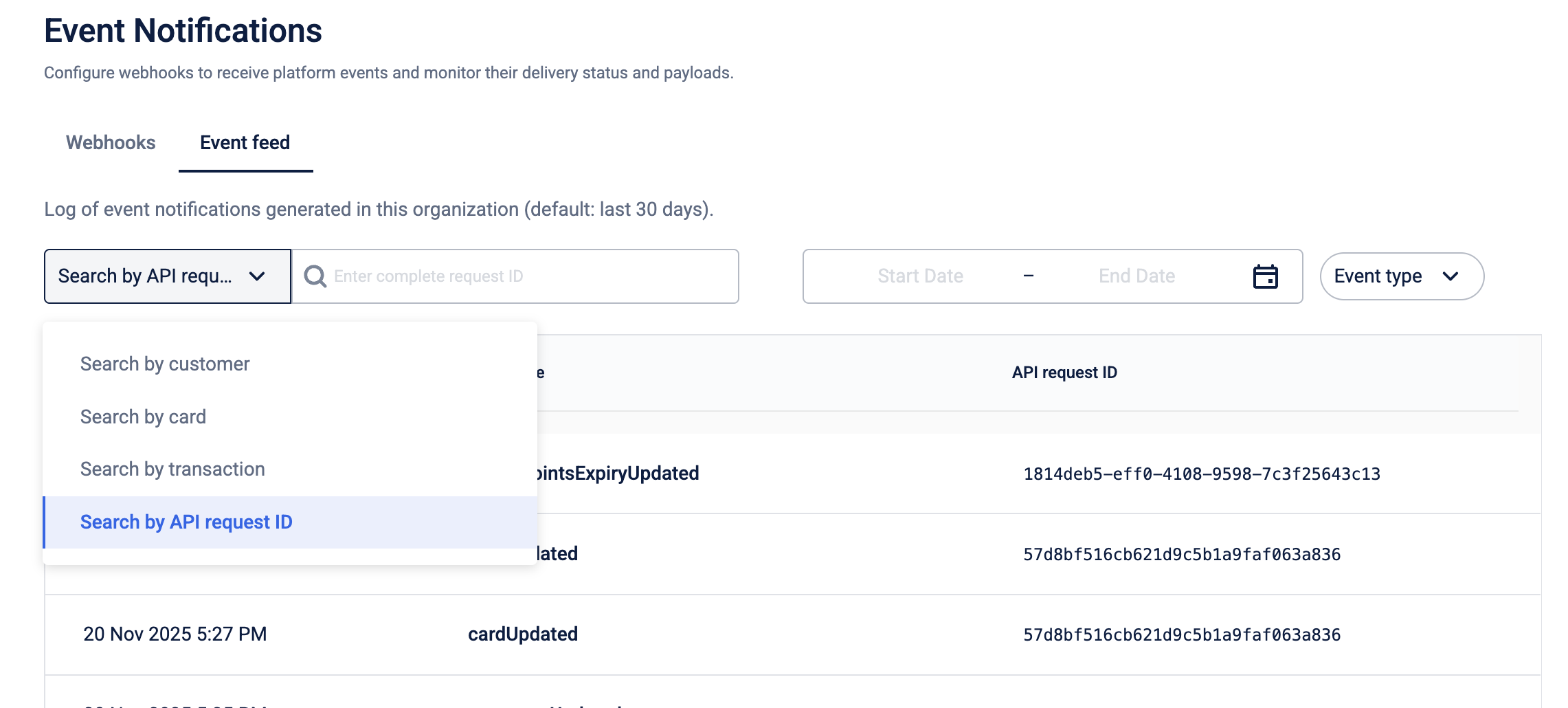
Field | Description |
|---|---|
Search and filter | Lets you:
|
Event occurred at | Displays the exact timestamp when the event was triggered in the Capillary system in organization timezone. |
Event type | Indicates the type of event that was sent to the webhook (for example, |
API request ID | Displays the unique identifier for each API request, which can be used for tracking or troubleshooting webhook deliveries. |
Filter usage note
You can filter by either event type or search option, but not both at the same time. If you use the search option to look up a specific customer or identifier, the event type filter becomes inactive, and vice versa.
View the event payload
When you open an event from the Event feed, the Event details view displays complete information about that specific event. You can use this view to inspect the event payload received by the Event Notification Service (ENS).
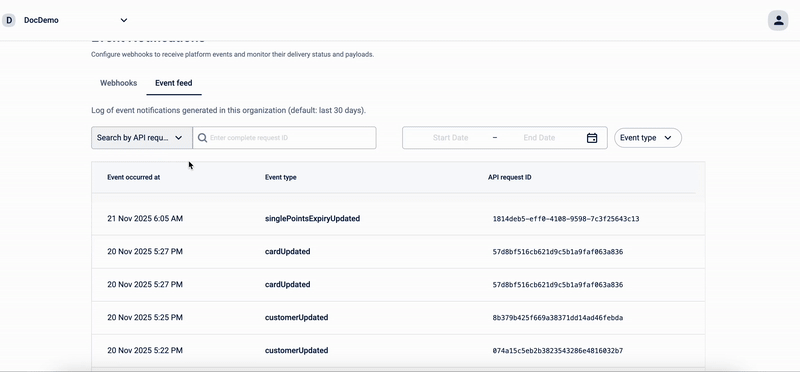
Overview section
The Overview section summarises key identifiers and timestamps for the event.
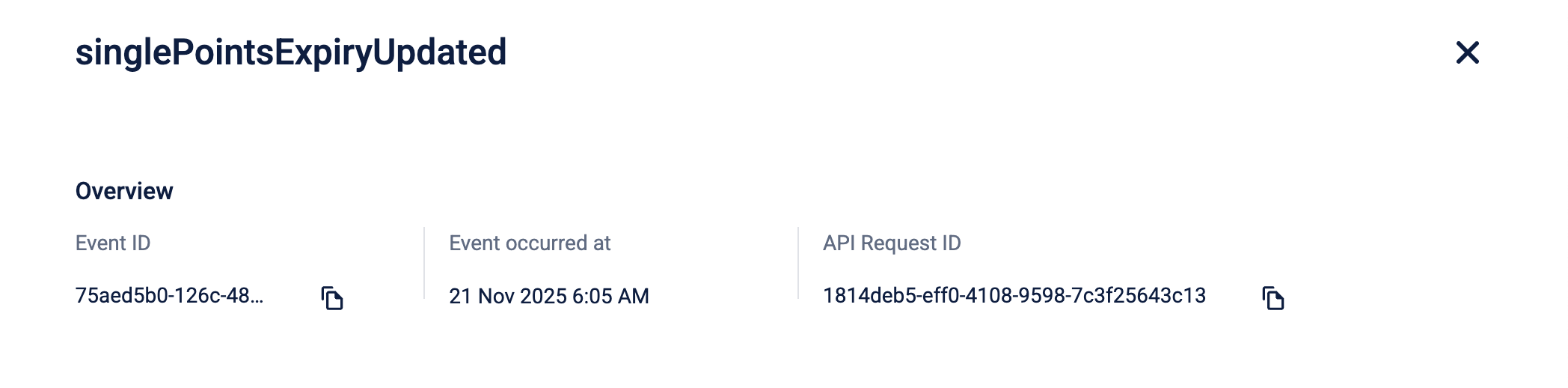
| Field | Description |
|---|---|
| Event ID | A unique identifier for the event generated whenever an event is triggered. |
| Event occurred at | The exact timestamp when the event was generated in the Capillary system in organization timezone. |
| API request ID | The unique request identifier associated with the API call that triggered the event. You can find the API request ID in the API response header. |
Event payload
The Event payload section displays the actual JSON data for the selected event. You can toggle between View original payload and enriched payload (if payload enrichment is enabled) to compare the raw event data with the additional attributes appended by ENS.
Use the copy icon to quickly copy the payload for debugging, validation, or integration testing.
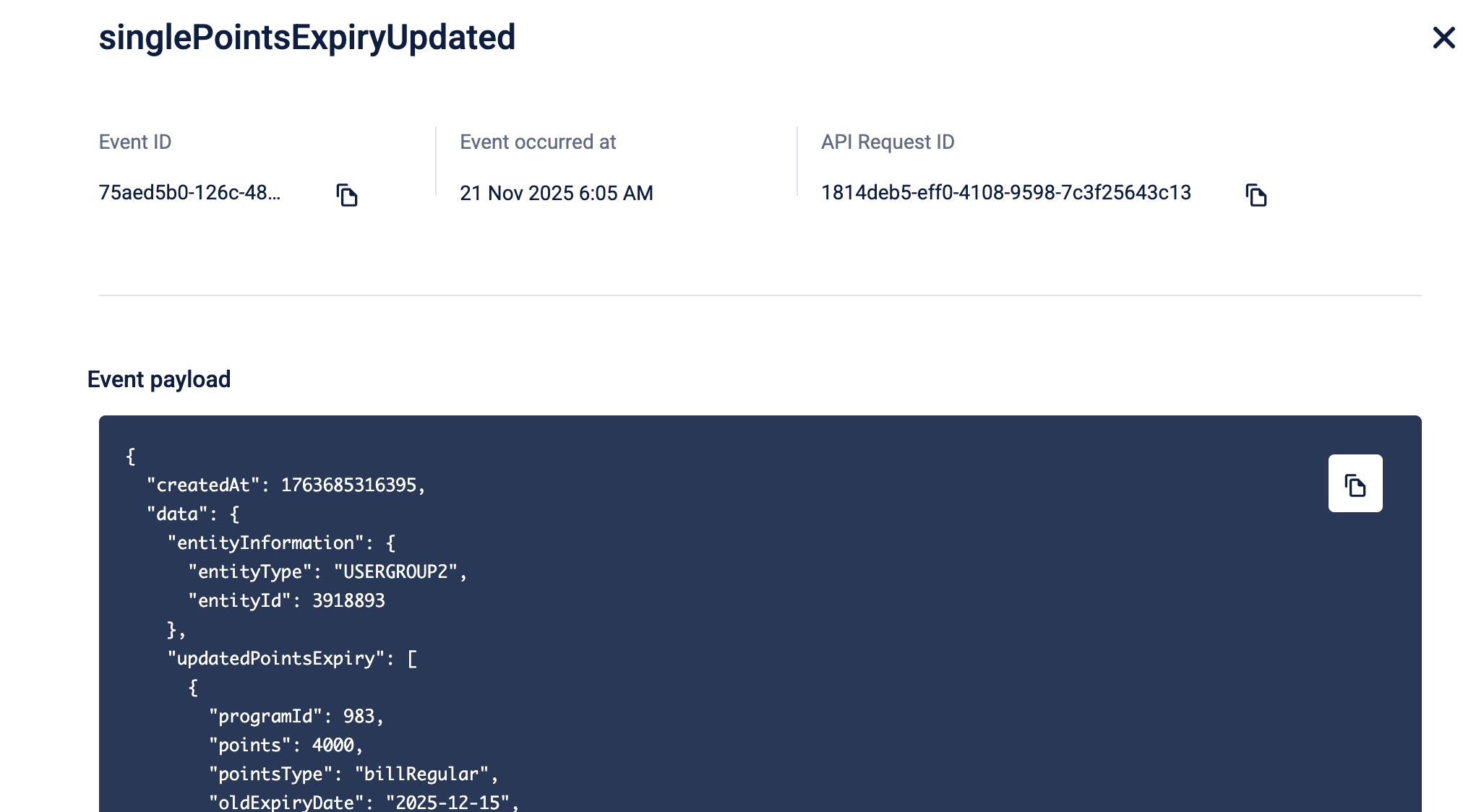
Updated about 1 month ago
