Share Report URL
You have the option to share your current report (including all applied filters and date ranges) as a link with other users within your Org who have access to Insights+.
The link will contain the exact snapshot of your current report. However, the values might change if the report has date range filters other than Custom duration and is accessed on a different day.
To generate the snapshot of the current report:
- On the Insights+ page, navigate to the report for which you want to share the URL and open the the report.
- Click the More Options icon on the top-right of the report.
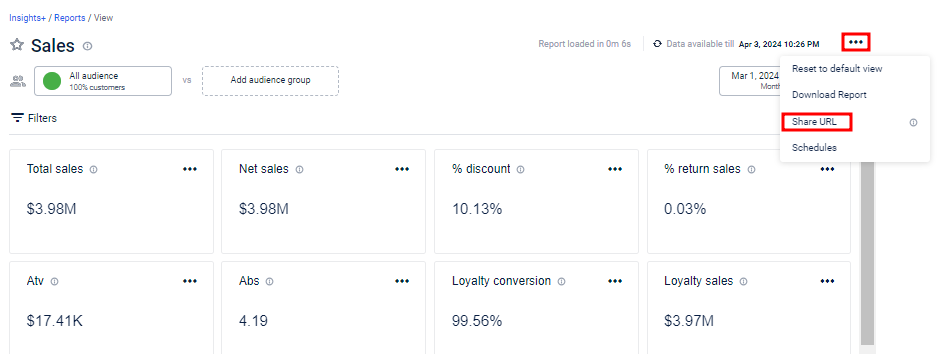
- Click Share URL. An URL of the current report snapshot will be generated for the report.
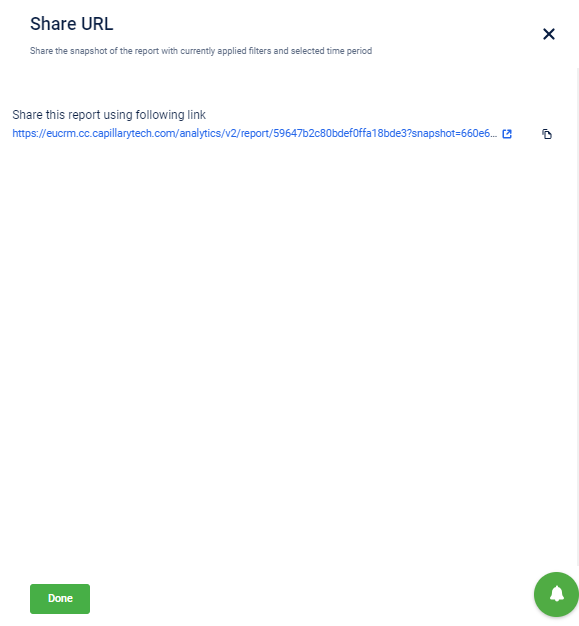
- Copy the URL and distribute it via email or any other communication channels to other Insights+ users within your Org.
To access the report via the provided link, recipients must first log in to Insights+. Else, clicking the link will prompt them to log in before displaying the report.
Updated 8 months ago
