Create a Dataflow
With Neo Extensions, you can now generate dataflows using natural language prompts through the built-in AI assistant, Aira Coder. This simplifies the workflow creation process, reducing manual effort and speeding up development. The following are the steps to create a dataflow using Aira coder:
-
From the Aira Coder, enter your prompt describing what you want to build.
- Neo uses Retrieval-Augmented Generation (RAG) to enrich your prompt with context.
- The LLM identifies required building blocks such as Schema, Script, or API blocks.
-
Click the Send icon to submit the prompt.
AIRA returns a proposed dataflow with a step-by-step explanation and a preview. As per the requirement, the coder can also create queries in EJSON format in thegetMongoandputMongoblock. -
To preview the dataflow that is created, click the View Preview icon. The preview option also displays a detailed code difference between the current version and the previous version of the dataflow.
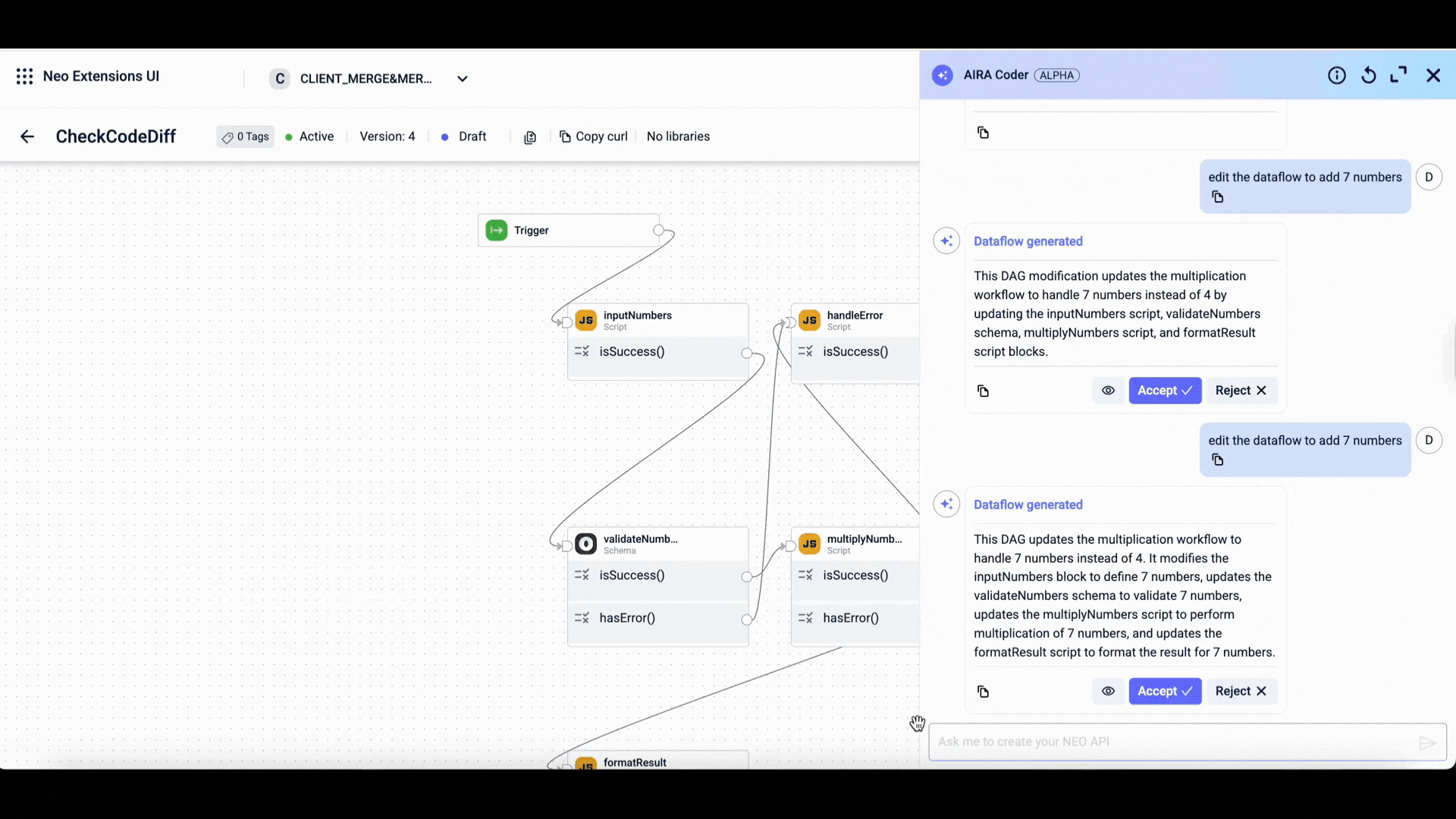
-
Review the changes.
-
Click Close Preview to close the preview without making any changes.
-
To accept or reject changes, open the AIRA Coder modal by clicking AIRA Coder. In the modal, you can:
-
Accept Preview – Save and apply the AI-generated changes.
-
Reject Preview – Discard the AI-generated changes.
-
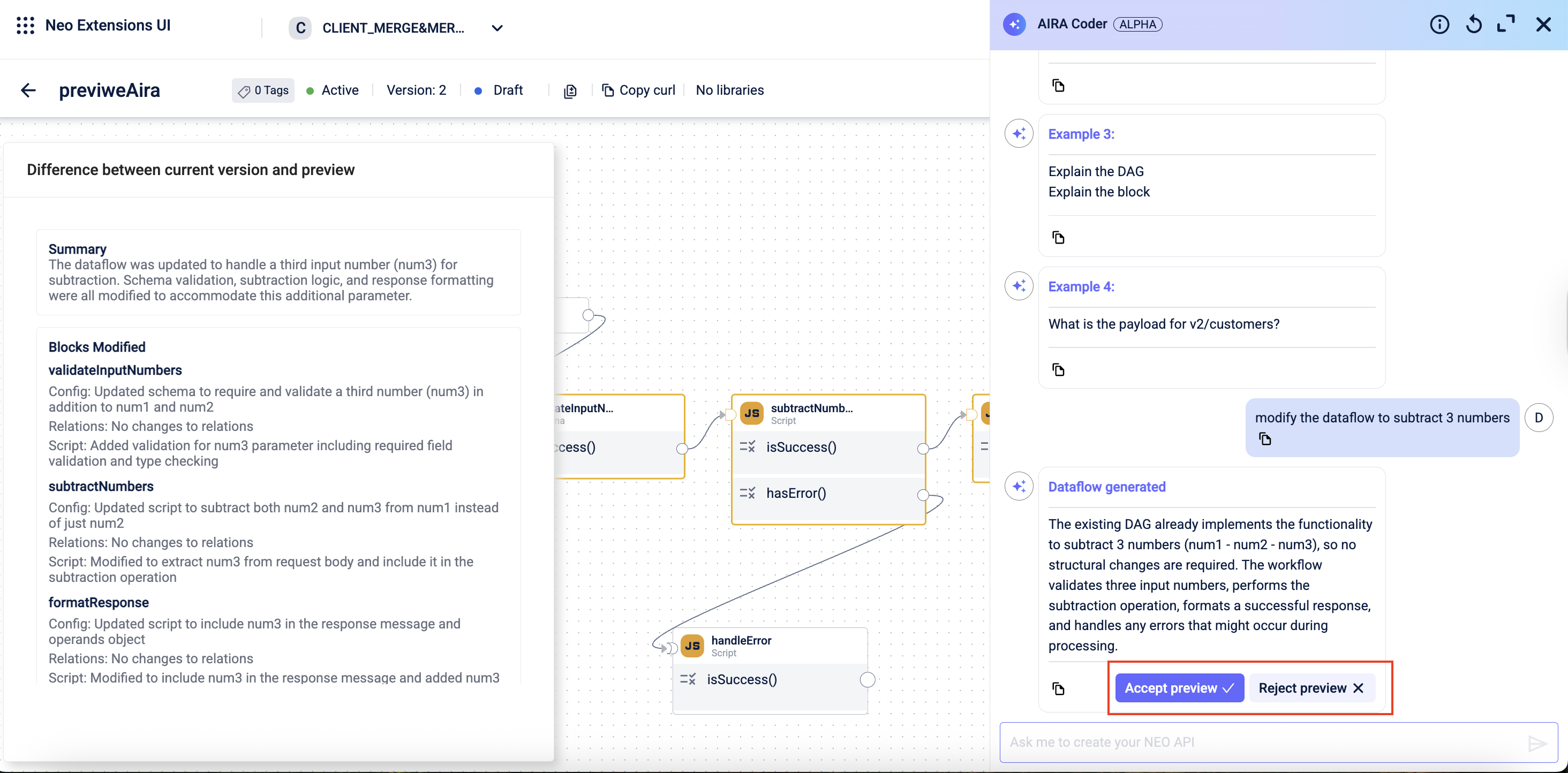
Testing and Executing the Dataflow
Before execution:
- Update the API URL in the Trigger block
- Save the dataflow
To test and monitor execution, refer to the Execution & Monitoring guide.
Prompting Best Practices
To get the best results from AIRA, follow these tips:
- Use clear and specific language
- Write in full sentences or step-by-step instructions
- Avoid vague prompts like
HiorHelp
Example Prompt 1
Create a dataflow to perform the following:
1. Take input: FFN, Fname, Lname
2. Validate the parameters
3. Fetch customer details
4. Extract names for alias check
5. Perform alias validation**Example Prompt 2 **
Create a dataflow that can search customer details from mongo collection 'customer_info' from date greater than '2025-10-25'Response for prompt 2
The screenshot below shows the dataflow created for the prompt above. Here, in the getMongo block the AIRA coder has generated the query in the EJSON format.
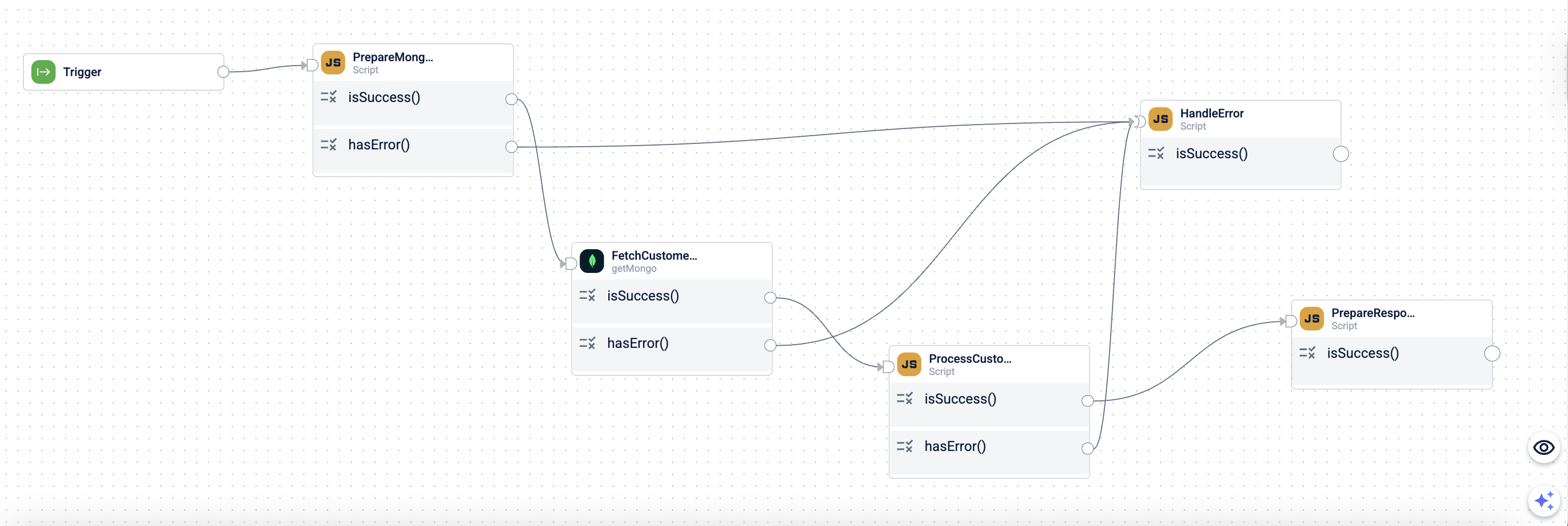
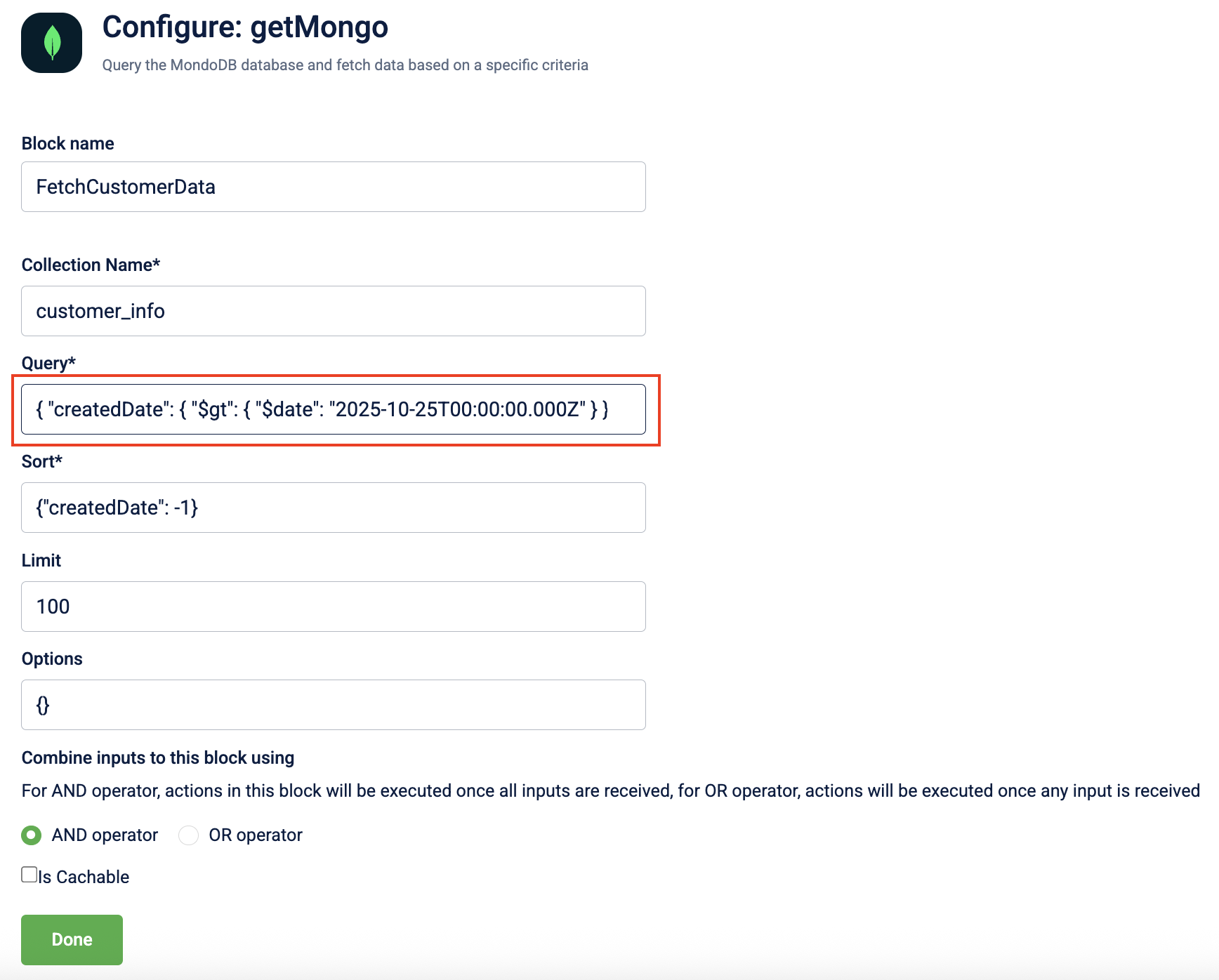
Updated 16 days ago
