Zone Configuration
A zone is a department in the store and differs for each store. You can define your own zone(s) by grouping one or more zones as required.
To define a new zone, follow these steps.
- Click Edit.
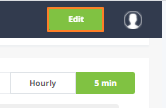
- Click New Zone.
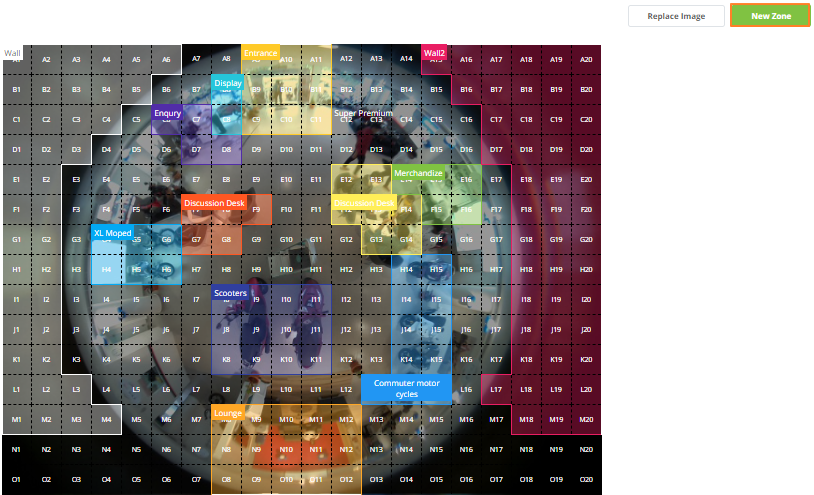
- Select the desired area on the map to create a new zone. Enter the Zone name and click Save Zone.

Different boxes indicate different zones that can be configured according to the store’s layout.
- If a zone is no longer active in the store, select that zone on the map and enable Mark as Inactive Area.

Updated 7 months ago
