Archive report
This section provides you with information on archiving a report.
You can archive the custom reports created by you. To archive
- Navigate to the reports list.
- Click on the ellipsis icon (three dots) located next to the report you want to archive and select Archive report.
You can also archive from the report view page. - In the Archive report? confirmation dialogue box, click Yes, Archive.
A confirmation notification appears. For private reports, the notification message appears only for you.
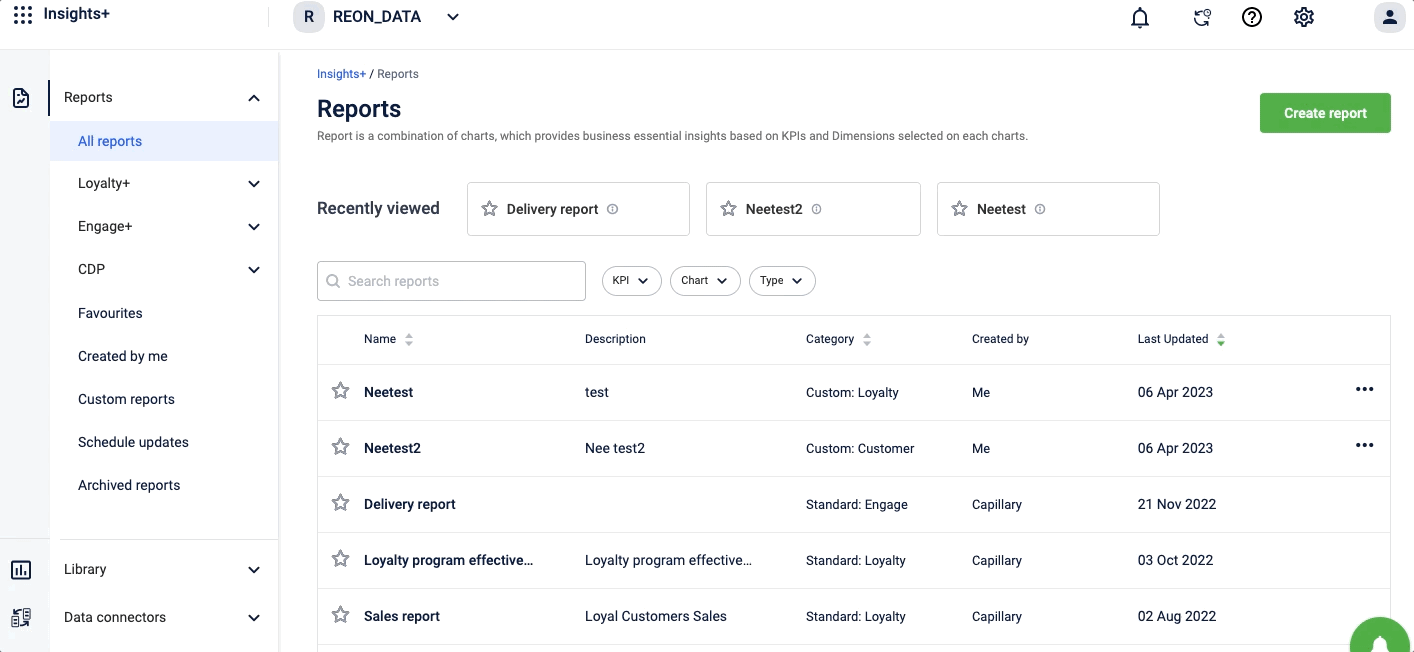
Unarchive a report
To unarchive a report
- Navigate to Archived reports.
- Click the Unarchive icon located next to the report you want to unarchive.
- In the Unarchive report confirmation dialogue box, click Yes, unarchive.
A confirmation notification appears. For private reports, the notification message appears only for you.
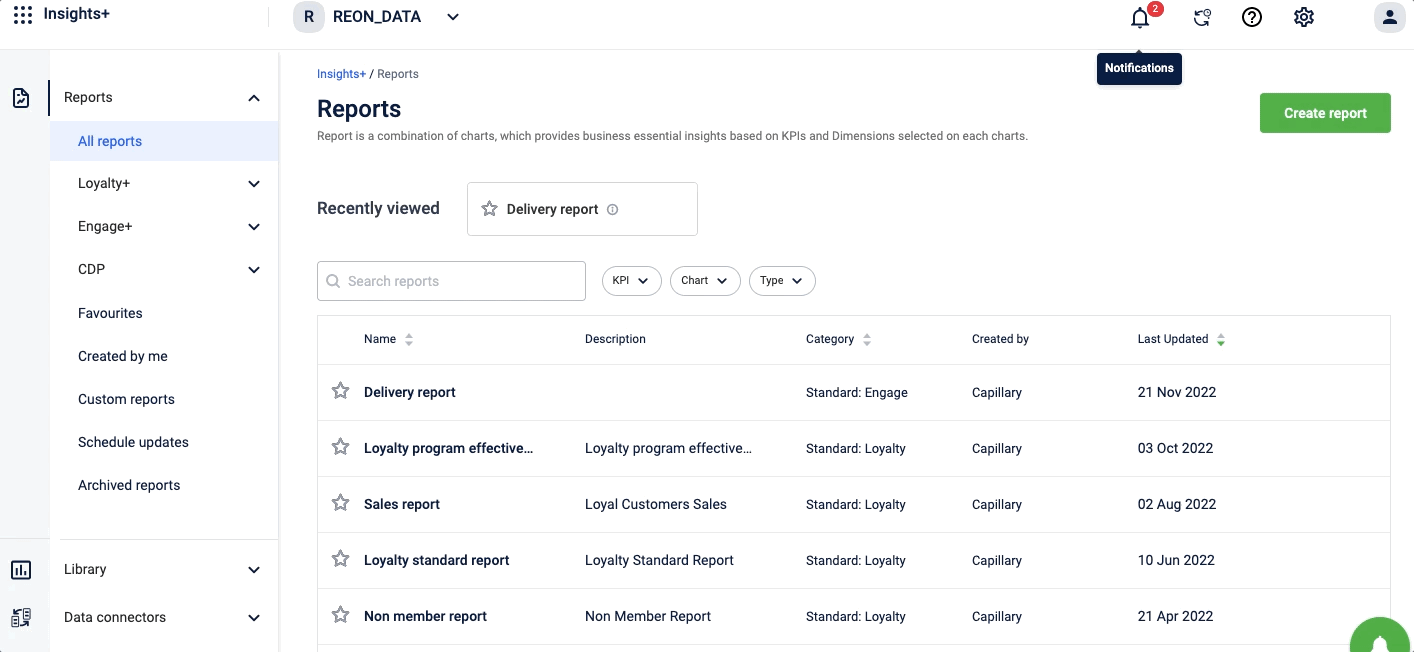
FAQ
- Is there an automatic deletion process for reports stored in the archive after a certain number of days?
No. Reports in the archive are not deleted automatically. - Is there a time limit for the deletion of reports stored in the archive?
No. There is no time limit.
Updated 6 months ago
