Create call task content
Call tasks are the messages which are sent to the store staff. These messages are suggestions/instructions for the store staff.
You can create a call task content only under the message creation section. To create a call task content, click the Campaign tab on Dashboard, and then click Create campaign. For details on campaign creation, see create campaign flow.
To create a new call task content, follow these steps.
- On the Creative templates page, click the Call Task tab.
- In Add creatives, select your preferred call task template or create a new call task template.
To create a new call task, follow these steps.
- In the Call Task tab, click New Call Task.
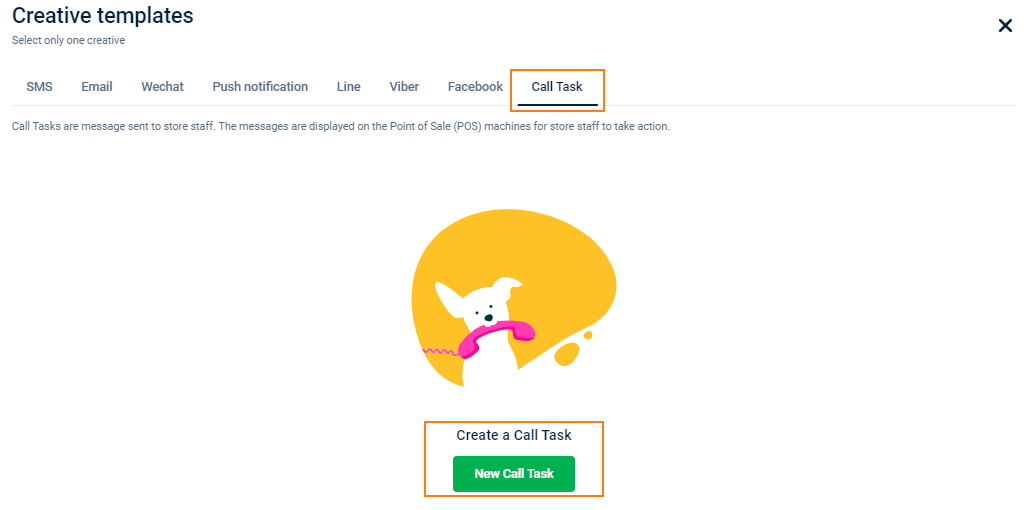
- Enter a Call Task title.
- Enter a call task Message. Click +Add Label to use appropriate tags in the message. You can also use Liquid language in the messages.
- Enter a Description of the new call task. The description is useful for the store staff.
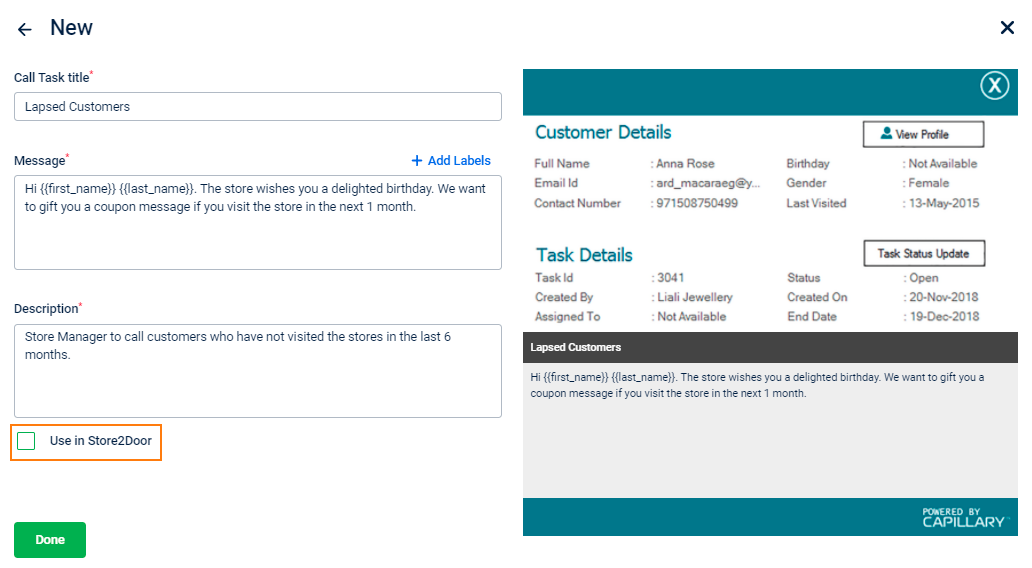
- To use the call task in the Store2Door app, check Use in Store2Door. You can see the preview of the message in the Store2Door app as shown in the following.
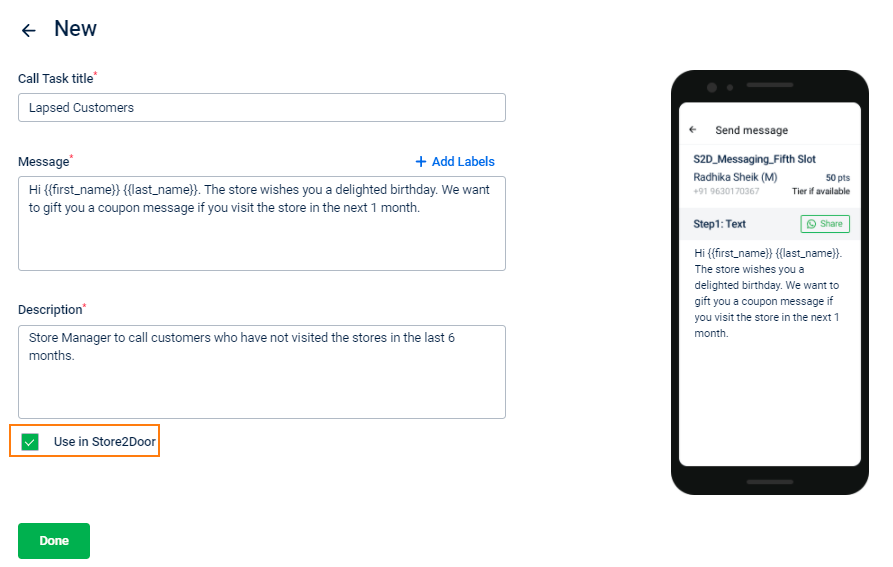
You can see a sample preview of your message on the right panel.
- Click Done.
Updated 2 days ago
