Communication
It allows you to configure automated messages to customers based on their interaction with a promotion or reward. To understand how to create content used for different channels like mobile push, SMS templates, and more refer to Content Management. You can set communication for two types of messages On Earning (this is only available for Loyalty Earning Cart Promotion and Rewards Cart Promotion) and to Set Expiry Reminder. Follow the steps below to understand how to set it.
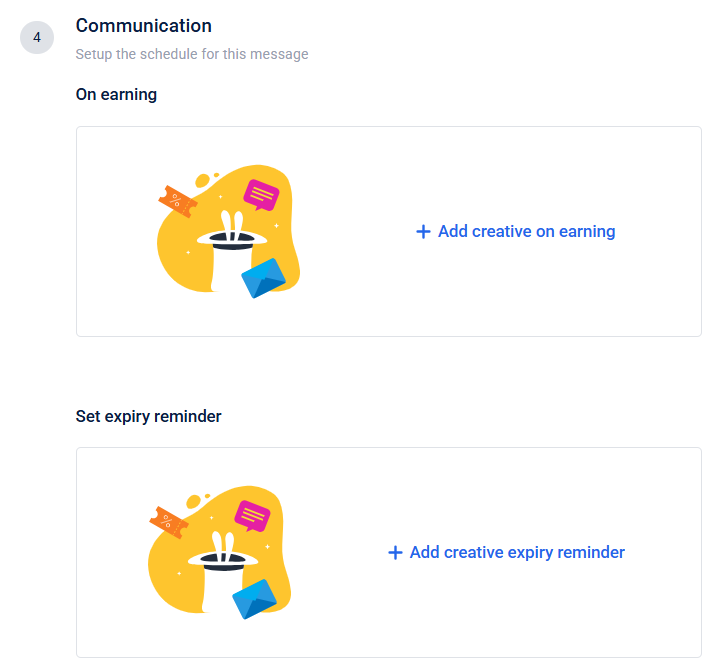
On earning
It allows you send a creative message (email, SMS, push, etc.) when a customer earns a reward (e.g., loyalty points, discount, voucher).
- Click Add creative on earning
- Select either one: SMS, Email, Push notification
- Select Create new to create a new template or choose from the list of available templates.
- Select Done to save the changes.
Set expiry reminder
This feature lets you notify customers before a reward or benefit expires, encouraging them to use it before it becomes invalid.
- Click Add creative expiry reminder
- Select either one: SMS, Email, Push notification
- Select Create new to create a new template or choose from the list of available templates.
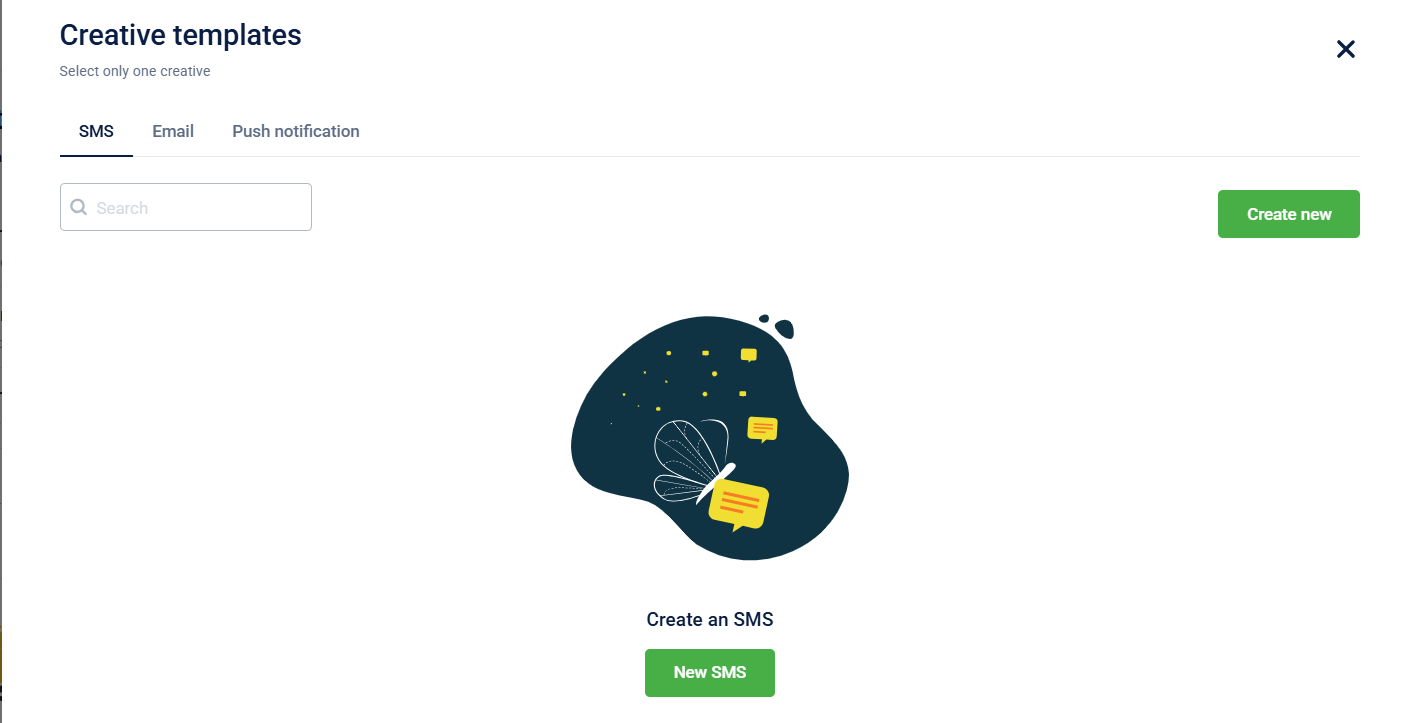
- Configure the Expiry Reminder by clicking the
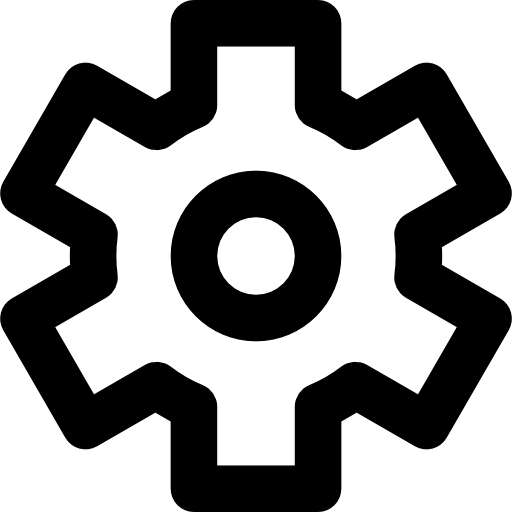 icon
icon - Select Done to save the changes.
Updated 6 months ago
