Use case
Creating a birthday campaign
A birthday campaign is a type of campaign that issues coupons to customers to celebrate their birthdays. This can be set up by creating a campaign and filtering customers based on their birthday month to issue the coupon. This helps customers receive a personalized discount or offer as a birthday gift, making them feel valued and appreciated.
Let us understand how to set up a birthday campaign where a brand needs to send out specific coupons to customers whose birthdays are approaching within the next xx days.
To create,
-
On your organization UI, open Engage+, and select New campaign.
-
Create a new campaign and configure the message.
-
On the Audience section, create an audience group.
-
On the New audience group window, perform the following:
a. Select Apply filter condition.
b. Select Next.
c. On the created audience window, select Filter.
d. From the drop-down menu, select User Profile > Demographic details > Birthday.
e. In the no of day section, enter the number of days you want to send out specific coupons to customers whose birthdays are approaching.
f. Select Apply.
g. Select Save group.
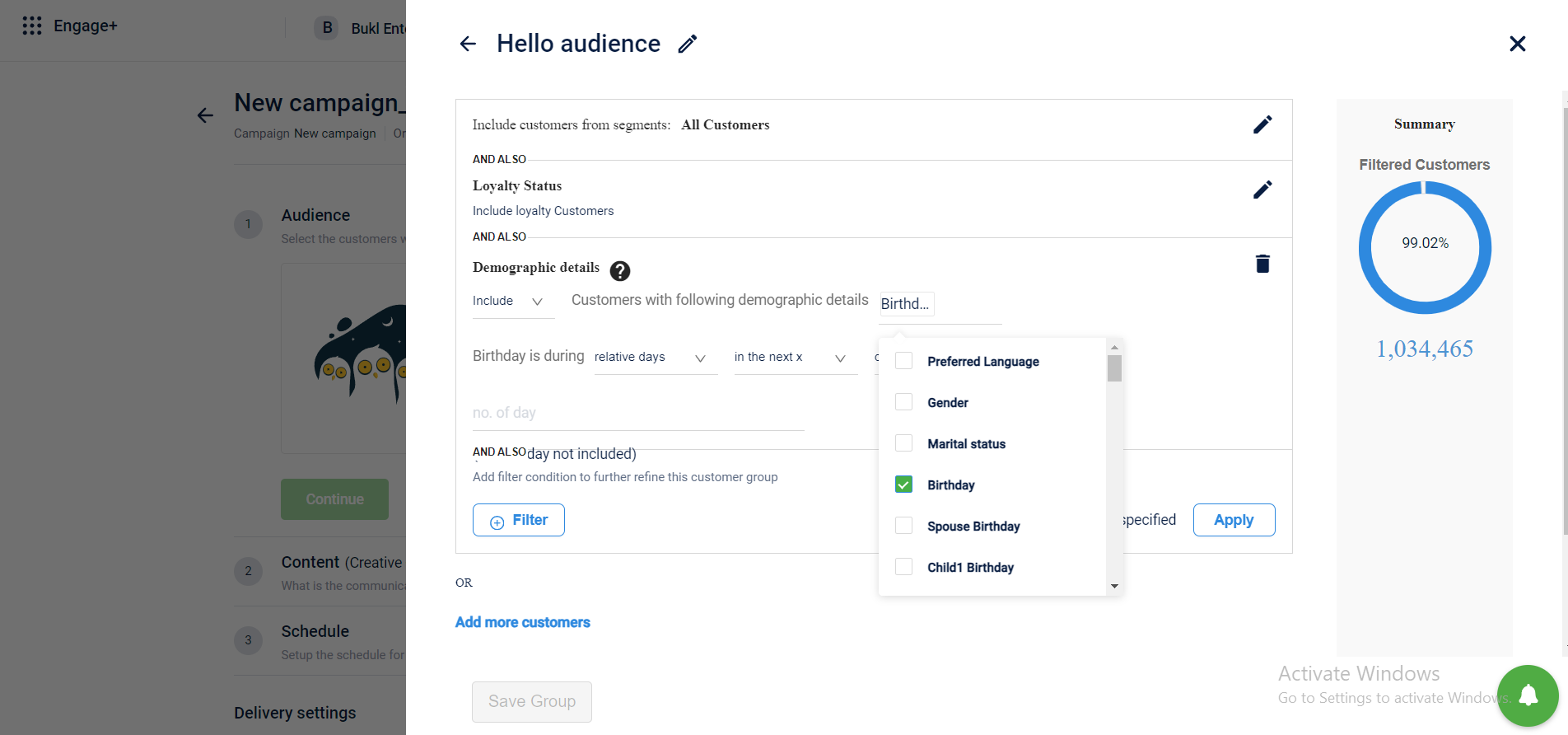
- Select Continue.
- (Optional) On the Content section, you can either create or select a configured creative / incentive to send to the customers.
- On the Schedule section, schedule your message.
- Select Send for approval.
The campaign will be sent to the respective product manager for approval. Once approved, your birthday campaign will be activated.
Updated 2 months ago
