Create viber template
Introduction
Viber is a cross-platform voice-over IP (VoIP) and instant messaging (IM) app used to interact with customers in a secure way using messages and stickers. Viber helps Orgs communicate with customers easily form one to one connections by making the conversations more personal.
You can create Viber messages and sticker templates and reuse them whenever required.
Create a new Viber template
- On the Engage+ home page, Select Creatives.
- Navigate to the Viber tab and Select Create New.
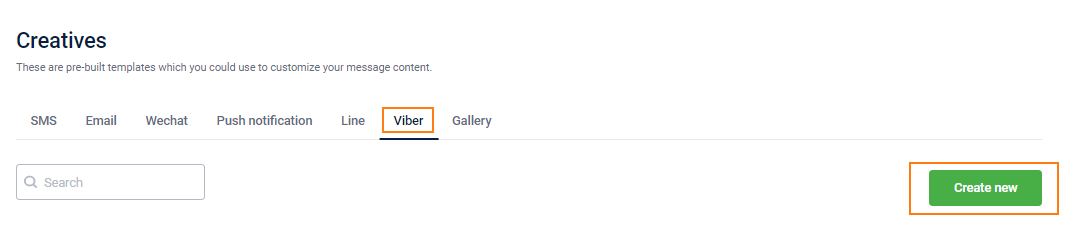
- Enter the message name.
- In Text Message, enter the message content (up to 1000 characters) - text. You can also add labels to the text message such as coupon code, customer's full name, store name, store address, and more.
- In Image, upload the image from the local device or gallery if required.
The image you upload needs to have the following properties.
- Image dimension: 400 x 400 pixels.
- Image size should not exceed 10 MB.
- Supported formats: JPEG, JPG, PNG.
- To attach video, select video. Ensure that the video format adheres to the following specifications: file size up to 200 MB, formats including 3GP, MP4, MOV, or M4V, and a maximum duration of 600 seconds.
- To include links in the message-
- In Button text, enter the label name (up to 20 characters) for the button.
- In Button URL enter the URL to open when the recipient clicks on the button. Only secured URL is supported ( https://...).
- Select Done.
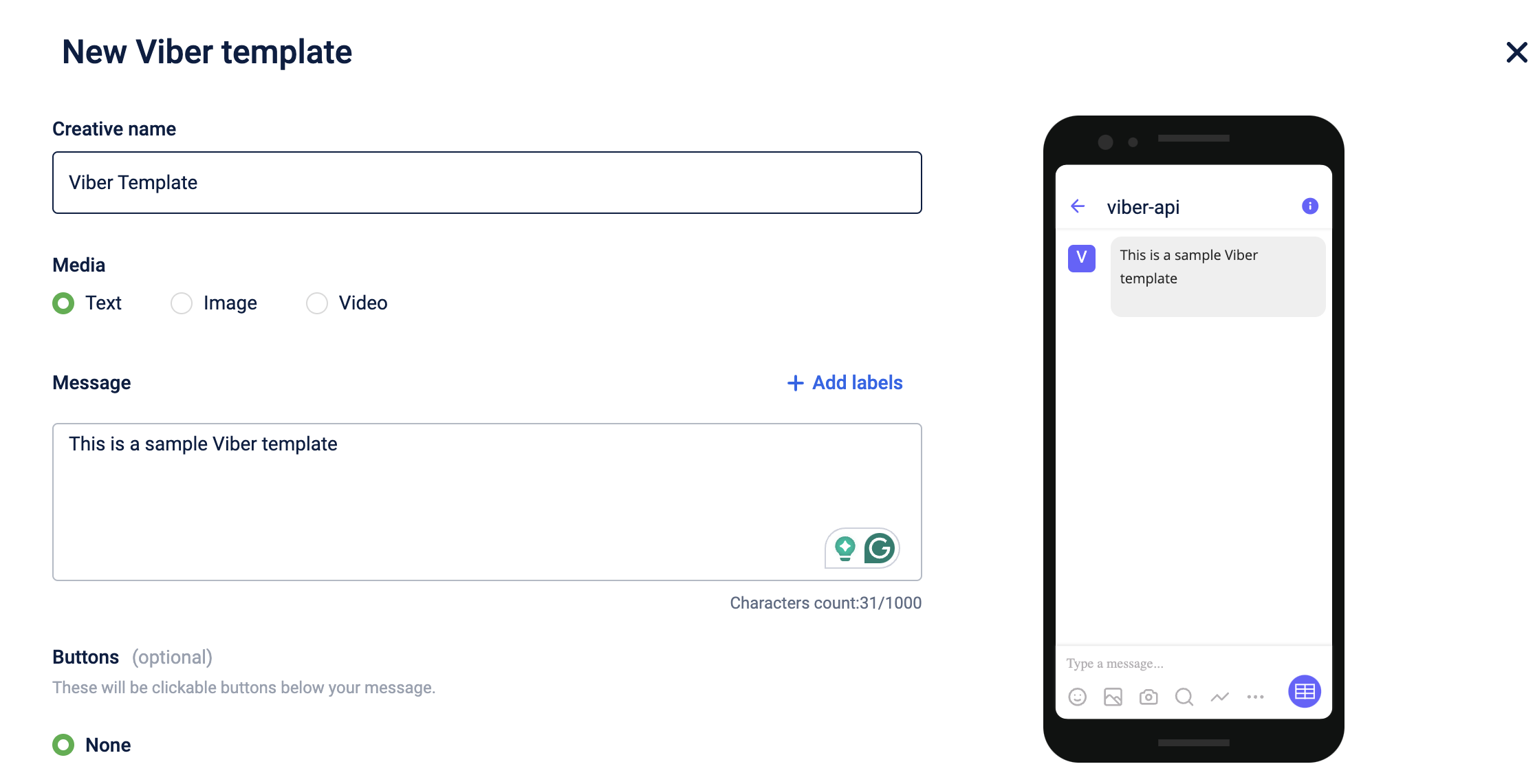
Updated 2 days ago
