Revoke Coupons
When a cashier redeems a coupon in case of an internet outage, you can expire such coupons instead of doing a manual cleanup at the backend.
For a coupon series or offer, you have the following options for expiring coupons.
- All coupons that are not redeemed - from both issued and unissued.
- Only unissued coupons.
- All active coupons of a customer(s)
Notes
- You cannot revoke redeemed coupons.
- If a customer has multiple active coupons from the same series, then all active coupons are revoked.
To expire active coupons, follow these steps.
- On the Engage+ home page, click Incentives.
- Navigate to the incentive that you want to revoke, hover the pointer over the more options (…) symbol.
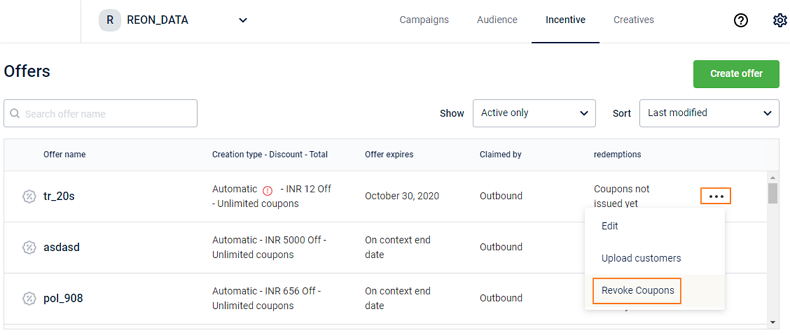
- Click Revoke Coupons.
- Select your desired revoking option.
- All unredeemed coupons (Issued and unissued): To expire all coupons that are either not redeemed or issued.
- Only unissued coupons: To expire only coupons that are not issued.
- For specific customers: To expire all active coupons of particular customers. Create a CSV file with identifiers of customers whose coupons you want to expire, and upload the file using Upload customer.
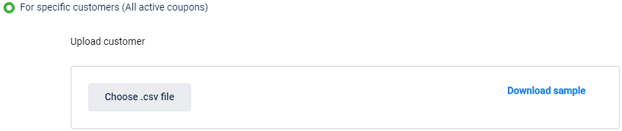
- Check I understand that revoking coupons will make them unredeemable. Expired coupons cannot be redeemed or reversed.
- Click Revoke.
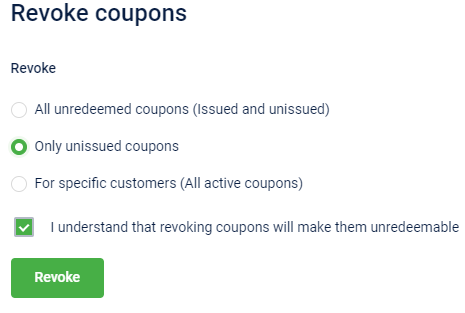
- A message is shown that the customer data is successfully uploaded. All the coupons issued to the selected customer are revoked and ready for use.
Transfer of CouponYou can revoke the coupon and then assign the same coupon code to the intended customer through coupon upload, as transferring a coupon from one customer to another customer is not supported.
Updated 7 months ago
