Create custom labels for call tasks
You can create custom labels for each call task status. These labels will show up as statuses in Call Task campaigns.
To create a custom label for a call task status, follow these steps.
- On the Engage+ home page, click on the setting icon and navigate to the Call task page.
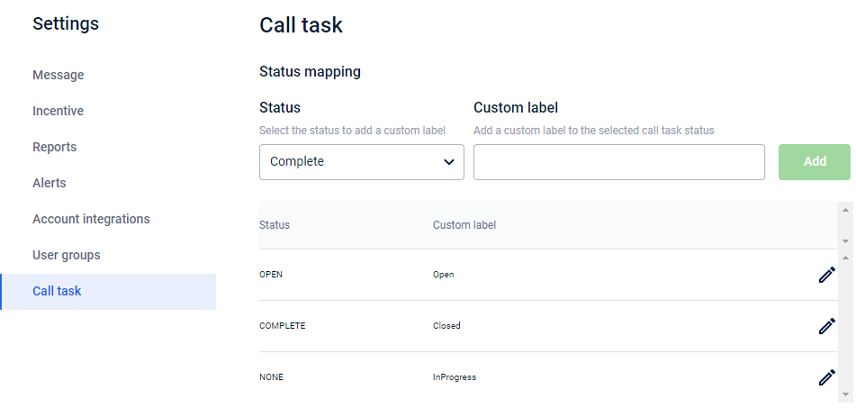
- In Status, choose the status for which you want to create a custom label.
- In the Custom label, enter your preferred name for the chosen status.
- Click Add to save the status mapping.
Updated over 1 year ago
