Create & Send Referral Campaign Message
Creating and sending a referral campaign message involves setting up a message to inform customers about the referral program.
To create and send the Referral campaign message, follow these steps:
- On the InTouch portal select Home from the left-hand corner.
- Select Engage+ from the sidebar menu.
- Select a campaign to create a message.
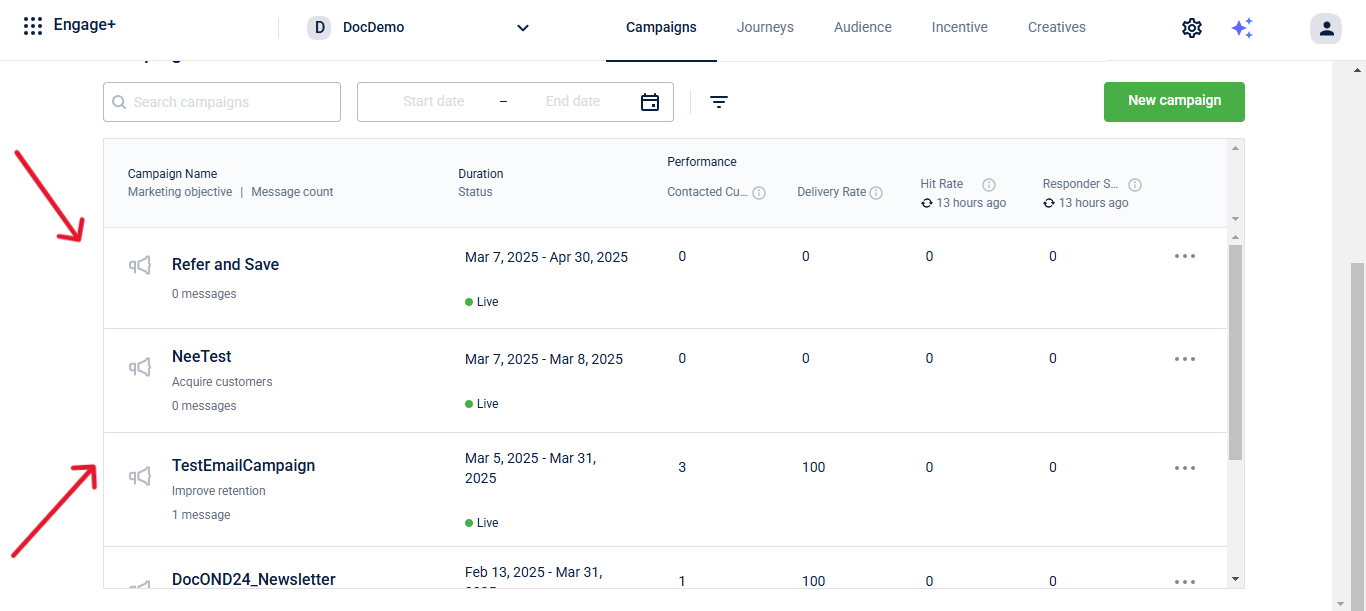
- Add the Audience Group for the campaign.
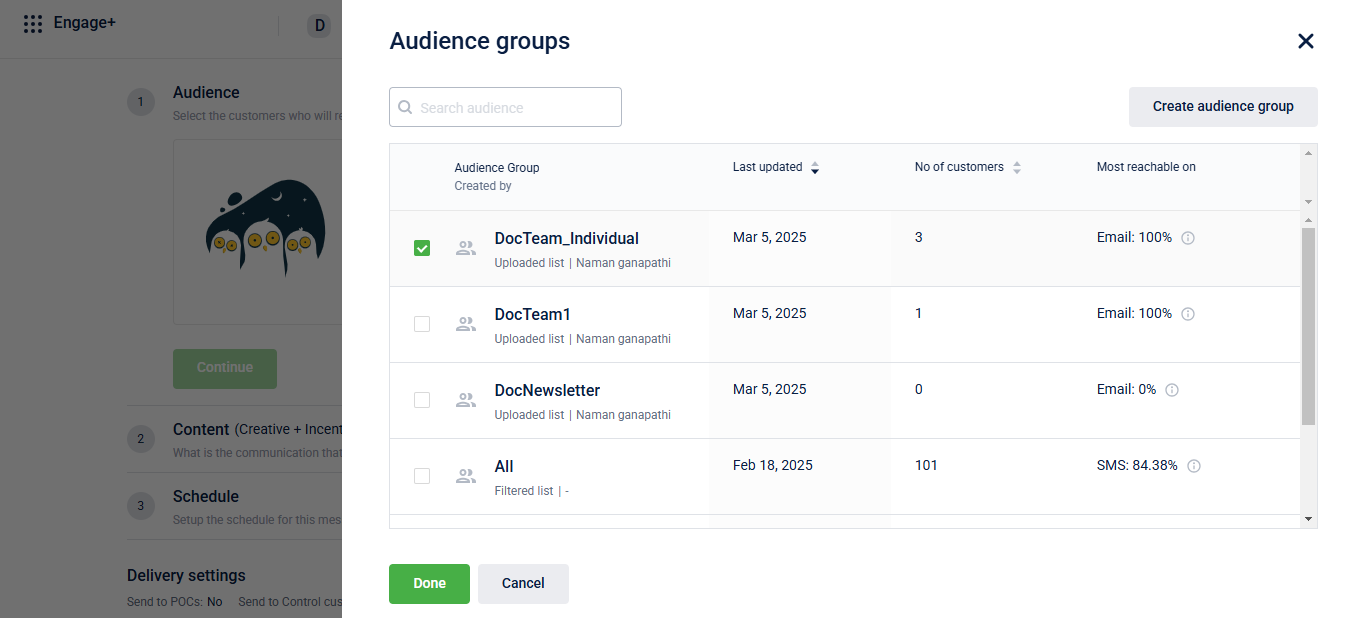
- Create the campaign content under the Content section. Refer to the Content Management document for more information on creating content.
Note
Ensure to add the referral unique code tag.
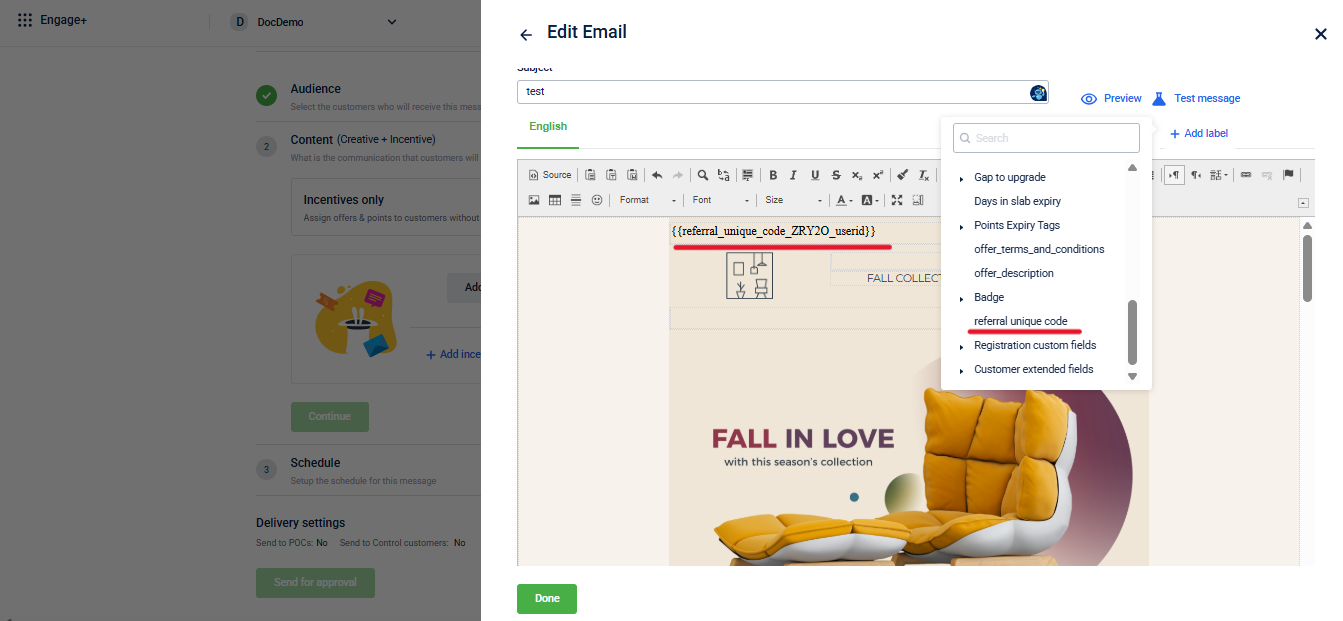
- Schedule the campaign as per your requirements and send it for approval. Refer to the Message Schedule document for more information on message scheduling.
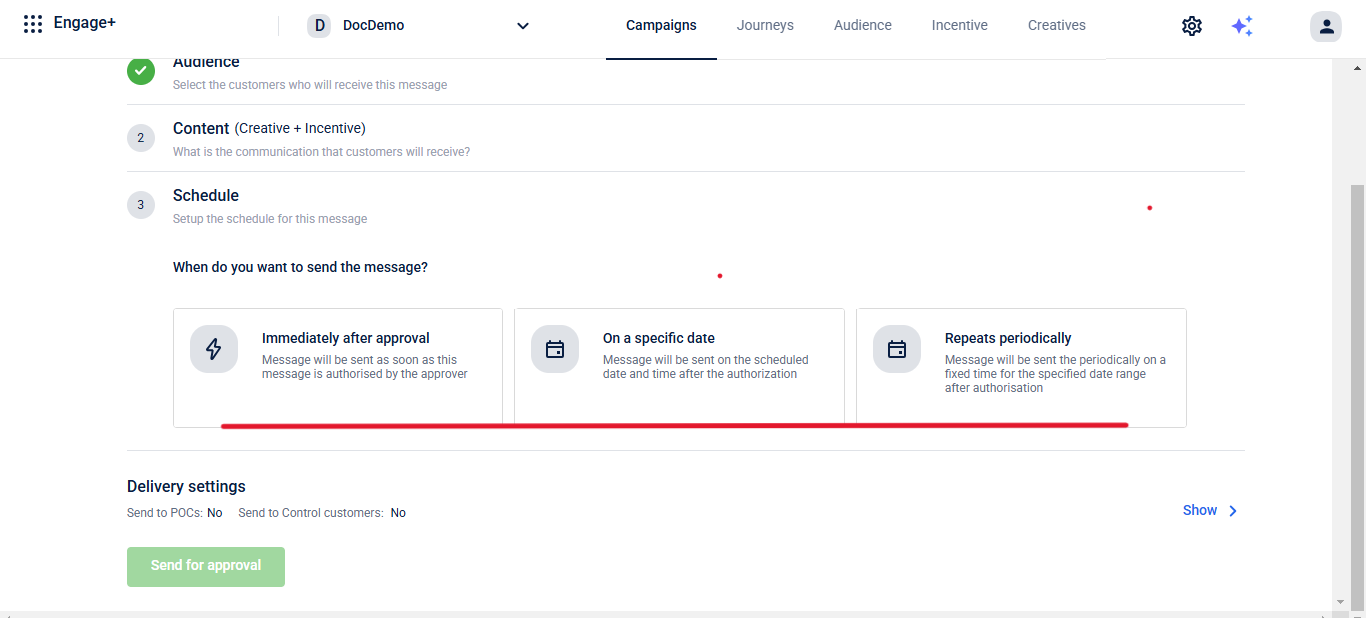
Once approved, the message will be successfully created.
Updated 2 days ago
