Managing a Referral Campaign
Managing a referral campaign refers to keeping track of how it is running and making changes when needed. You can view and edit the campaign details, check its progress, and update information. You also have the option to activate or deactivate the campaign based on your needs.
To view or edit your referral campaign, follow these steps:
Viewing and Editing a Referral Campaign
- On the InTouch portal, select Home from the left-hand corner.
- Select Engage+ from the sidebar menu.
- Select Old Campaign Manager to view existing campaigns.
- Select the campaign you want to edit and make the necessary modifications.
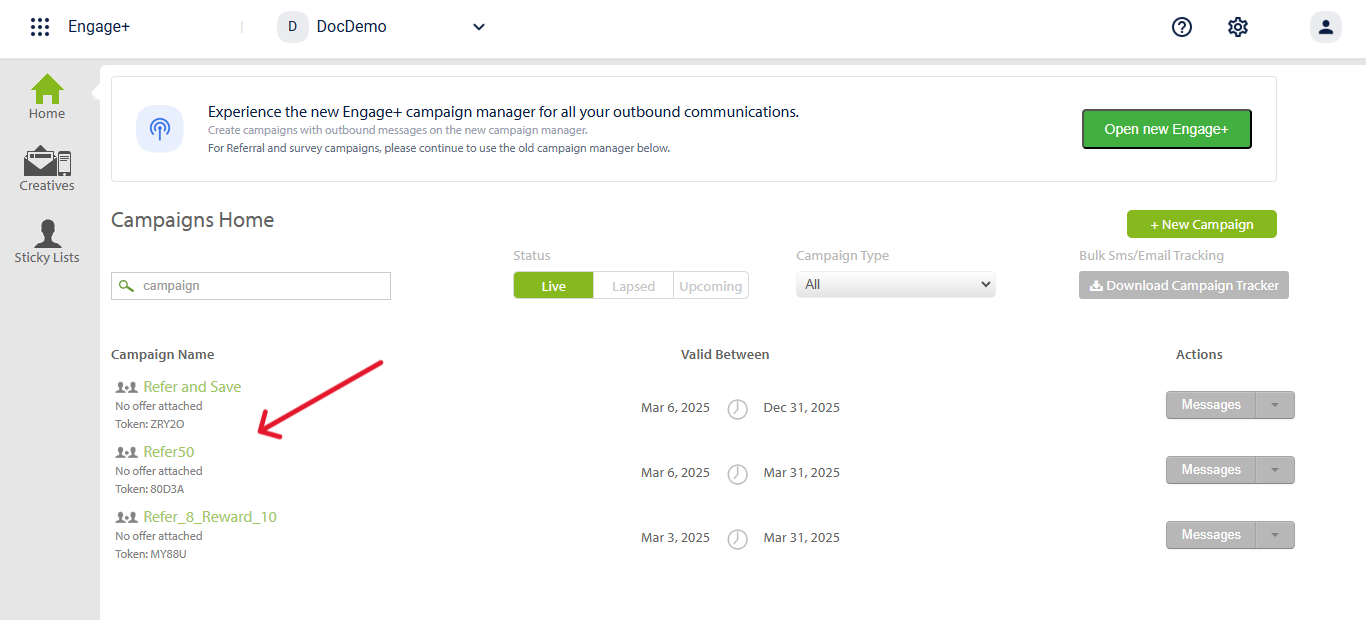
Note
The token is a unique identifier used for the Refer Customer API.
Activating & Deactiving a Referral Campaign
To Deactivate or Activate a Referral Campaign follow these steps.
Deactivating a Referral Campaign
- On the InTouch portal, select Home from the left-hand corner.
- Select Engage+ from the sidebar menu.
- Select Old Campaign Manager to view existing campaigns.
- Select the campaign you want to disable.
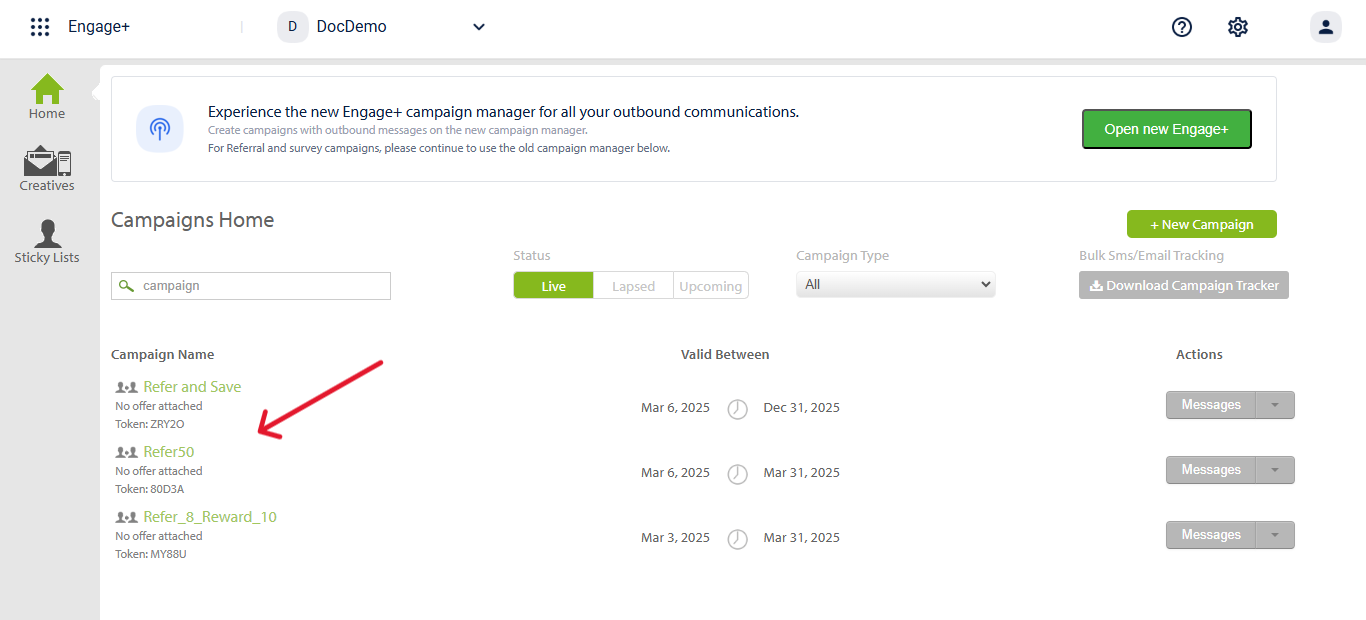
- Select Stop to deactivate the Campaign.
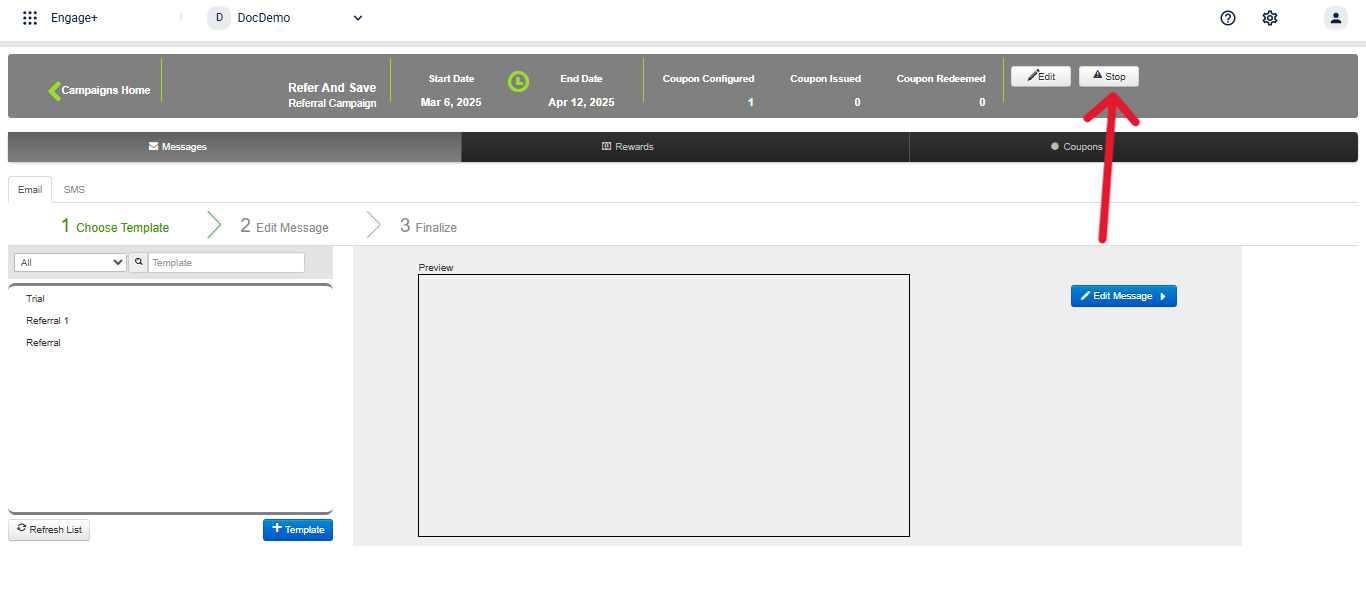
- The campaign is successfully de activated.
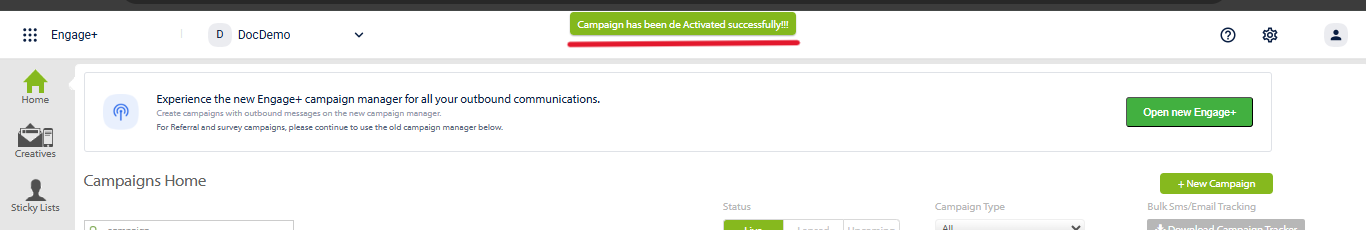
Activating a Referral Campaign
- On the InTouch portal, select Home from the left-hand corner.
- Select Engage+ from the sidebar menu, then choose Old campaign manager.
- Select Lapsed to view the deactivated referral campaigns.
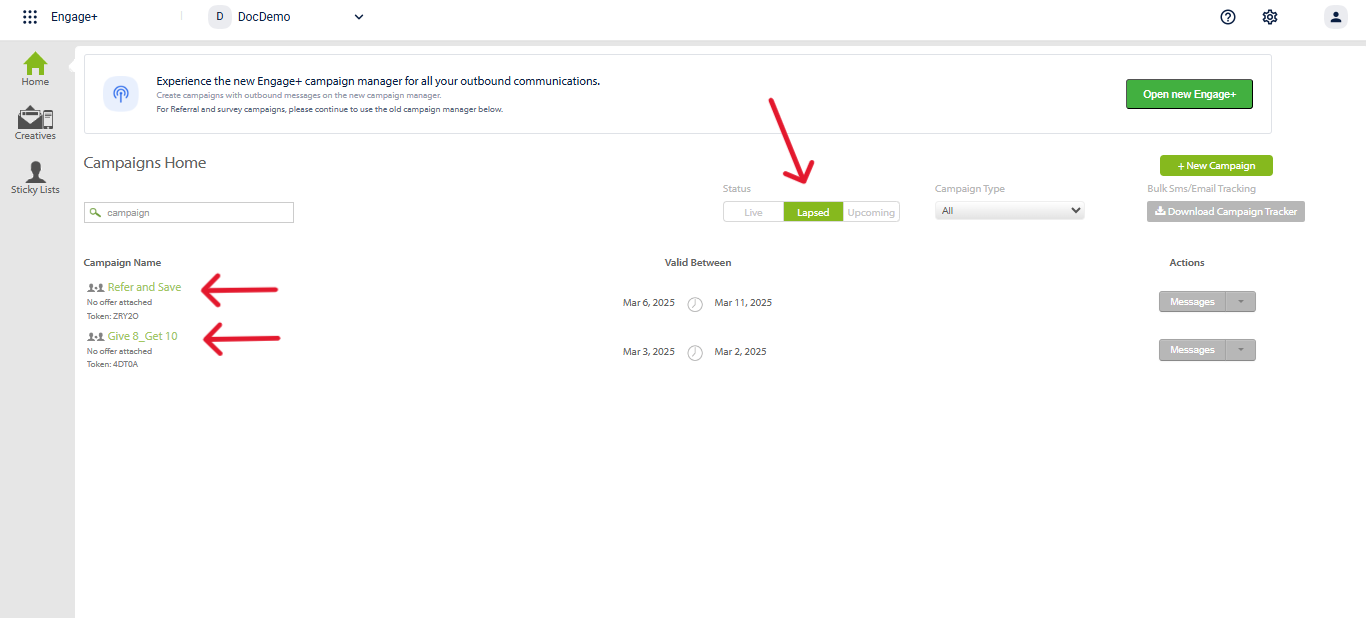
- Select start to activate the campaign.
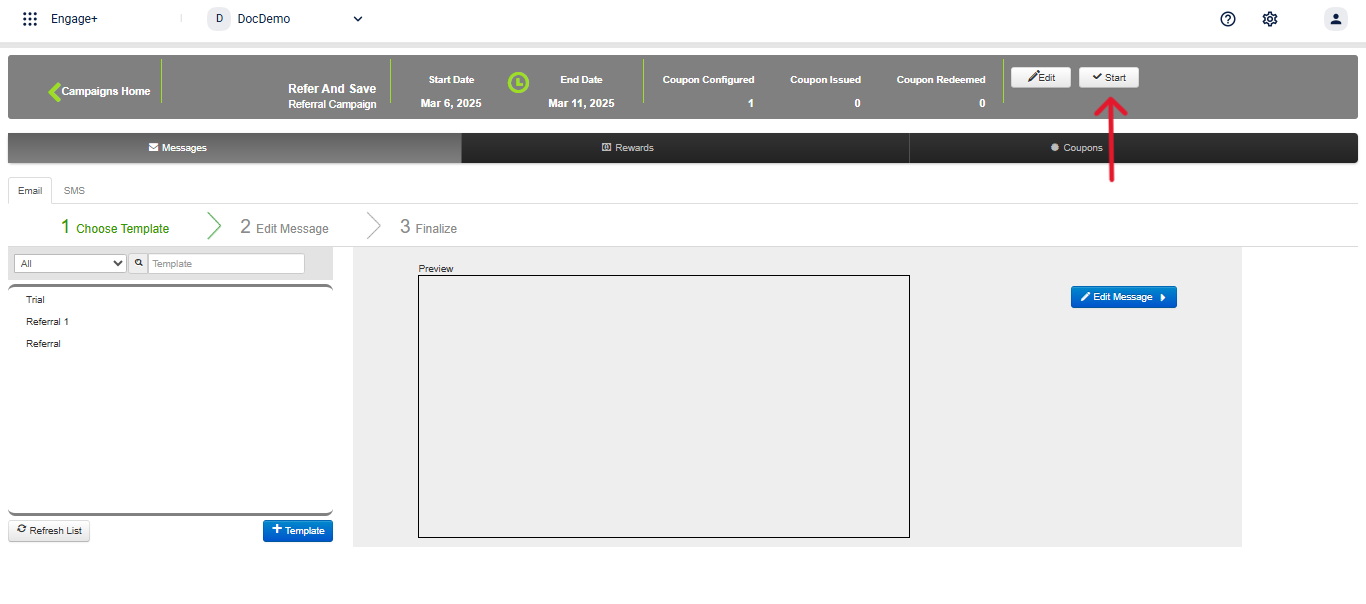
- The campaign is successfully activated and can be viewed in the Old Campaign Manager.
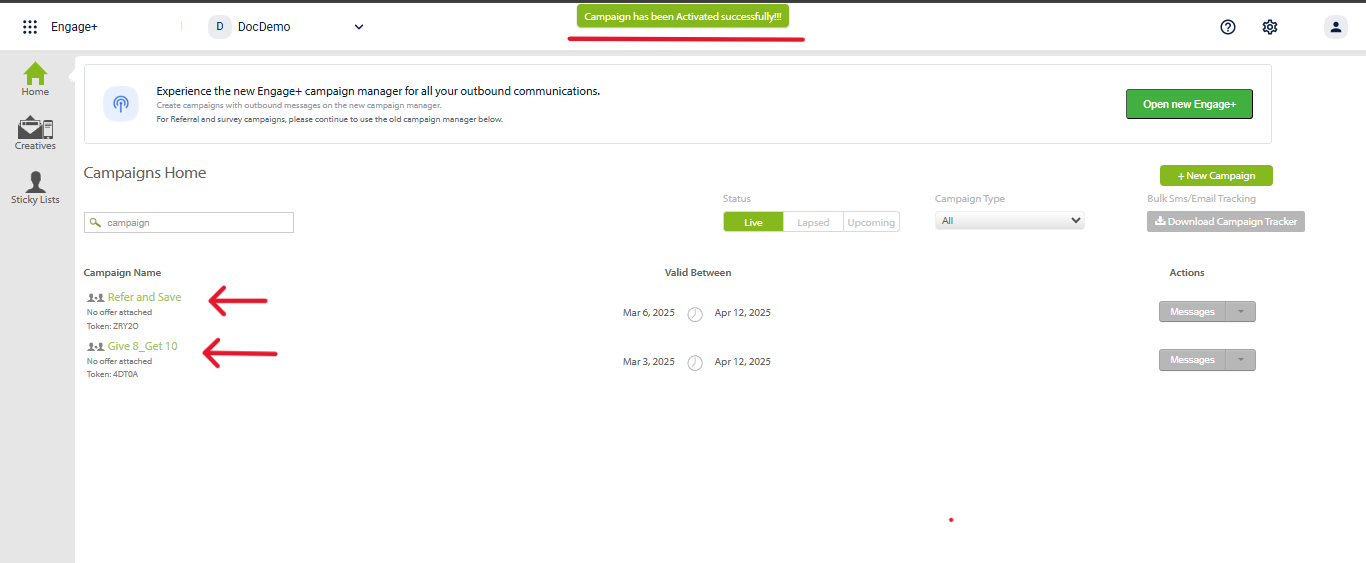
Updated 23 days ago
