Register a customer
The staff can search for an existing customer by entering their mobile number or name and can also register a new customer through their mobile numbers, to initiate further promotional communication through WhatsApp.
To add a new customer, follow these steps.
- In search, enter the mobile number of the customer and click New customer.
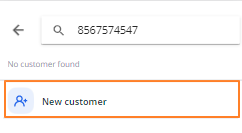
- In Add customer, enter the name and mobile number of the customer, and select the gender of the customer.
If you want to send messages via WhatsApp to the customer, enable Send Messages on Whatsapp - Click Save Details.
Updated 7 months ago
