Configure Referral Campaign details
Configuring referral campaign helps you customize how your referral program works. It involves setting up the rules, rewards, and conditions to ensure the campaign runs smoothly and successfully. You can create a referral campaign using the old campaign manager.
To create a referral campaign, follow these steps:
-
On the InTouch portal, select Home from the left-hand corner.
-
Select Engage+ from the sidebar menu.
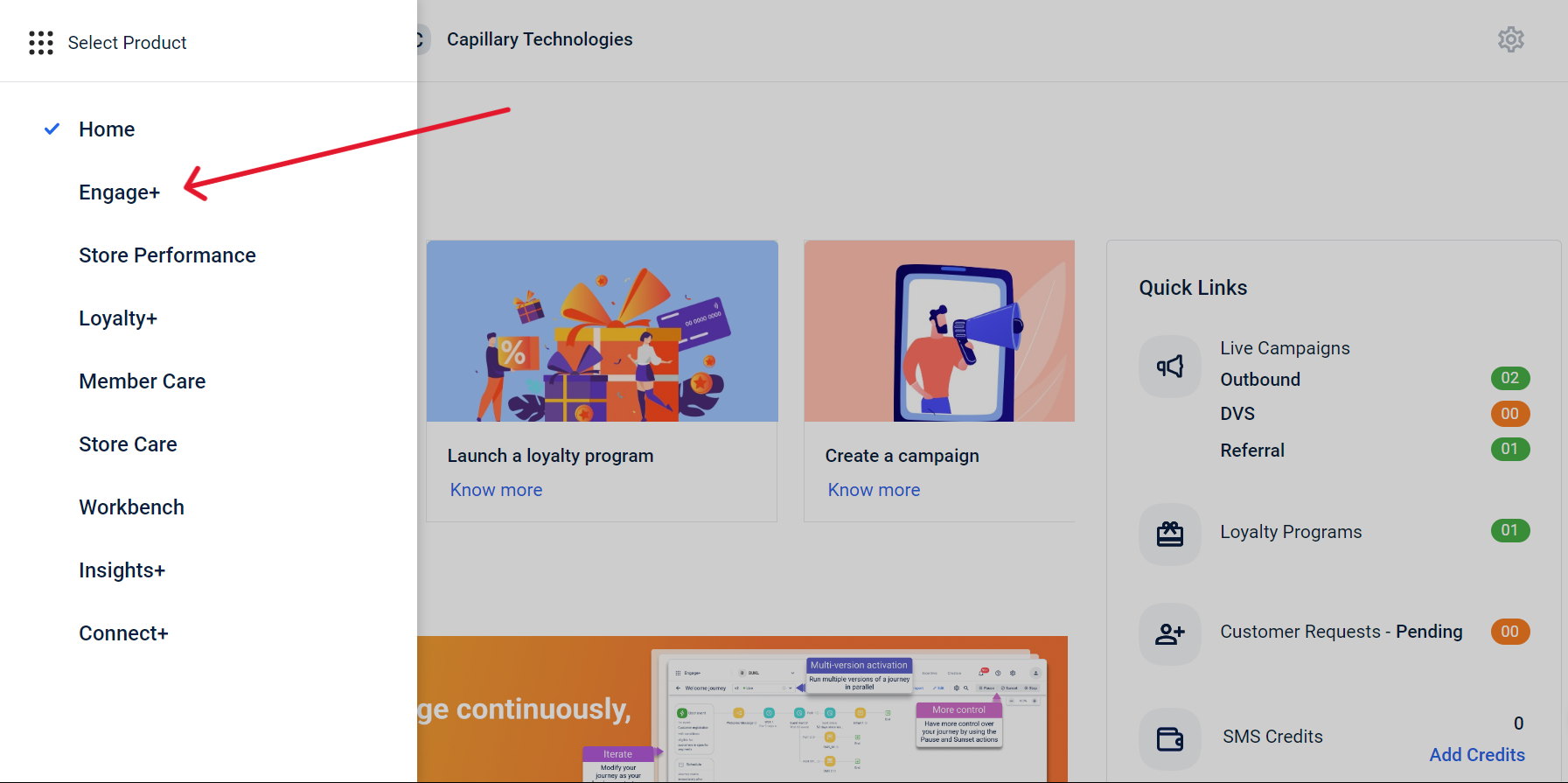
-
Select Open old campaign manager.
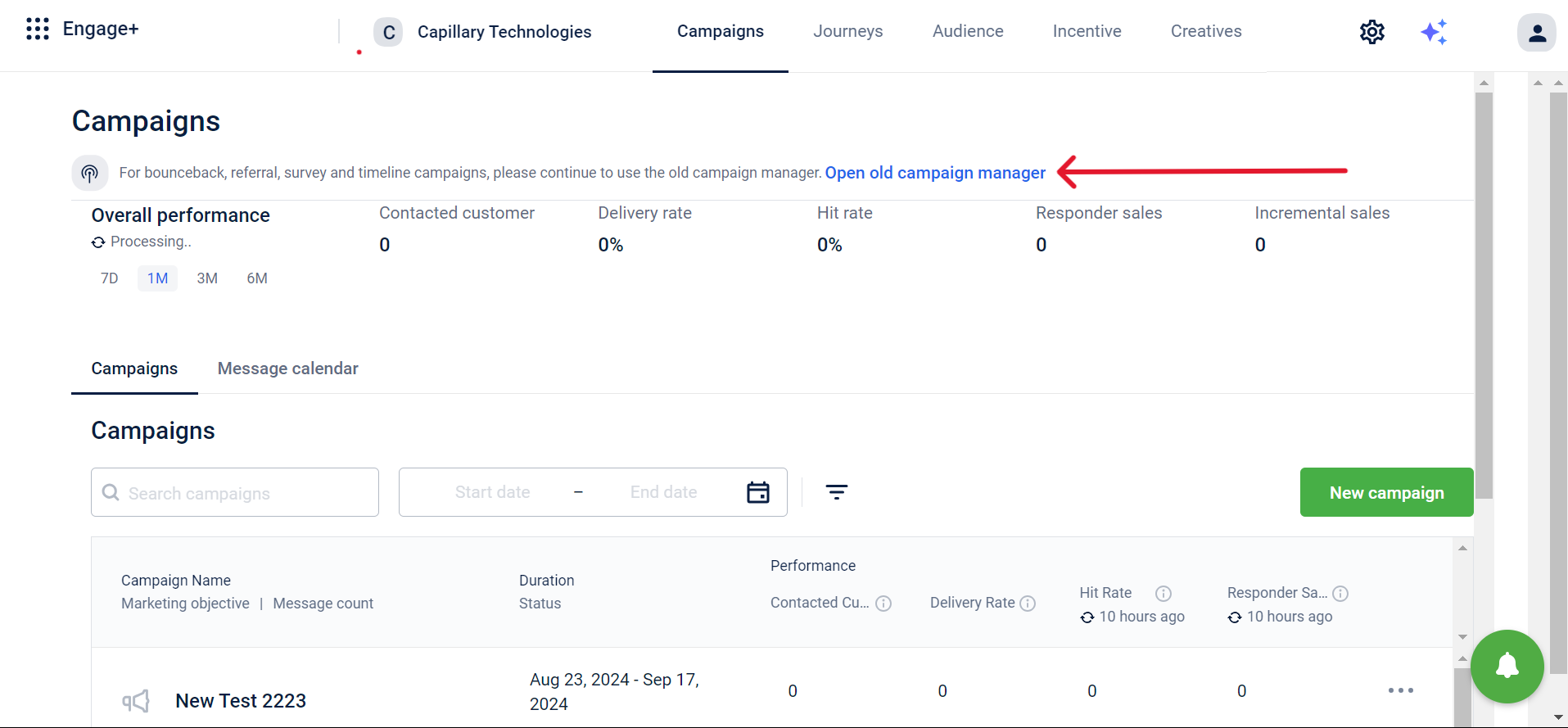
-
Select +New Campaign from the Campaigns Home page.
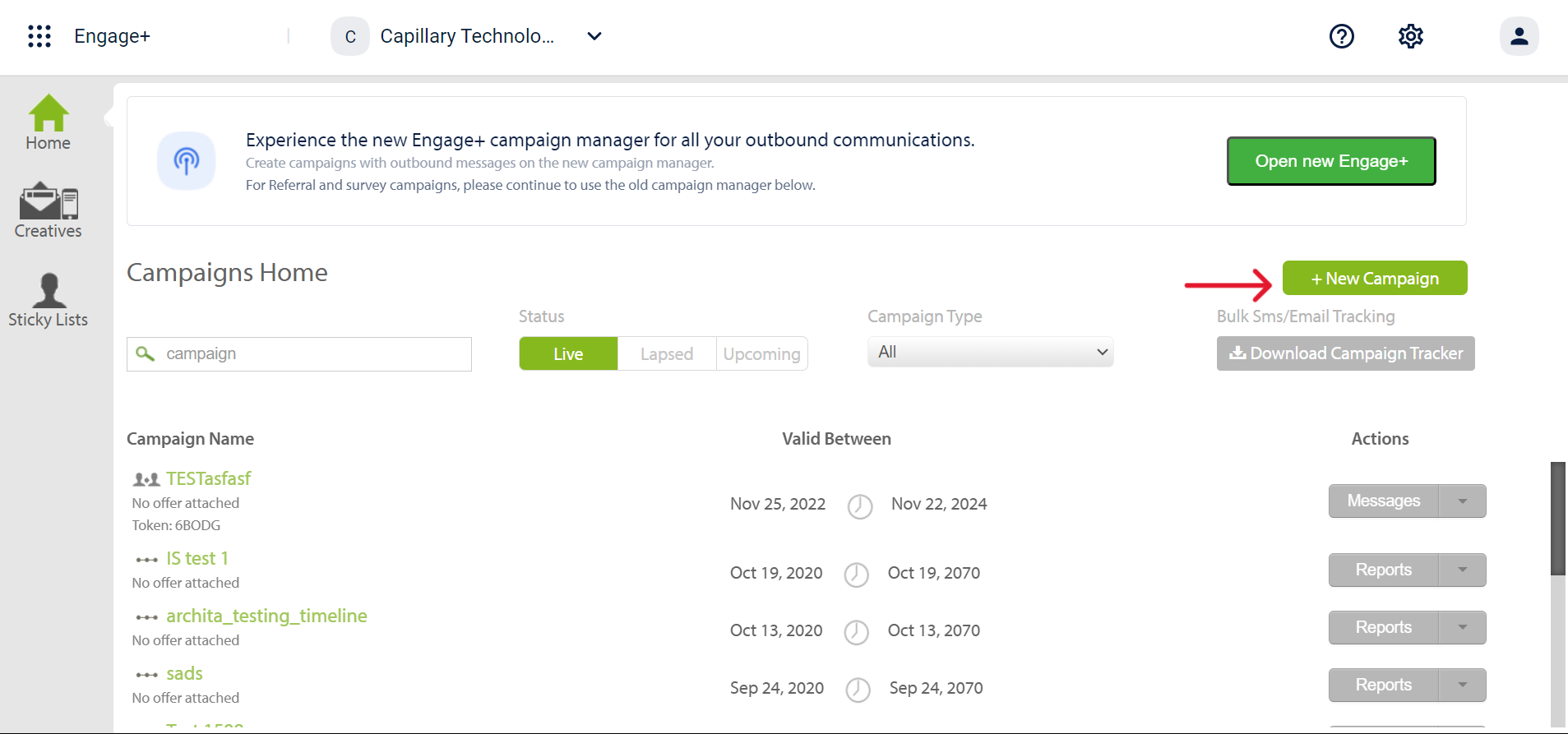
-
Choose Referral as the campaign type from the dropdown menu.
-
Enter the required details for the referral campaign and select appropriate configuration settings.
The table below provides descriptions of each field.
| Field | Description |
|---|---|
| Campaign Name | Name of the campaign. |
| Description | Brief description of the campaign. |
| Valid between | The date range for which the campaign is valid for. |
| Campaign Objective | The primary objective of the campaign. |
| Incentivize Referrer | When to incentivize the referrer. - Dynamically as he reached the criteria: To issue incentives dynamically as and when the configured criterion is met. - At the end of the campaign: To issue incentives at the end of the campaign period. |
| Disable Test-Control for this Campaign | Enable or disable test control - dividing the audience into test and control groups to evaluate the campaign's effectiveness. |
| Make Default for POS | Enable or disable campaign activation on POS. |
| Invite Registered Customers | Enable or disable inviting previously registered customers. |
| Register Customer Online | Enable or disable registering a customer online using a social app. |
The table below provides descriptions of each category under Campaign Objectives.
| Category | Values | Help Text |
|---|---|---|
| Acquisition | General | Acquire new transacting customers from a given acquisition channel |
| Referral | Acquire new transacting customers through referrals by an existing customer | |
| Delight | Birthday/Anniversary | Delight customers with incentives around life events to encourage them to transact by redeeming points or coupons |
| Feedback/Survey | Delight customers with incentives and encourage them to take a survey or provide feedback | |
| Informational | Customer Joinee Program | Encourage new loyalty customers to know more about the program benefits and the brand. Increase in repeat purchase frequency and LTV |
| Store Opening (Awareness) | Inform customers nearby about a new store opening to boost transactions at the store | |
| Product Launch | Inform potentially interested customers about a new product launch to boost sales for the newly launched product | |
| Season/Arrivals | Inform potentially interested customers about new collections/stock in the stores to boost sales | |
| Brand awareness, Informercial | Brand building exercise and information sharing with customers to increase overall customer engagement with the brand | |
| Promotional | Up sell | Promotional campaign to encourage people to buy higher volumes of the same SKUs - higher count per SKUs |
| Cross-Sell | Promotional campaign to encourage people to buy different SKUs - higher count of unique SKUs | |
| Sales Booster | Promotional campaign to encourage people to buy more - higher ABS and ABV | |
| Miscellaneous | Heavy Discount Sale (includes EOSS) | Boost sales during any heavy discount periods including festivals and EOSS |
| Frequency Enhancer | Encourage lower frequency visitors to transact more frequently | |
| Lapsation | Reactivate lapsed customers and encourage them to transact. |
- Select Create to create the referral campaign.
Updated 23 days ago
