Communication Limit
Some users may fall into multiple segments while creating campaigns and thus receive more than one marketing message within a short time frame. Communication Limit allows you to limit the number of messages users will get during a particular period from a specific channel or all channels.
Steps to configure communication Limit
- Click on the settings button in the top right corner to head towards the Campaign Settings section.

- Now select the message settings section. Scroll down to find Communication limits section.
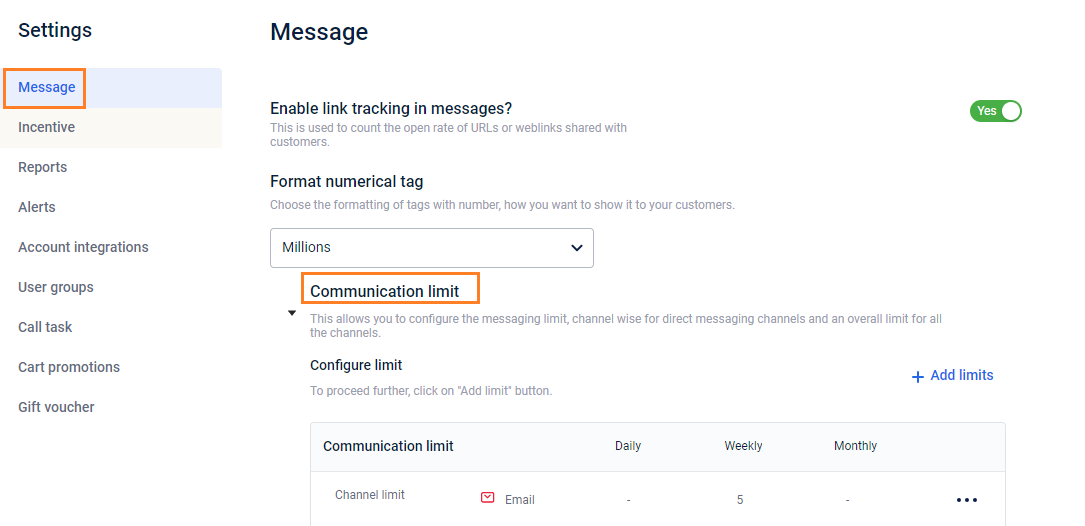
- Now here to add a new Limit click on the +add Limits button.
- Now Configure the Limit.
- Select the channel on which you want to put up the limit or else can also select the option of overall to put the limit over all the channels.
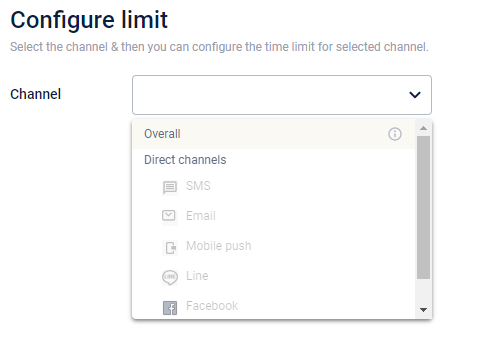
- Select the channel on which you want to put up the limit or else can also select the option of overall to put the limit over all the channels.
- Now when you will select the channel you will be able to see the options of selecting time limit whether you want the limit to be on a daily basis or weekly basis or monthly basis.
- Also, you have to add the count of messages you want to send.
- Now click on done.
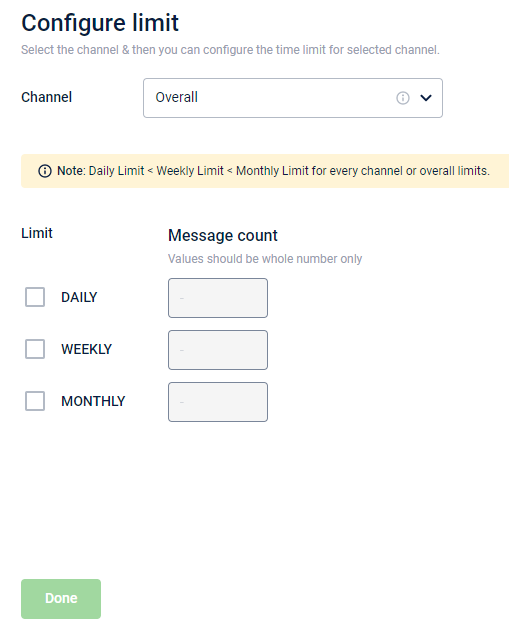
Updated 5 months ago
