Configure Incentive
Incentives are rewards or benefits designed to motivate and encourage a customer. Incentives can be used to reward the referrer (the customer who shares the referral) and referee (the customer who accepts the referral) for a successful referral.
There are two types of incentives supported:
- Coupons: Provide discounts or special offers for future purchases.
- Points: Give loyalty points that can be collected and redeemed for rewards.
Once the referral campaign is set up, you can configure the incentives by deciding what type of reward to offer. This helps keep customers engaged and motivated to refer more people.
Issuing Coupons
You can configure issuing coupons for a referral campaign in the old campaign manager.
To add a coupon to a referral, follow these steps:
-
Select Rewards to configure the rewards for the referral campaign.
-
Select Incentives to Referrer or Incentives to Referee to incentivize the referrer or referee respectively.
-
Select + beside On Referee Registration or On Referee Transaction to incentivize registrations or transactions.
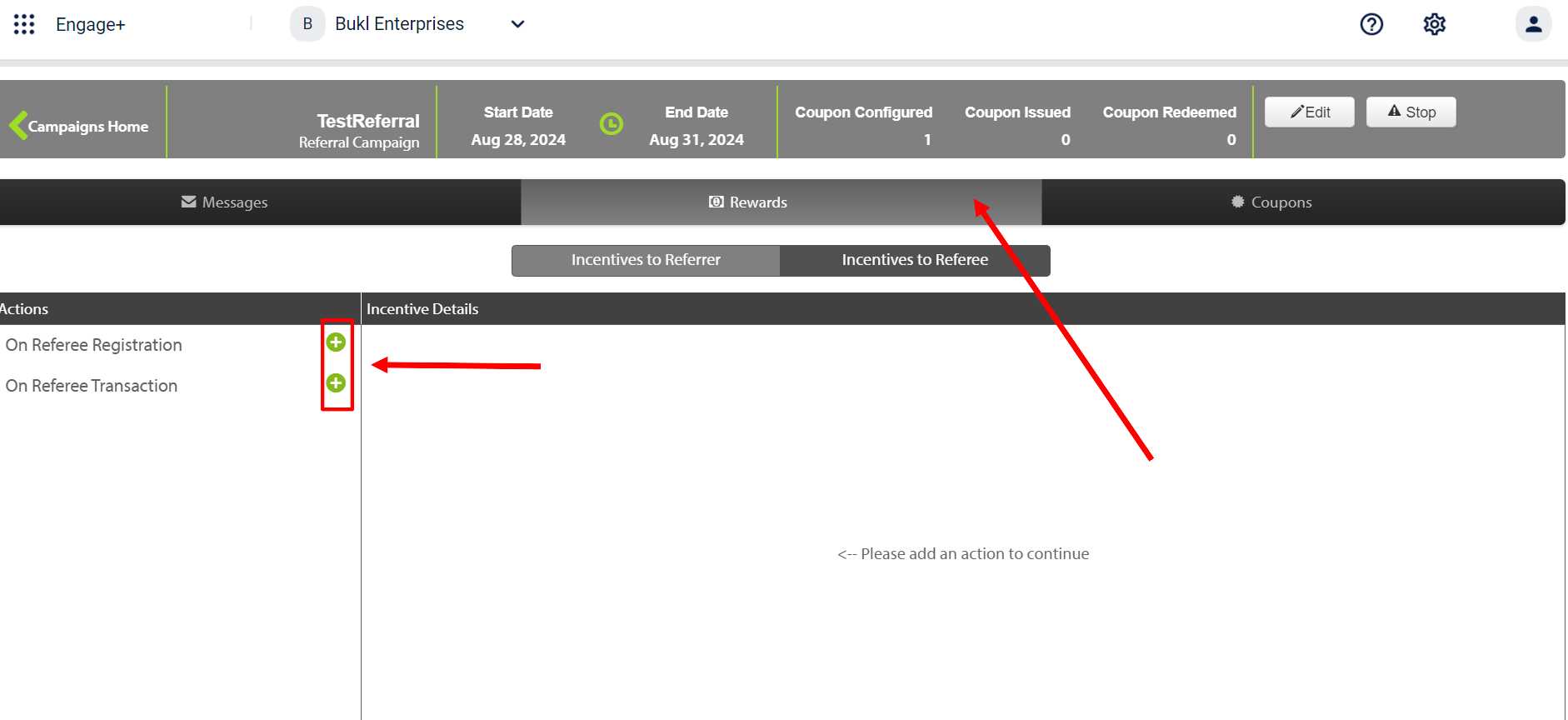
-
Enter the number of registrations or transactions required to fulfill the criteria.
-
Select the Edit icon to configure the coupon.
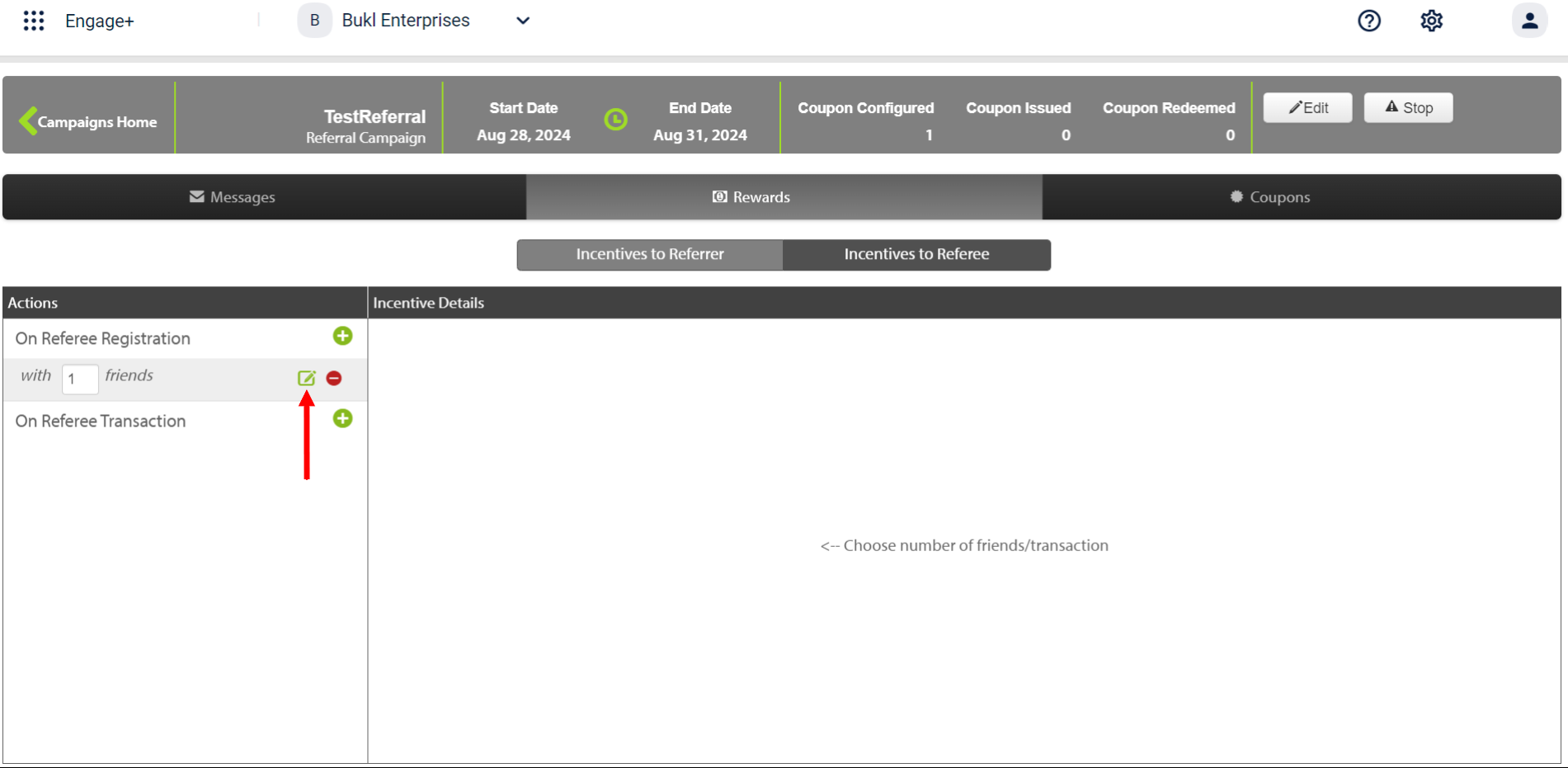
-
Select Create Coupon Series to create a new coupon, or select Claim Coupon Series to add an existing coupon, ensuring the coupon code number is greater than 6.
-
Enable Notification Settings for SMS or email if needed.
-
Select Save to save the changes.
Issuing Points
You can configure issuing coupons for a referral campaign through Loyalty+.
To issue points for a referral, follow these steps:
- Navigate to the edit page of the default loyalty program of the organisation.
Note:
The Award Points to Referee action is available only for workflows within the default loyalty program.
- Under Workflows, create a new rule to configure issuing points for a referral.
Note:
The following rules can be used to issue points for a referral:
- referrerCode.refereeRegCount
Track the number of referrals done by the referrer.
For example, if a referrer successfully refers to an individual, points are issued to the referrer.- referrerCode.refereeTxnCount
Track the number of transactions done by the referee.
For example, if a referee makes a successful transaction, points are issued to the referrer.Refer to the documentation on rule writing for more information.
- Select Add action to award points to either the referrer or referee. To award points to the referee select Award points to referee . To award points to the referrer select Award Points to Referrer .
- Select points earn conditions and points expiry conditions , then choose the communications channels.
- Select Save and Continue to apply the changes.
Updated 23 days ago
