Report notification and failure alert settings
You can set notifications of daily campaign summary reports, weekly SMS and email credit report, and campaign execution update.
Report Notifications
To notify users on the campaign level report, do the following.
- On the Engage+ home page, click on the setting icon, and navigate to the Reports page.
| OPTION | DESCRIPTION |
|---|---|
| Daily campaign summary report | Enter the email IDs of users (comma separated values) that you want to send daily notifications on the Campaign Summary Report. |
| SMS / Email credit report | Enter the email IDs of users (comma separated values) that you want to send the available SMS and email credits on a weekly basis. |
| Email notification on message execution status | Enter the email IDs of users (comma separated values) that you want to notify whenever a campaign message is executed with the execution status. |
Approval, failure or low credit alerts
To alert users on message approval requests, and when there is a low message delivery rate, message execution failure, do the following.
- On the Engage+ home page, click on the setting icon, and navigate to the Alerts page.
| OPTION | DESCRIPTION |
|---|---|
| Message execution failure alert | Enter email IDs (comma separated values) to notify whenever a message execution fails |
| Low message delivery alert | Enter email IDs (comma separated values) to notify when the message delivery rate of a campaign is less than 60%. |
| Message approval request | Enter email IDs (comma separated values) to notify when a new campaign message is sent for approval. |
Recurring message expiry alert
The recurring message expiry alert feature allows you to configure reminders when recurring campaigns approach their end dates. You can add the contacts and configure the alert settings, specifying the days before the end date you wish to send an alert.
For example, if you have set the alert as 7 days, the alert will be triggered on a date that is seven days before the message's end date.
Note
Users will receive an alert for every recurring message configured in the organization. There are no specific users assigned alerts at the message level.
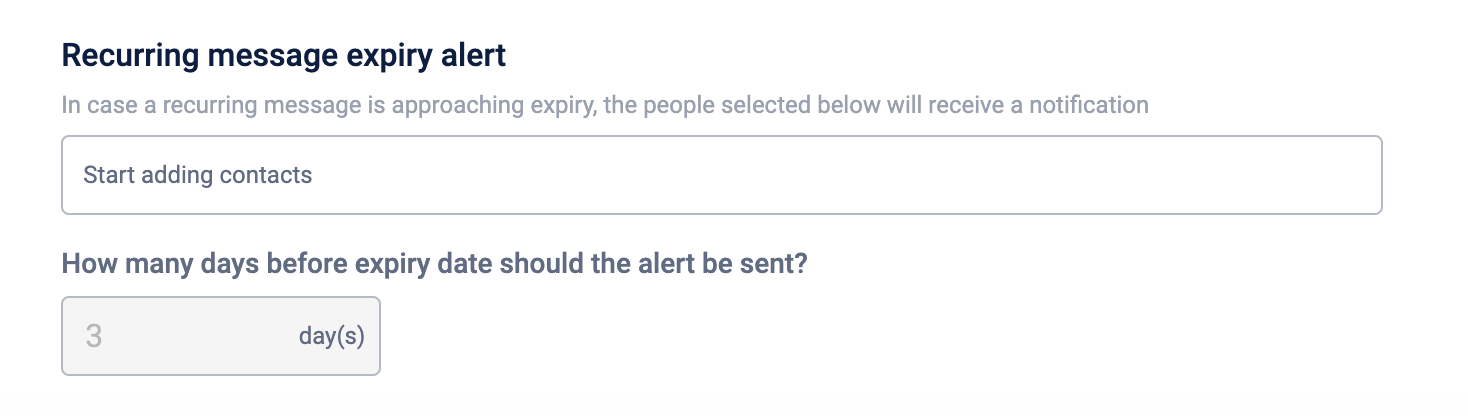
Updated about 1 year ago
