Determining the mounting location
Before proceeding with the installation, it is very important to determine the location for mounting the device. You need to choose the installation spot based on the type of the entrance door as explained below.
For a Swing Door Entrance
-
Face the device as per the sticker instruction (attached to the device)
-
Mount the device on the ceiling positioning 2 feet away (inwards) from the open door and straight to the center of the entrance.
-
Position the camera downwards and ensure that the device is parallel to the floor
For information on installing the device, see Installing the Device.
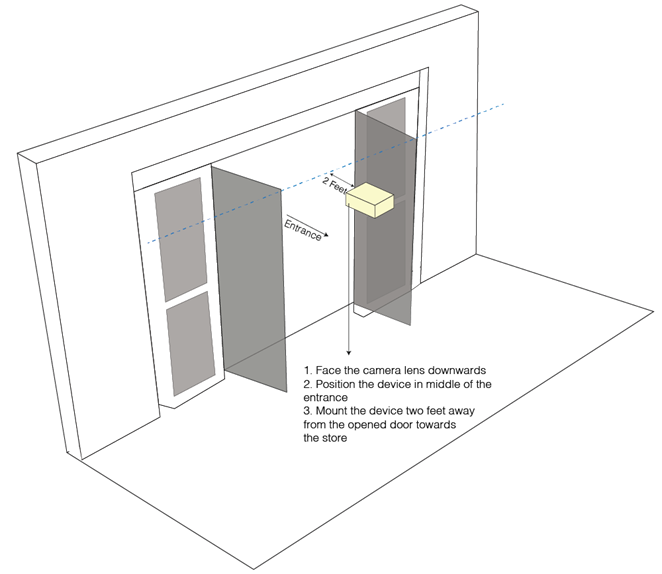
For a Sliding Door or no Door Entrance
-
Face the device as per the sticker instruction (attached to the device)
-
Mount the device on the ceiling positioning 2 feet away (inwards) from the center of the entrance
-
Position the camera downwards and ensure that the device is parallel to the floor
For information on installing the device, see Installing the Device.
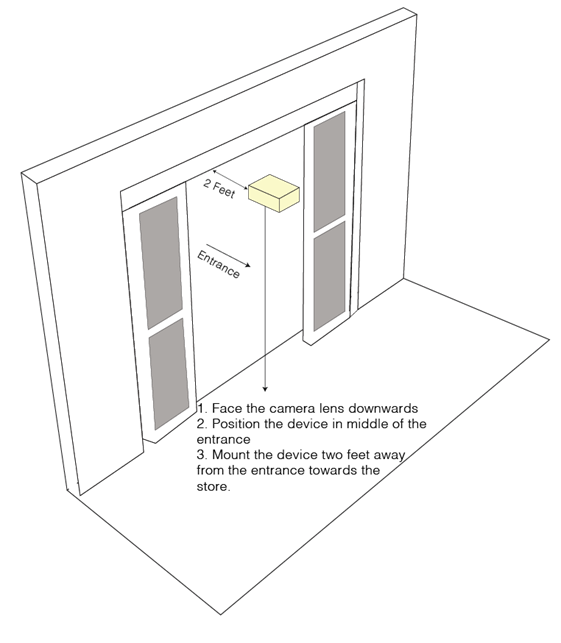
Camera View Area
The device can capture a width of 1.4 times the height of the device from the floor. If the entrance width is more, you will need to install multiple devices. For instructions on how to configure the capture area, see Configuring the Device through InStore.
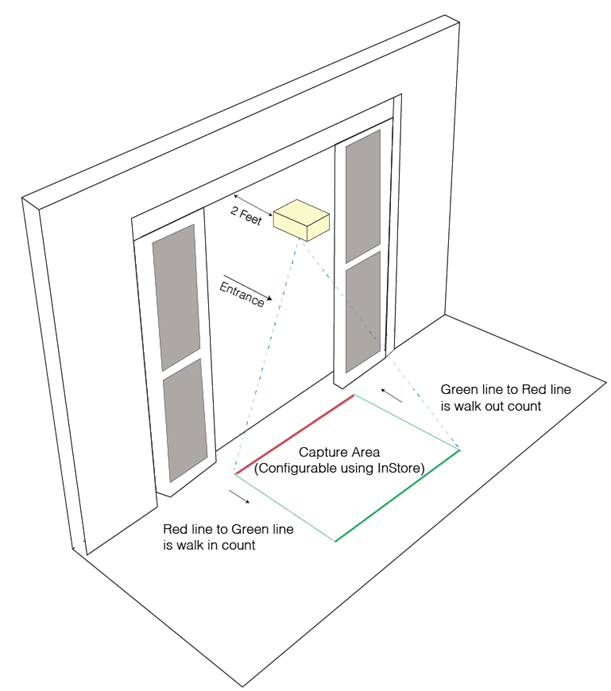
If the ceiling is too high, you will need to use an extension rod to mount the device as shown below.
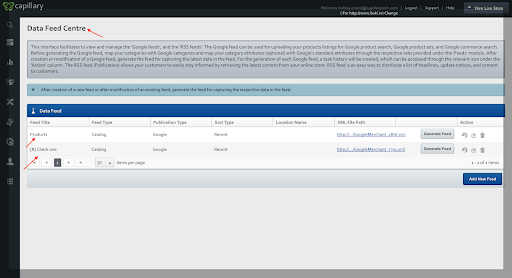
Updated 7 months ago
