View and Manage Tasks
Call tasks are created on Engage+ and are assigned to the store staff. The store staff can search for a customer by entering their name or number. New tasks are displayed in Open, tasks that are being worked are displayed in In Progress, and the completed tasks appear in Closed. To learn more about creating a call task, open Create Call Task.
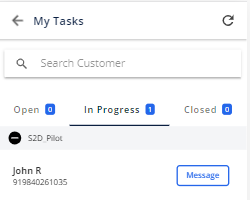
After opening a task, the staff can initiate a conversation with the customer regarding the products on WhatsApp. If the customer is interested to communicate further, the staff can recommend products to the customer based on their purchase history. If the customer does not want to receive further messages, the staff can Unsubscribe, After the task has been completed, the staff can close the task.
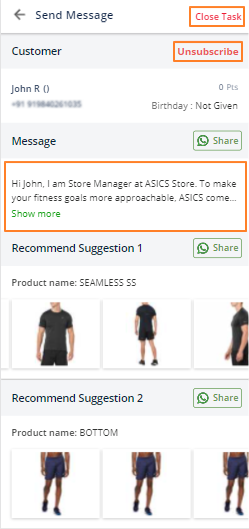
Updated 7 months ago
