Cart Promotion Earning & Expiry Communications
* Applicable only for Loyalty earning promotion and Reward Promotion.
You can notify customers about when they earn new points or when their existing points get expired.
On earning
To configure the notification message on earning points, do the following.
- Navigate to the communication section.
- Click Add creative On earning.
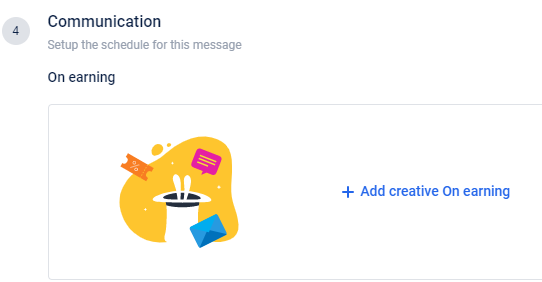
- Select any of the following channels of communication.
- SMS
- Push notification
- Select an existing template; or click Create New to create a new template and configure the notification message.
- Click Done.
Set expiry reminder
To notify customers before their promotion points expire, configure an expiry reminder as explained in the following.
- In Set expiry reminder, Click Add creative Expiry reminder.
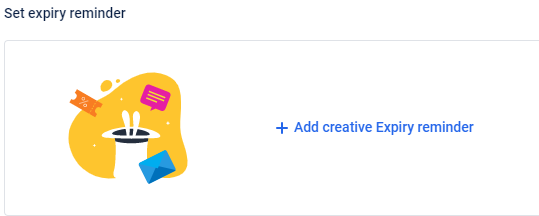
- Select any of the following channels of communication.
- SMS
- Push notification
- Select an existing template or click Create New to create a new template and configure the notification message.
- Click Done.
Delivery settings
The delivery setting allows you to set the sender ID, enable POC, and use a tiny URL. For more details, see Delivery settings.
Updated about 1 month ago
