Split an Audience Group
Audience split allows you to divide your audience into smaller groups randomly, with a maximum of four groups.
Split an Audience Group
Given below are the steps to split an audience list:
-
Click on the audience list you want to split.

-
Click on the horizontal ellipses (three dots).
-
Select the Split Audience option.
-
Set the Split Criteria: On the split audience screen, you can:
- Choose the number of splits (up to 4).
Note
The maximum audience split count is set to 4 by default. It can be increased based on your requirements, with a maximum limit of 10. To request this configuration, kindly raise a Jira ticket to the Tech team.
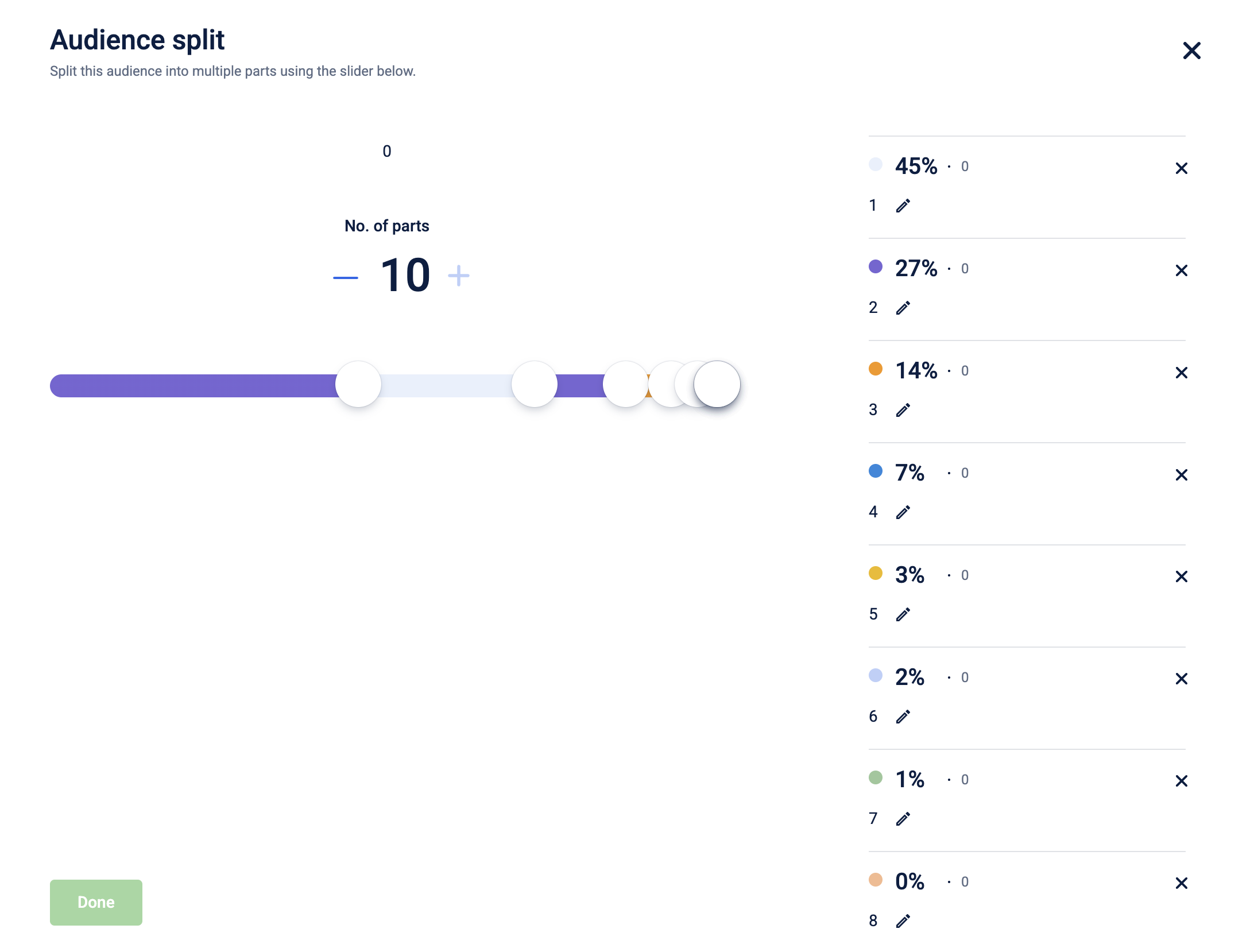
ii. the percentage for each split.

Notes
- The total percentage across all splits must equal 100%.
- There will be no changes to the original list from which you have created split audience.
- The splitted audience group cannot be combined back. You will also not get option to combine these lists when selecting the audience while configuring the campaign.
-
-
Use the pencil icon on the right-hand pane to rename each audience group.

-
Click Done, and the new audience lists are created automatically.
Updated 9 days ago
