Create coupons
A coupon can only be created under an offer. To create a coupon, click Incentive tab, and then click Create Offer. Refer to the Create offer flow.
NoteThere is no limit on the number of coupons that can be uploaded.
To create an offer, refer to the following.
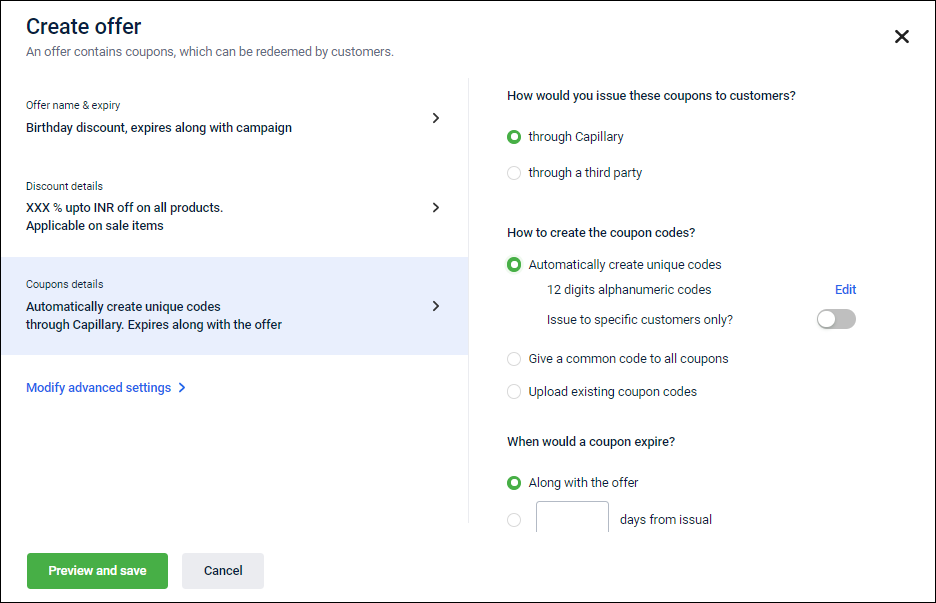
- Click Coupon details under Create an offer.
- Select a coupon delivery method. How would you issue these coupons to customers?
- Through Capillary: The coupon is sent to the customers from Capillary.
- Through a third party: The coupon is sent to the customers from a third party.
Note: For third party issuals, issual & reminder settings, restricting who can redeem cannot be controlled from here.
- Select a coupon generation method. How to create the coupon codes?
- Automatically create unique codes: A unique offer code will be auto-generated based on the configuration. Click Edit to change the configuration (number of digits and/ or the alphanumeric characters). You can also select the unique audience for the added coupon code. Use the toggle button to enable the Issue to the specific customers-only button. Click View/ Add, to view or upload the specific customers' list. Select a CSV file, and then click Proceed to upload.
- Give a common code to all coupons: Enter a code, which is common, for all the audience. You can also select the unique audience for the added coupon code. Use the toggle button to enable the Issue to specific customers-only button. Click View/ Add, to view or upload the specific customers' list. Select a CSV file, and then click Proceed to upload.
- Upload existing coupon codes: Upload the existing coupon codes. To upload the coupon code, click View/ Add, select an upload option, browse a CSV file, and then click Proceed to upload. Note: You can upload only coupons or coupons with customer details.
- Select a coupon expiry date. When would a coupon expire?
- Along with the offer: The coupon will expire, once the campaign ends. Note: If the offer is used in Loyalty and you select this option then coupons will not expire.
- Day from the issual: The coupon will expire, after the entered number of days from the issue or the campaign end date which is earlier.
- The month ends from the issual: The coupon will expire, after the entered number of months ends from the issue either the campaign end date which one is earlier.
Updated 6 months ago
