Share custom report URL (snapshot)
You can share your current report with all the applied filters and date range as a link to any others who have access to the EI of your Org. The link will contain the exact snapshot of your current report. However, the values might change if the report has date range filters other than Custom duration and is opened on a different day.
To generate the snapshot of the current report:
- Click on the More Options icon available on the top-right of the report
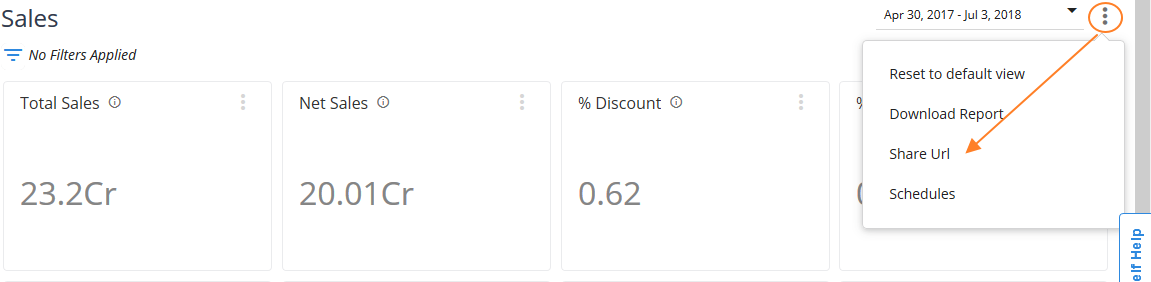
- Click Share URL. An URL of the current report snapshot will be generated for the report
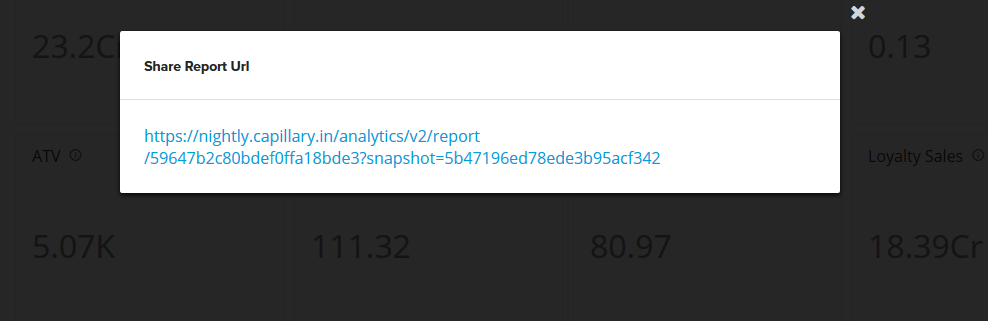
- Copy the URL and share it through email or any other channels to the other EI users of your org
It is required to log in to EI before a recipient clicks the link. Else, it will first prompt to log in and shows the report upon logging in.
Updated 6 months ago
