Modify and Delete Card Series
Modify Card Series
To view and modify a card series, follow these steps.
- Navigate to Organization Settings > Miscellaneous > Card Configurations.
- Select the Cards tab.
- Navigate to the card series that you need to modify. You can use the Search option to get a specific card series.
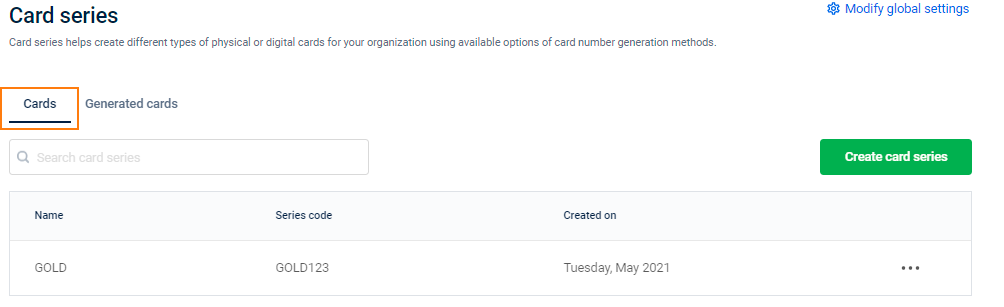
- Click the more options (...) icon > Edit.
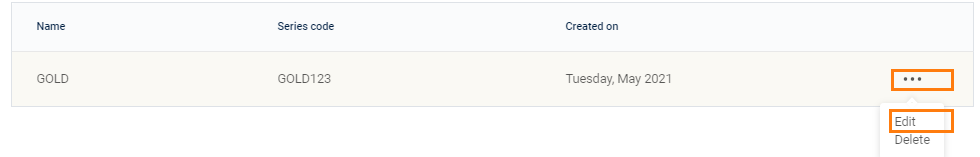
- You can modify all the card series details except Series code, Series type, and Card generation type.
- Click Update series.
Delete Card Series
To delete a card series, follow these steps
- Navigate to Organization Settings > Miscellaneous > Card Configurations.
- Click the Cards tab, navigate to the card series that you want to delete. You can use the Search option to get a specific card series.
- Click Delete. The card series is deactivated and removed from the system.
Updated 5 months ago
