Approve message
Once a campaign and a message are created, the message is sent for approval. The campaign and the associated message are displayed under the campaign tab. The user with a message-approving privilege role can approve or reject a message.
To approve a message, refer to the following.
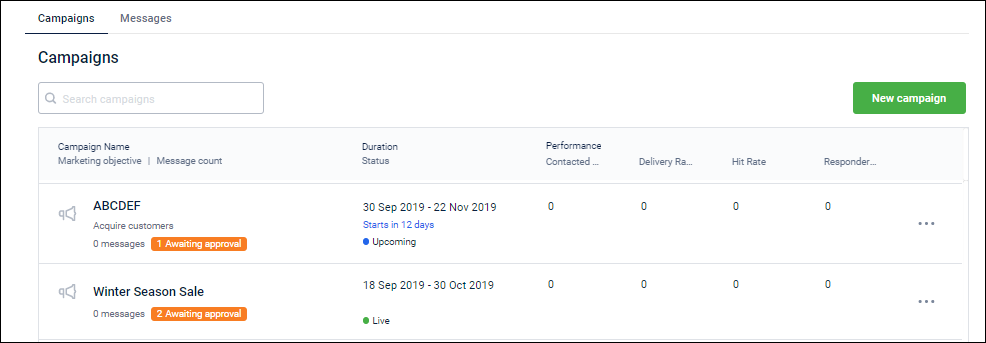
- On the dashboard click the Campaigns tab.
- Search the campaign, and then click on it.
- Click on the message that you want to approve.
- Preview the message details and then click Approve.
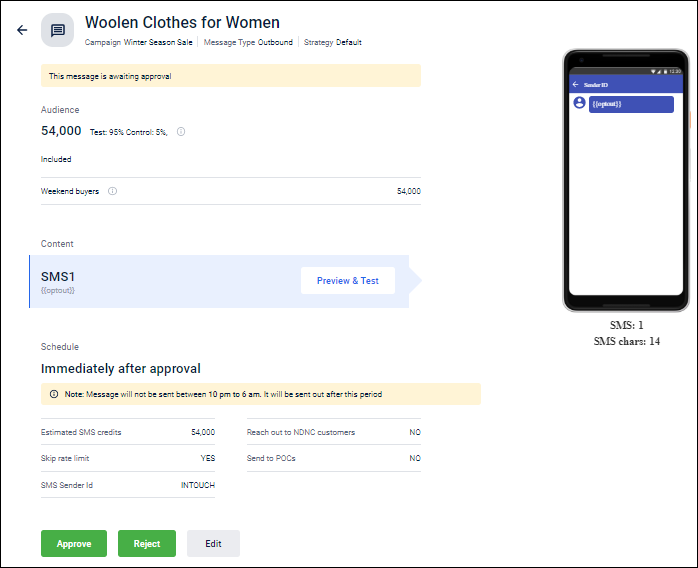
- The message status will be changed based on the message delivery schedule.
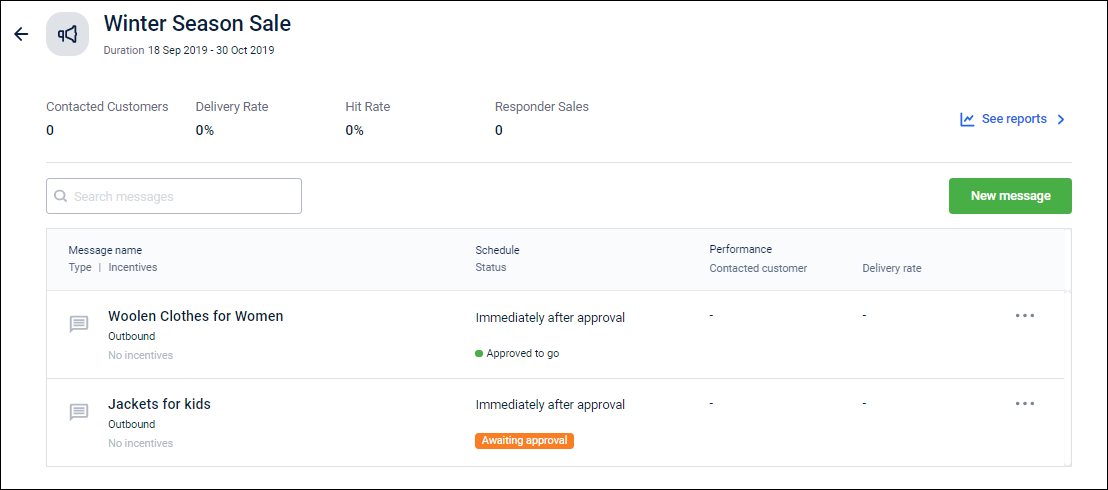
Updated over 1 year ago
