Trigger Block
The Trigger Block is the starting point of the dataflow, where you can configure the dataflow with the API method type (e.g., POST, GET) and a custom API endpoint.
Once configured, the API cURL is created based on the configuration here. You can use either the API cURL or the endpoint to invoke the dataflow. The trigger block appears automatically after you create the dataflow.
Configuring the Trigger Block
To configure the block,
-
From the dataflow canvas, hover on the Trigger Block and click on the edit icon.
-
In the API Method field, select the HTTP method (GET, POST, or PUT).
-
In the API URL field, enter the unique endpoint for the dataflow.
-
(optional) To include a path parameter in the URL, prefix the variable name with a colon (
:). For example, to includecustomerIdas a path parameter, write it as:customerIdin the URL. Use path parameters when you work with APIs that support dynamic values in the URL. This is helpful when making multiple API calls that have different values, such as different customer IDs. Instead of creating a separate cURL command for each value, you can reuse the same endpoint by replacing the path parameter. -
Click Done.
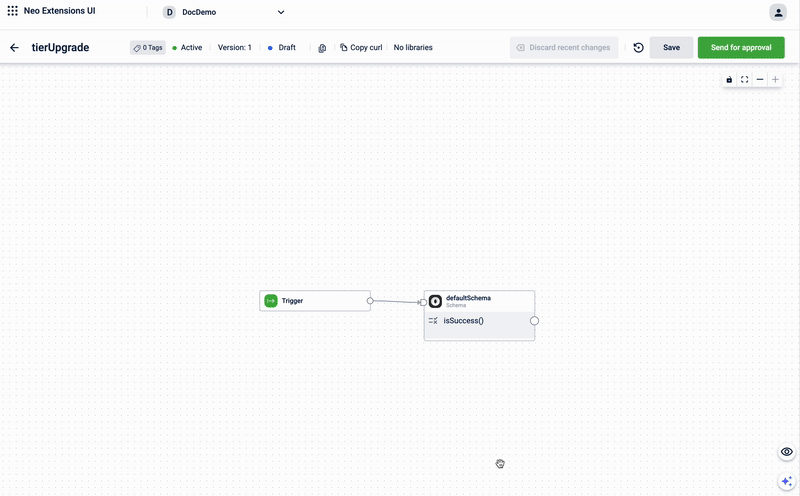
For example, the below API cURL is created based on the configuration provided in the above image (API method- POST, path parameter - :customerId and the API url - tierForceUpgrade).
curl --location --request POST 'https://eu.api.capillarytech.com/x/neo/:customerId/tierUpgrade' \
--header 'Content-Type: application/json' \
--header 'x-cap-api-oauth-token: {token}' \
--header 'x-cap-neo-test-variant-id: b48ddaab-a9d1-4419-b6cf-0a98d2596315' \
--header 'x-cap-neo-dag-scope: org'
--data-raw '{
"data": "add your json object here"
}'Updated 5 months ago
