Send In-app Message on Campaign
To send InApp messages, you can use Campaigns on Engage+.
InApp message on campaign
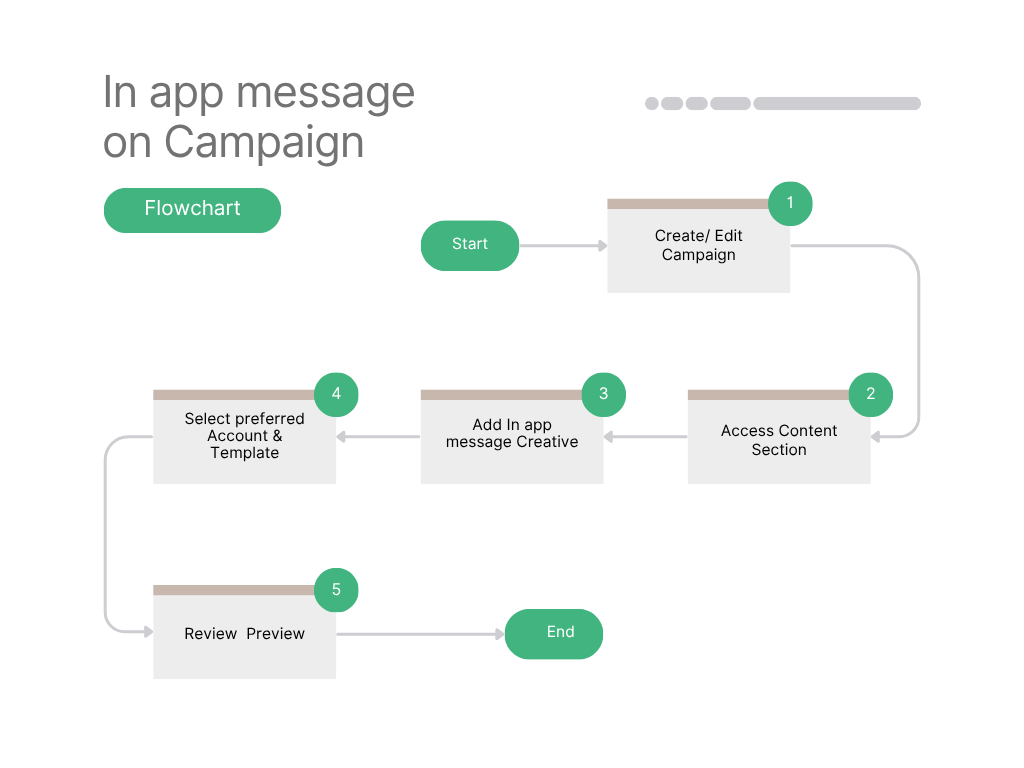
Campaigns are designed to promote products or features and increase customer engagement through targeted messages. InApp messages within campaigns help deliver timely, contextual communication while the user is active in the app.
To send InApp messages for a campaign, follow these steps:
- Create a new campaign or edit an existing one.
- In the Content section of your campaign, click on Add Creative and choose In app messagefrom the options.
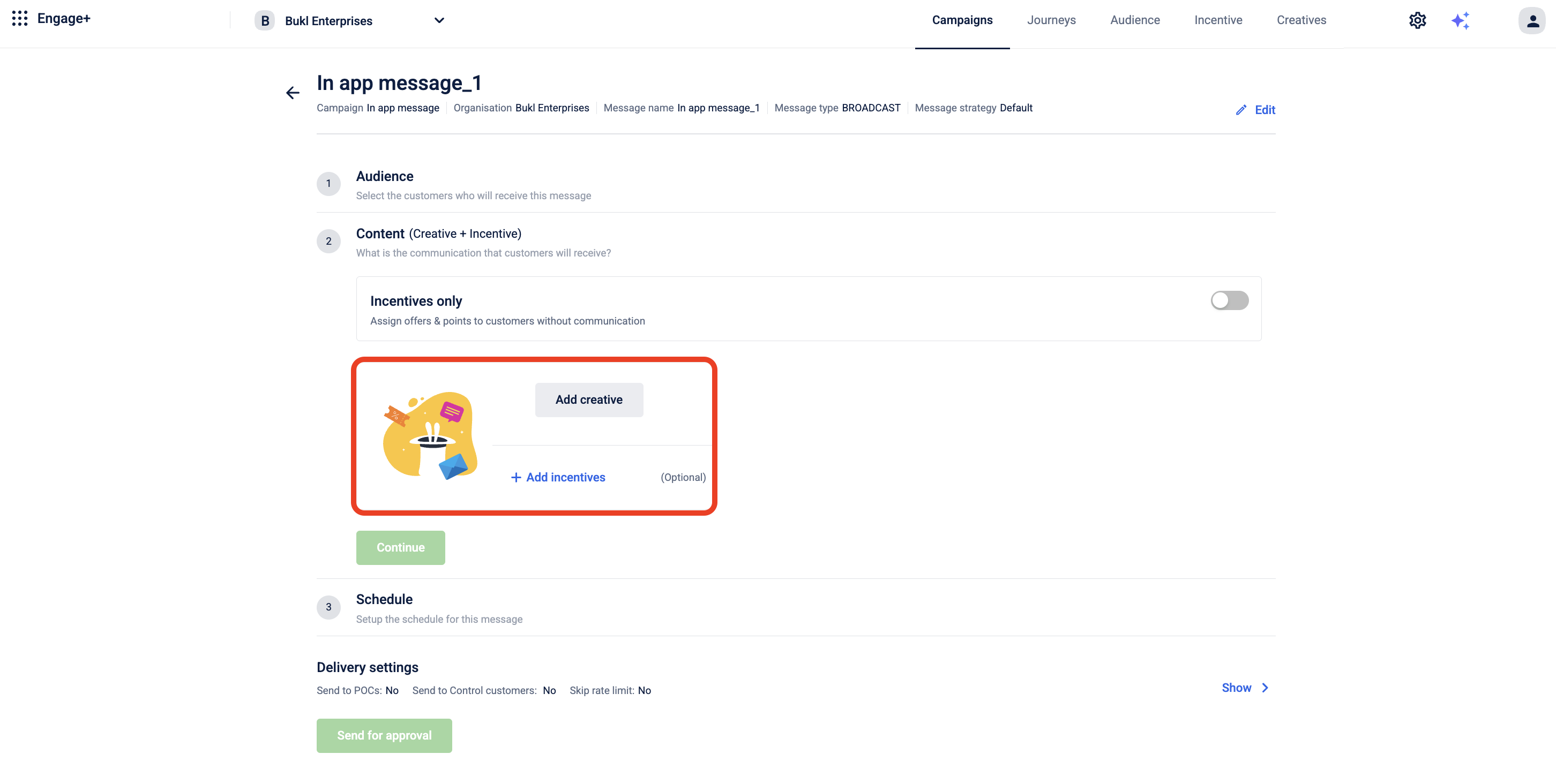
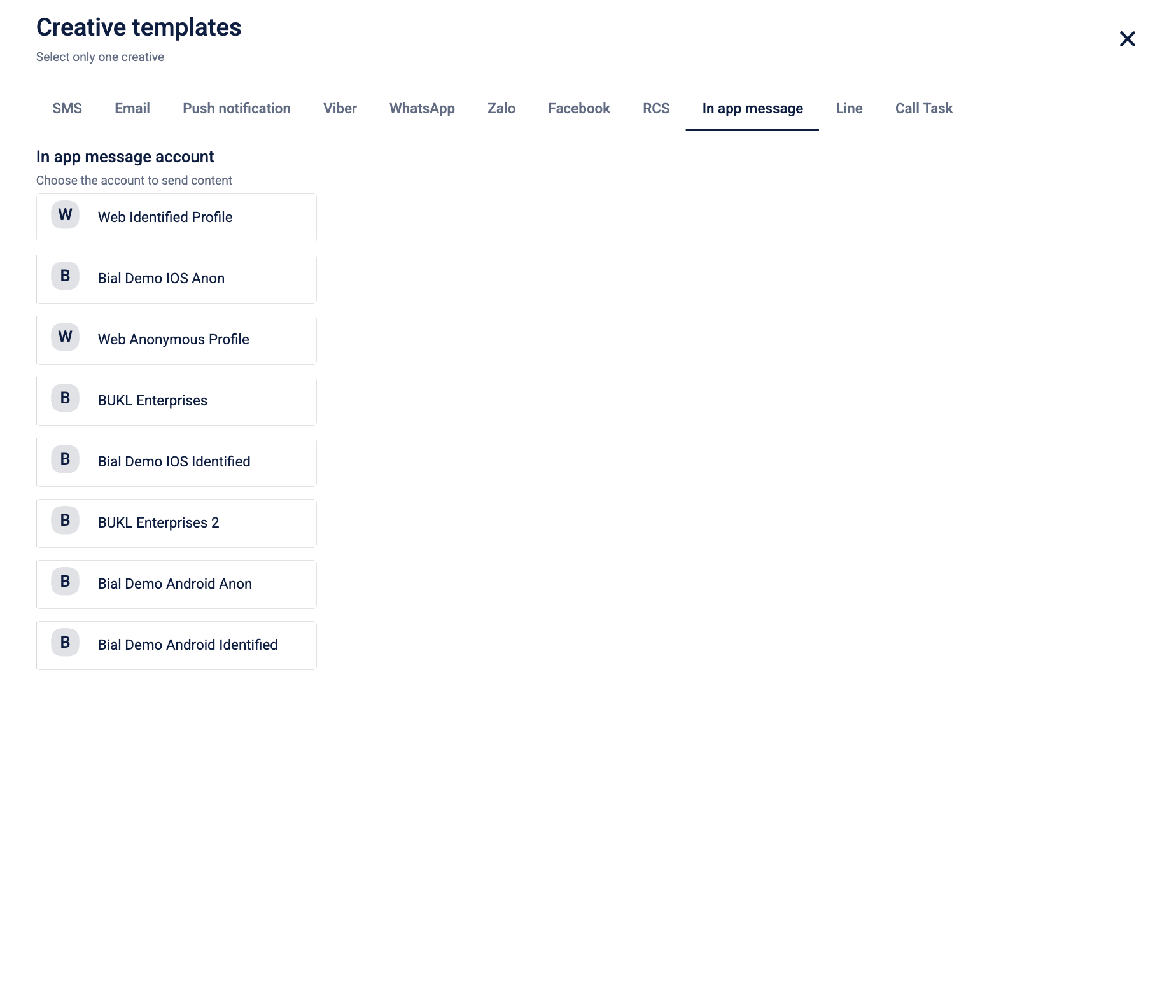
- Choose the account from which you want to send the content.
- Create a new template or choose from existing templates.
- View the message preview on the right side.
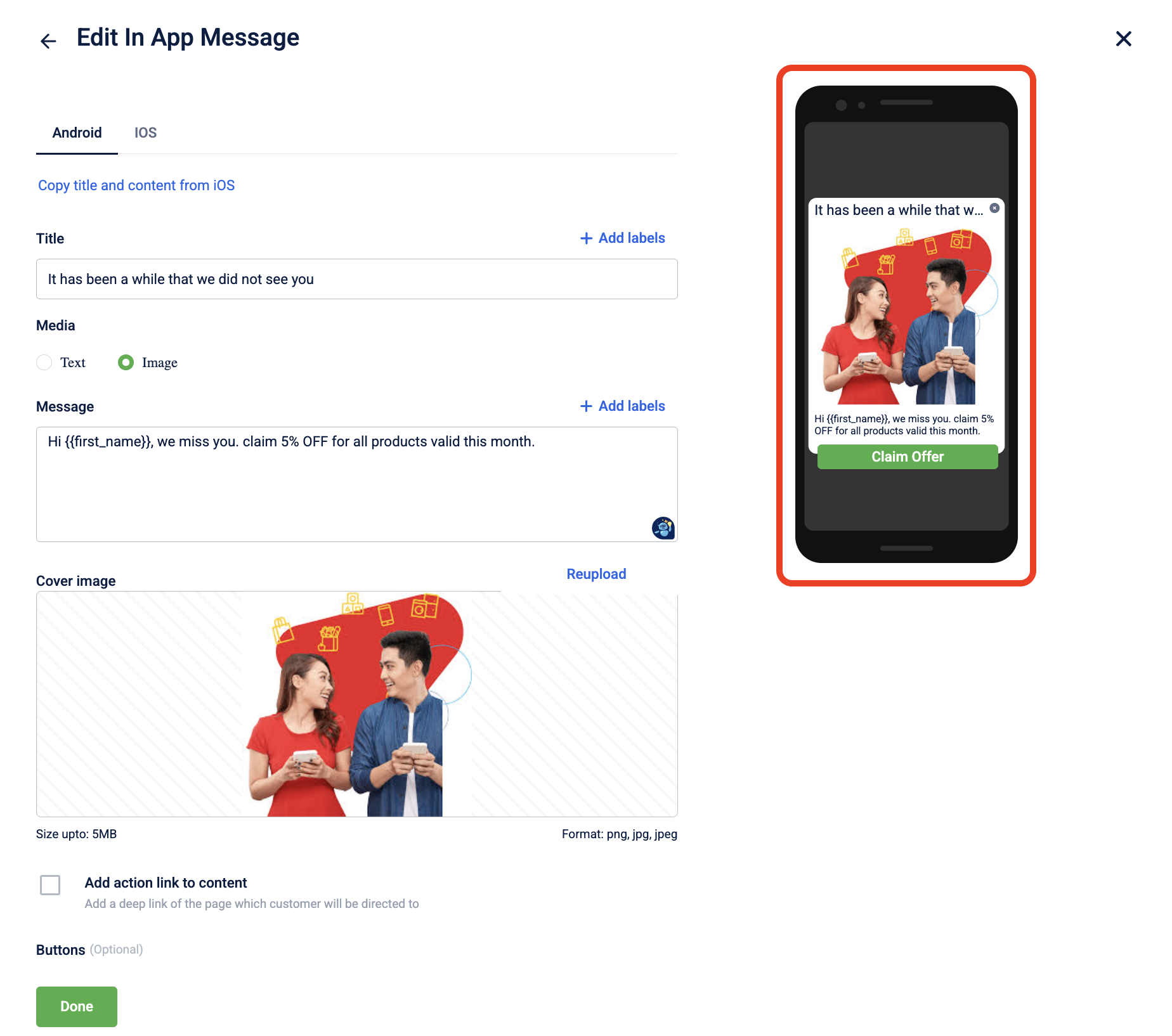
- Click on Done to save the changes.
- Schedule the message based on your preferred date, time, and delivery window to ensure it reaches users at the right moment.
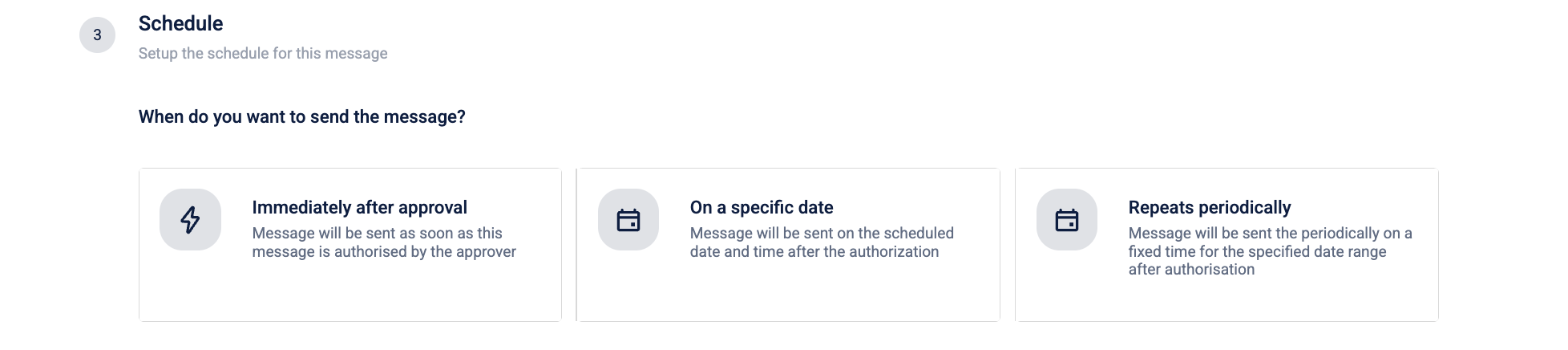
- Send it for approval.
Updated about 6 hours ago
