Add, edit and delete benefit
To add a benefit,
- In the Benefit and limit, click Add benefits.
- From the Benefit type and Linked promotion drop-downs, select the benefit type and promotion.
- Click the tick-mark icon.
- To add more benefits, click +Add benefits.
- Click Save
Only loyalty transaction benefit type can be added as benefit. Cart promotions can be added to the subscription program from the Cart promotions feature in Engage+. See Add data level scope.
To edit, click Edit, make the necessary changes and click Save. To delete any of the linked benefits, click on the delete icon against the benefit.
Any changes made to a running subscription program will take immediate effect and impact the program.
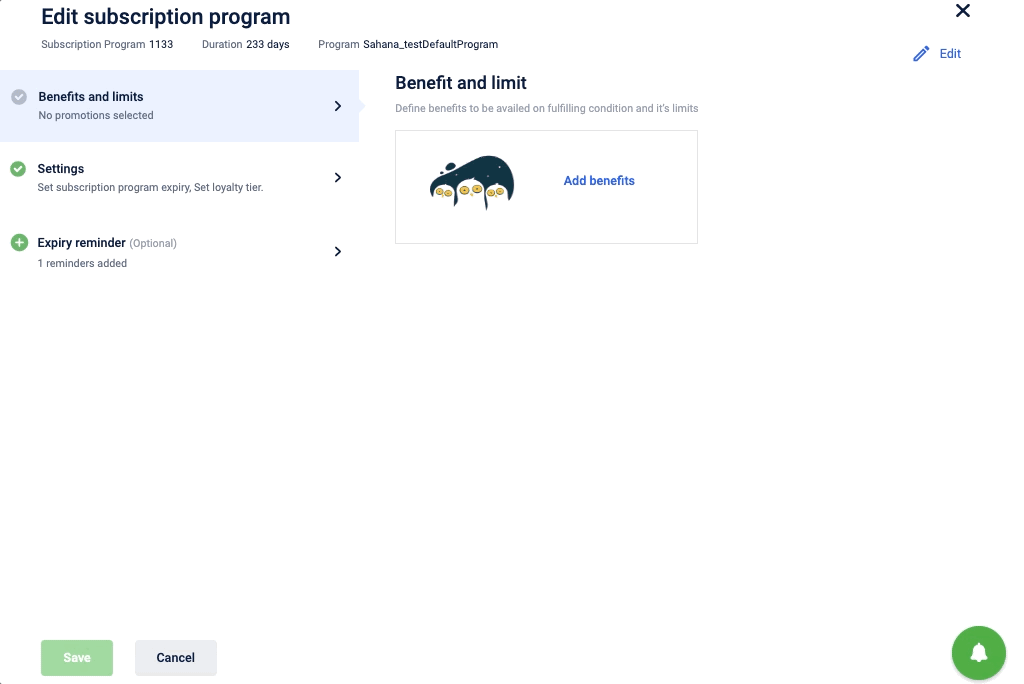
Updated 7 months ago
