Alternate currencies (N)
This page contains the information of alternate currencies, a new variation of reward currencies similar to points. These are easy to create, easy to use yet highly powerful.
"How can I make my business successful", Alladin asked Genie.
Genie replied, "Dear Alladin, keep your customers happy & your business will become successful".
Customers are the most important ingredient in making any business successful. This is the reason, all the most successful companies in the world are customer-centric. But, how to keep your customers happy?
There are 3 ways, in which anyone can keep their customers happy & make them visit again:
- Create the best product in the category
- Provide the best customer service possible
- Incentivize your customers for their loyalty
Incentivize your customers for their loyalty
Among all the above 3 methods, customer loyalty management is a concept built on the principles of "incentivizing your customers for their loyalty" to keep them happy & hooked to your brand.
Incentivizing (the process of giving incentives) is a technique brands have been using for centuries to keep their customers hooked. In Capillary, there are many ways in which brands can incentivize their customers. All these incentives can be classified into 2 buckets based on their "associated liability". They are:
Liable currencies: Brands have to bear financial liability for giving these incentives. For example, say a brand is giving 100 points, and that could cost the brand $5 if 20 points equal $1, and when a customer redeems them. This liability makes these incentives similar to "fiat currency". Some of the examples are:
- Points (a variation of reward currencies)
- Coupons
- Cart discounts
- Gift Vouchers
Non-liable currencies: These incentives don't have any financial liability directly associated with them. Instead, they provide psychological benefits to the user (like recognition, status, exclusive access, etc.)
- Badges
Among all these incentives, points (a sub-set of reward currencies) are the most popular & most used incentive by the brands. Depending on where they are being given, they are of 2 types again:
- Regular points (e.g.: when the points are given from loyalty programs)
- Promotional points (e.g.: when the points are given from loyalty promotions)
A high-level view of the hierarchy:

** Tangible = Liable here.
Need for a new type of currency
With the explosion of new use cases in the market, having just the points (as a reward currency) is no longer sufficient. There is a need for a new form of currency that will work similarly to points, but provides more flexibility to the brands to configure a variety of use cases:
For example:
- In the Airline vertical: On each transaction by the customer, the airline brand wants to give X% redeemable points & Y% tier points. Among these:
- Users can redeem the points.
- However, tier points can be used only for tier-related activities (like upgrades, downgrades, etc.)
- In the E-commerce vertical: Brands generally give different types of incentives (like stars, stamps, boosts, etc.) to their customers. Customers can use these currencies for specified activities.
- Exchanging stamps in the rewards catalog
- Using stars to upgrade to get exclusive access to new products
Alternate currencies (a new variation of reward currencies)
Alternate currencies are a variation of the reward currencies (just like points) that will sit at the same level as “points”. However, they have a few differences:
- Redeemable property can be revoked
- Not available by default to all the orgs
- Can have an image associated with them making them more visual. (E.g.: A star image for the star currency)
- Can be made active/inactive as and when needed.
- Works on the loyalty program level, not on org-level.
A high-level view of the incentives with these alternate currencies looks like below:
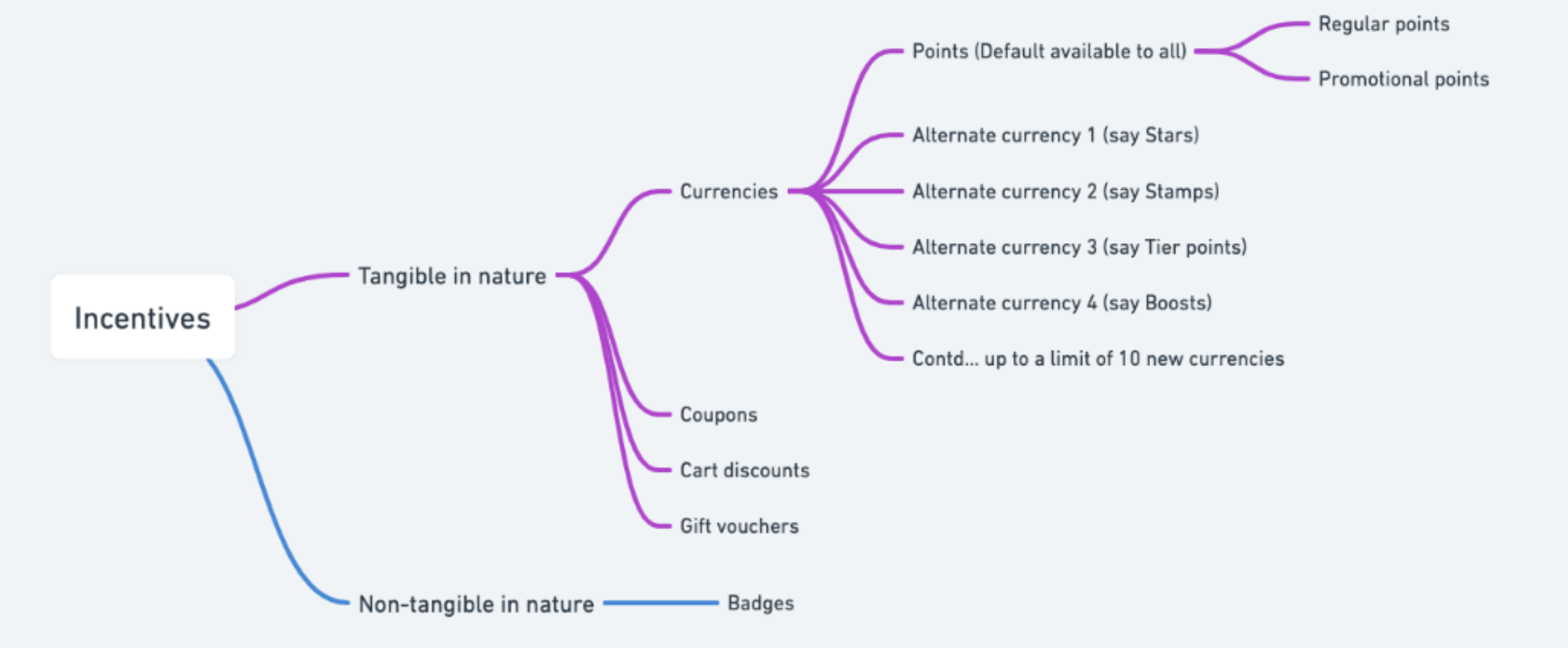
The best part about these is, that they can be given seamlessly along with other incentives (like points, coupons, badges, etc..) during a transaction. For example:
There is a sports brand Pascal. Whenever a user purchases any merchandise from them (like tickets, t-shirts, sports kits, etc..), Pascal wants to give two incentives to their users: Points & Stars. The idea here is
- Points can be redeemable by the users across any store of the Pascal.
- Stars can be used to unlock exclusive access to the celebrity section in their mobile app.
To configure this use case, now brand can go to programs/promotions as per their need and configure the point allocation action & star allocation action. That's it.
Listing page of the alternate currencies
Once an alternate currency is created, it will be reflected immediately on the listing page. To access the listing page where the alternate currencies are available, do the following:
- Login to your respective org
- Click on the 9-dots symbol on the left-top corner
- Select the Loyalty+ option from the available options
- Click on your loyalty program available on your screen
- Click on "Edit program"
- Click on "Advanced settings"
- Click on "Reward currencies" which will take you to the below page.
- As both points & alternate currencies are a variation of reward currencies:
- All the alternate currencies created will be visible here
- A listing page row for points will also be available.
- As both points & alternate currencies are a variation of reward currencies:
This is how the listing page looks:
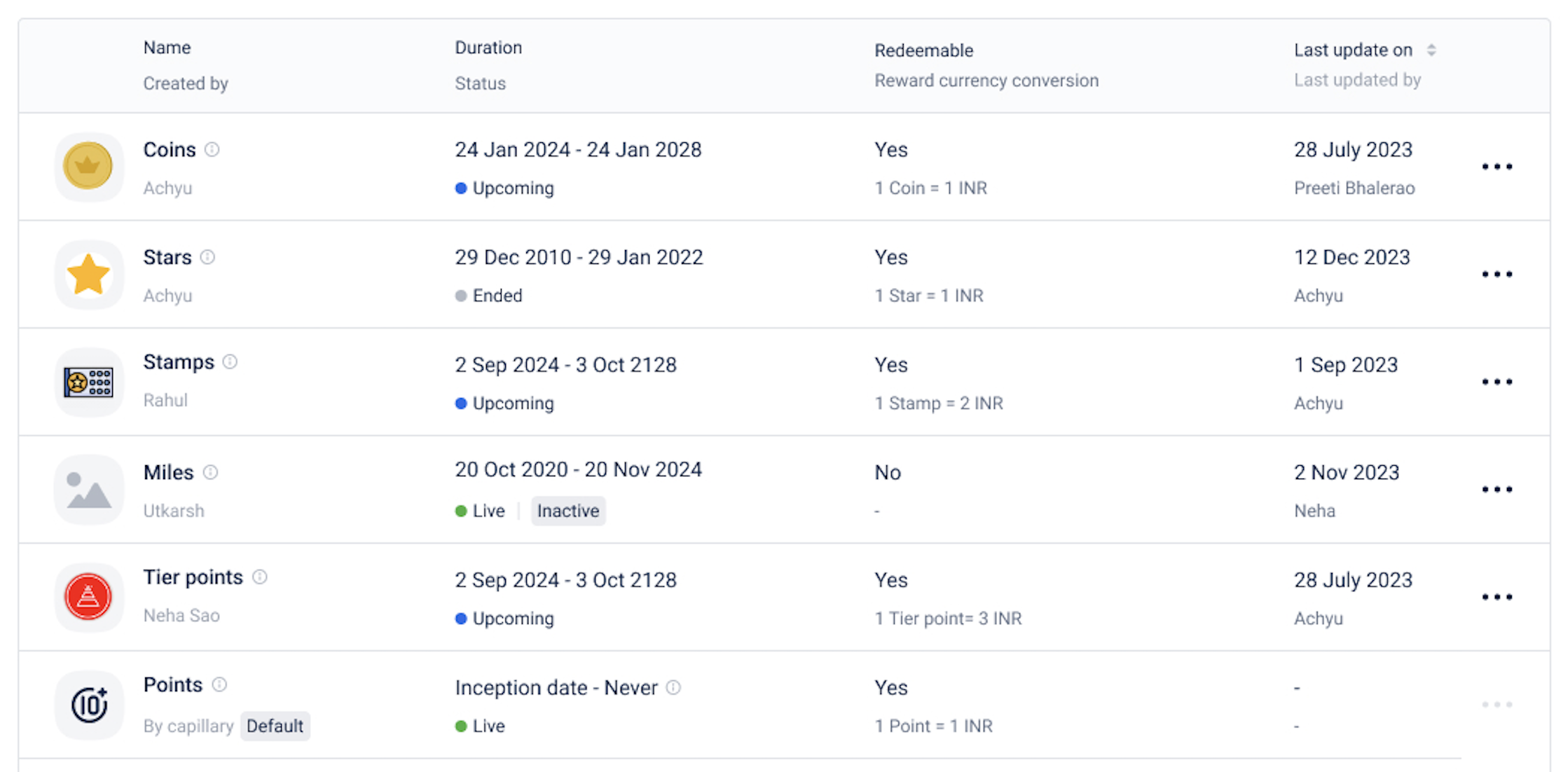
This listing page shows the vital information of each currency like:
- Name, Image uploaded, Created by.
- Status & duration.
- If the currency is redeemable or not.
Creation flow of alternate currency
To create alternate currencies, follow the following steps:
- Go to the loyalty program in which the currency needs to be created.
- Click on the "Edit program", if not already in the edit flow.
- Click on the "Advanced settings"
- Click on the "Reward currencies" from the available options.
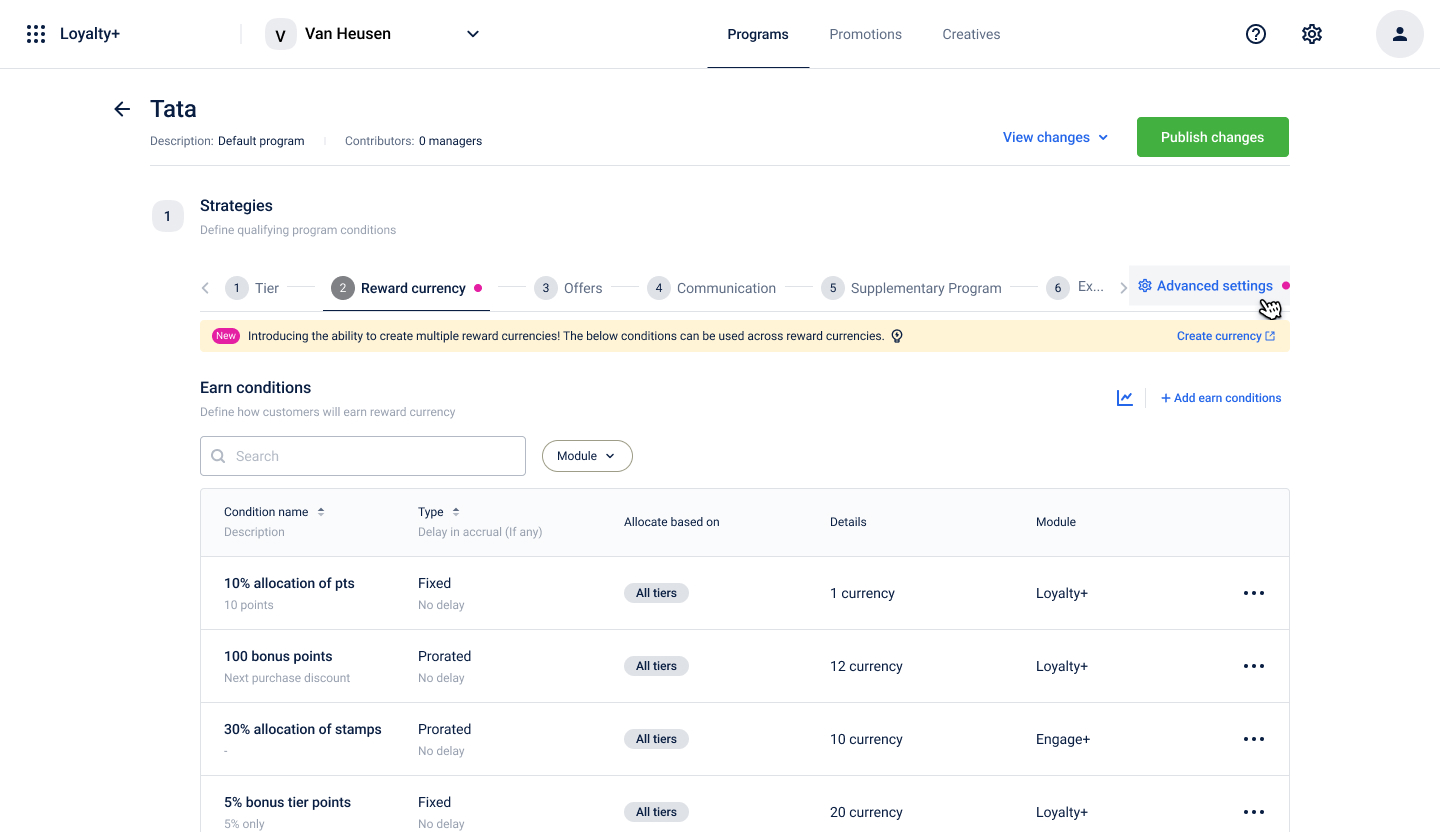
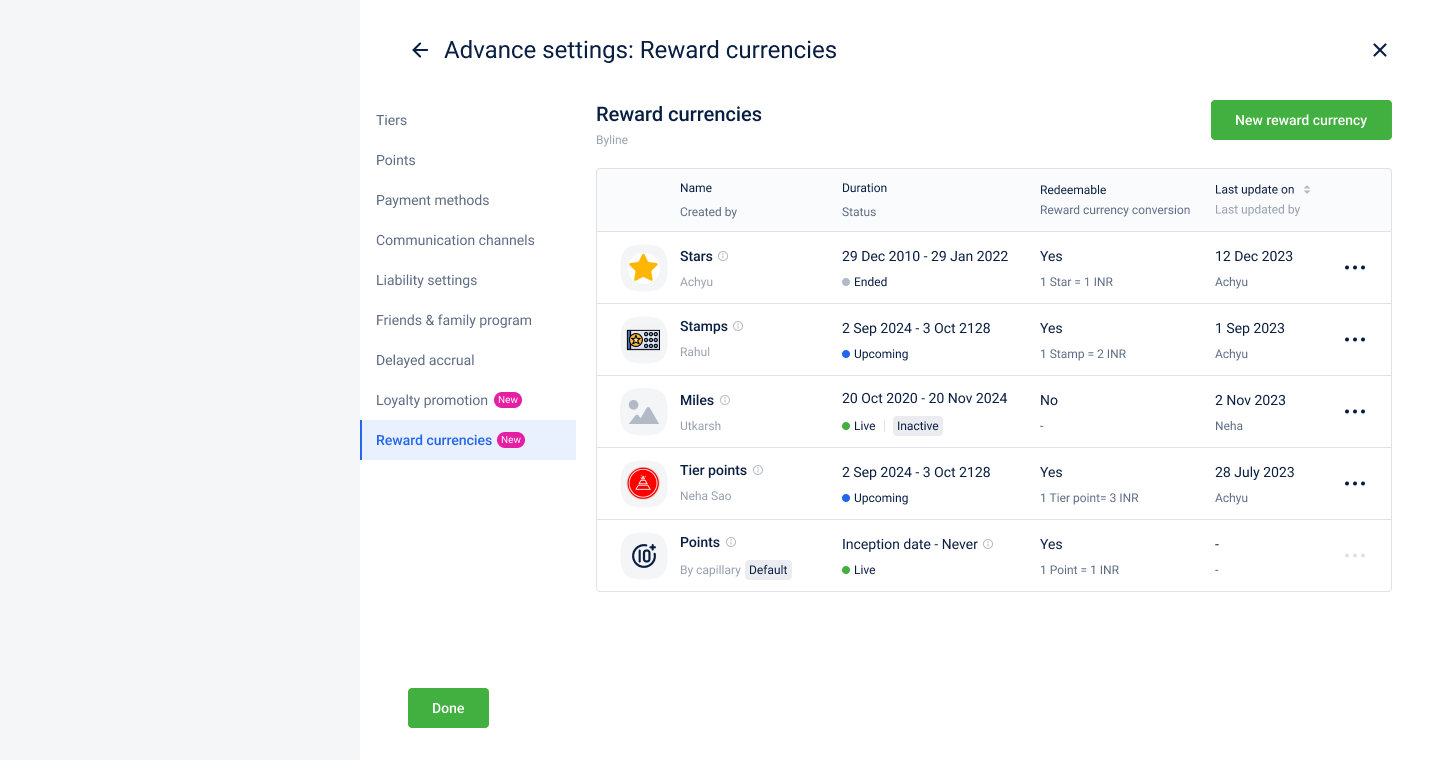
After clicking the "Reward currencies",
- Click on "New reward currency" CTA
- Enter the required details needed to create the currency:
- Name of the new currency: Give a name suitable to the use case for better resemblance.
- Description of the new currency: Provide a description that explains what this alternate currency can do for easy reference in the future.
- Activate/Deactivate: Similar to promotions, an active/inactive status can be given to alternate currencies.
- Duration: By default, currency will be created from the date of creation to 99 years. However, a custom duration also can be configured depending on the use case.
- Image: Each alternate currency has to be given an image, which will be used as a symbol of the currency.
- For example, you can upload a stamp image when creating a stamp alternate currency. Please note that this same image will be reflected in the loyalty workflows for the "allocate actions".
- Redeemability: Alternate currencies can only be earned. Redeeming alternate currencies is not supported.
- Reward currency conversion*: Just like points, each alternate currency can also be given some conversion value. This makes sense only when the redeemability is enabled for the currency.
Creation page looks like the below:
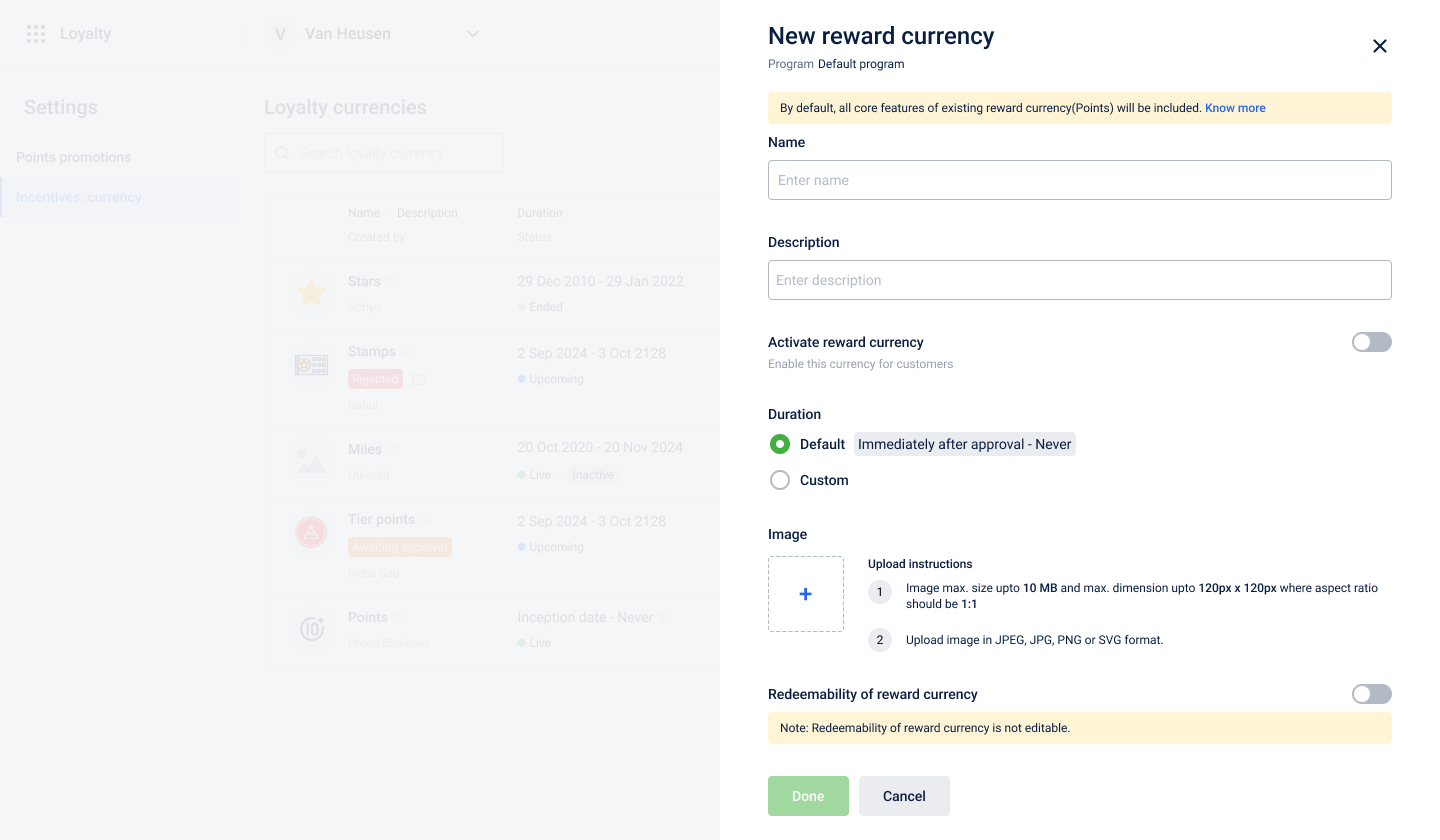
Alternate currencies is a paid feature, and won't be available in base package. Please contact CSMs for enabling
Distribution of alternate currencies
Once an alternate currency is created, brands will be able to distribute these currencies just like points from the regular workflows/promotions. As of today:
- These can be distributed from the loyalty side (only loyalty programs/promotions).
- Can be distributed for "AddTransaction" & "Target period elapsed" customer activities.
- Earn conditions: All the earn conditions that are already configured in the program can be used in "issuing any alternate currency". Once an earn condition is created, it can be used across any reward currency.
- The name of the action in the workflow/promotions will be:
- Issue {{name of the alternate currency}}
- The image added in the creation flow will be visible here for better identification.
- All the alternate currencies created in the program will be visible here.
- If an alternate currency action (say Issue stars) is added here, then after the end duration of the stars, allocation of stars won't happen even though the action is configured here.
- If an alternate currency action (say Issue stamps) is added here, and the start duration of stamps is upcoming, then the allocation of stamps won't happen.
- If an alternate currency action (say Issue pebble) is added here, and the currency is inactive but the start & end date of the currency falls under the event processing date, then the allocation of pebbles won't happen as it is made inactive. This behavior is the same as active/inactive promotions.
This is how they appear in workflows:
For example, assume the brand has created an alternate currency called "tier points". Now, they want to distribute these tier points to their customers for various activities. They can do that as below:
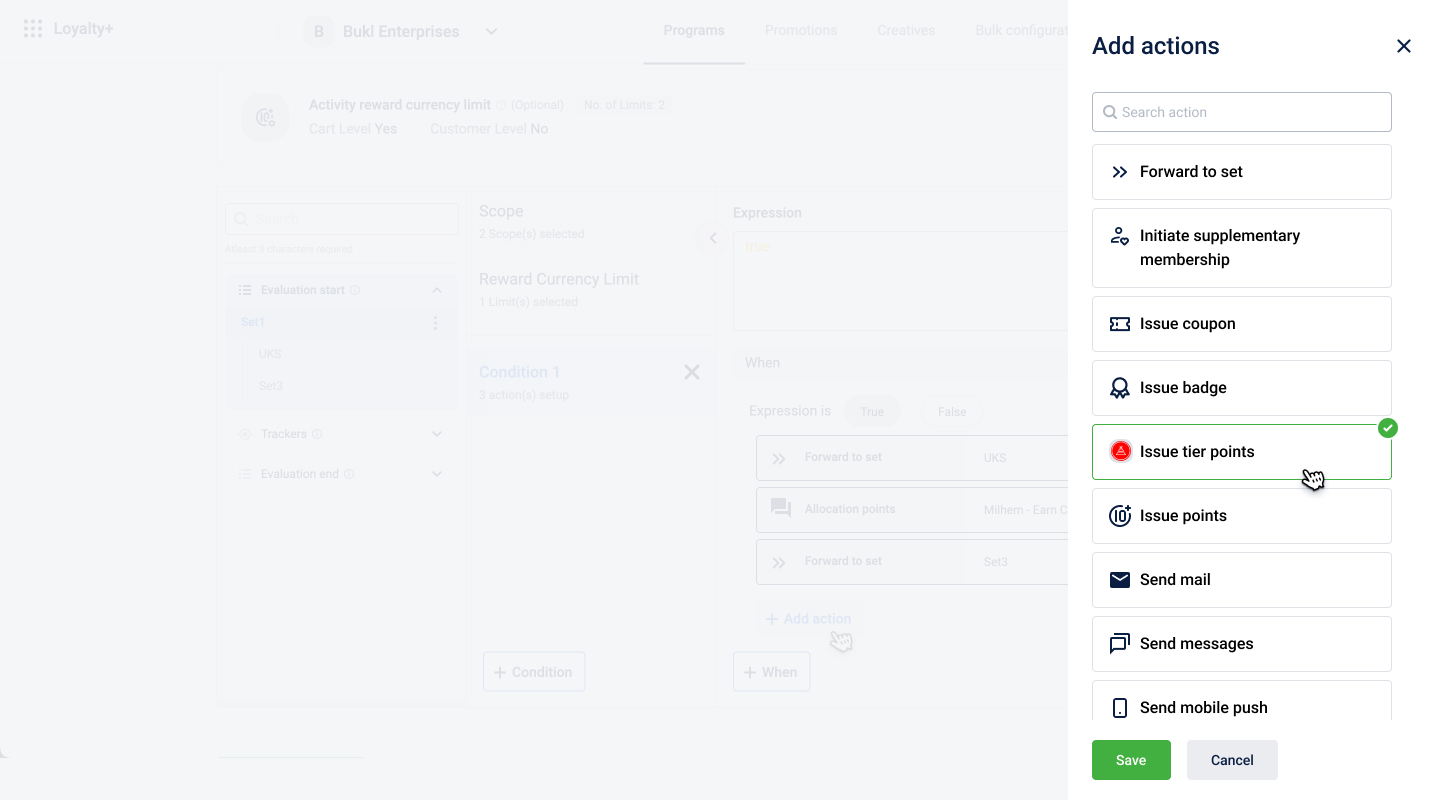
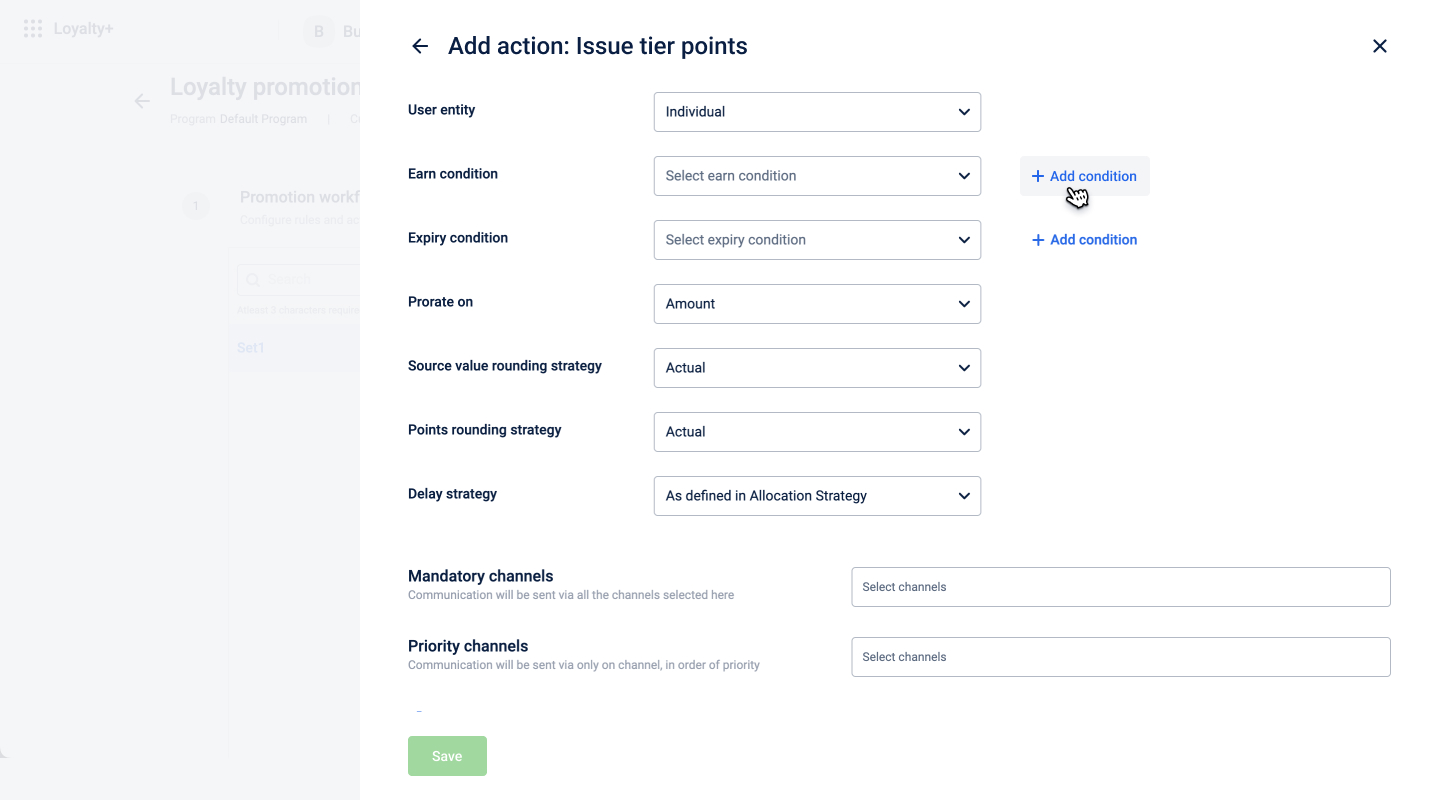
Here, just like points, the required earn condition, expiry condition, etc.. has to be selected as per the use case. Once that is done and saved, then it will start appearing in the actions.
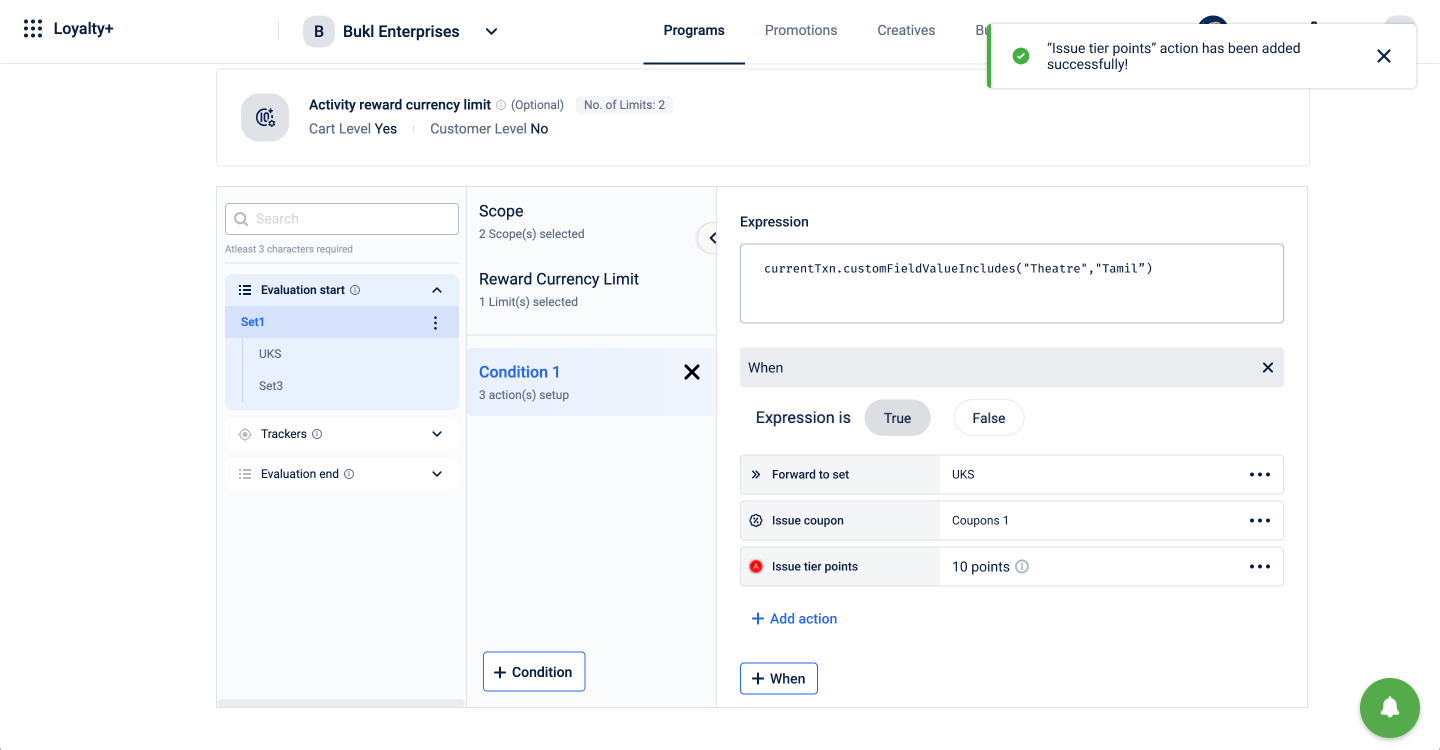
As of JFM24, Alternate currencies don't support the expiry conditions, return conditions, return-reevaluations conditions, redeem conditions.Only the earn condition is supported, and all the others conditions will be supported gradually.
Alternate currencies in Tracker
Brands use this concept of alternate currencies popularly to control double liability. For example:
Say, the brand is running a promotion where they want to give 5%, 10%, and 15% points to their bronze, silver, and gold customers. So, there is a direct proportionality b/w tier of the customer & liability for the brand.
Now, if the brand is using the same points again to perform tier-related activities of the customers (like tier upgrade, tier downgrade, etc...), it is a double liability because:
- The user can redeem the points.
- The user can upgrade to another tier using the same points which brings more liability.
When both activities are defined based on points, it is difficult for brands to control the liability. To control that, instead, brands depend on these various currencies to have more control over the implementation.
To create a tracker based on alternate currency:
- Login to your respective org
- Click on the 9-dot symbols in the top-left corner
- Click on Loyalty+
- Click on your loyalty program
- Click on "Edit program"
- Go to the "Trackers" section in the workflow
- Click on "Add new tracker".
- When you do the above, the following screen appears.
- In this, all the configs of trackers will work as it is.
- However, to create a tracker based on an alternate currency, the corresponding currency has to be selected in the tracked entity. Say, there are 2 alternate currencies (stars, tier points) present in your program:
- Then both the stars & tier points will appear as options in the "tracked entity"
- Click on "Save" to create the tracker
This is how they appear in trackers:
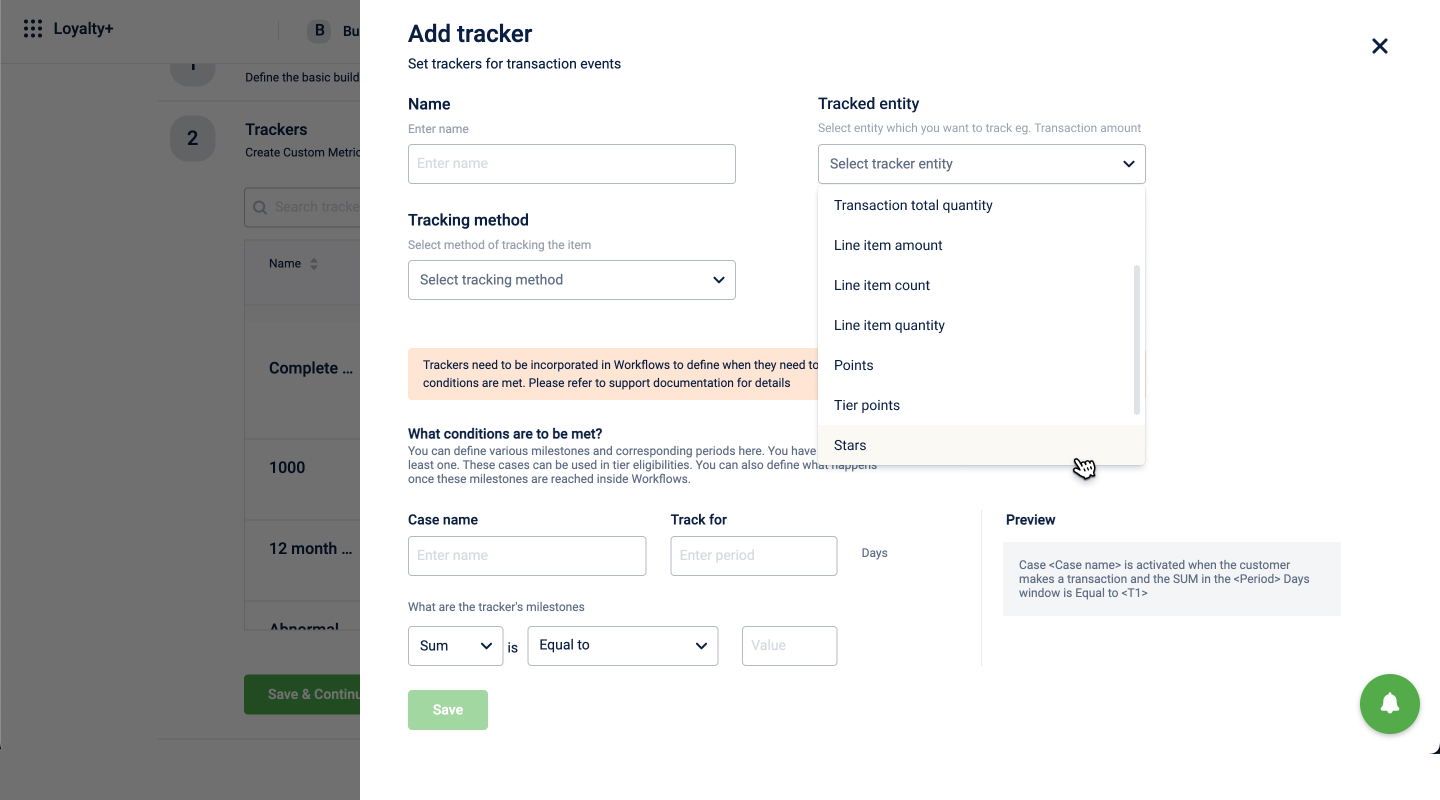
Tracker based on alternate currencies in workflows:
Once a tracker based on alternate currency is created successfully, it can be used right away in workflows. One important differentiation between these trackers from normal trackers is, that there is no need to go to the "Trackers" or "Points Tracker" section in the workflow to use them.
Rather, these trackers can be used in the normal sets directly making them very flexible. All the tracker rules that are currently supported for trackers will be supported for the trackers based on alternate currencies too.
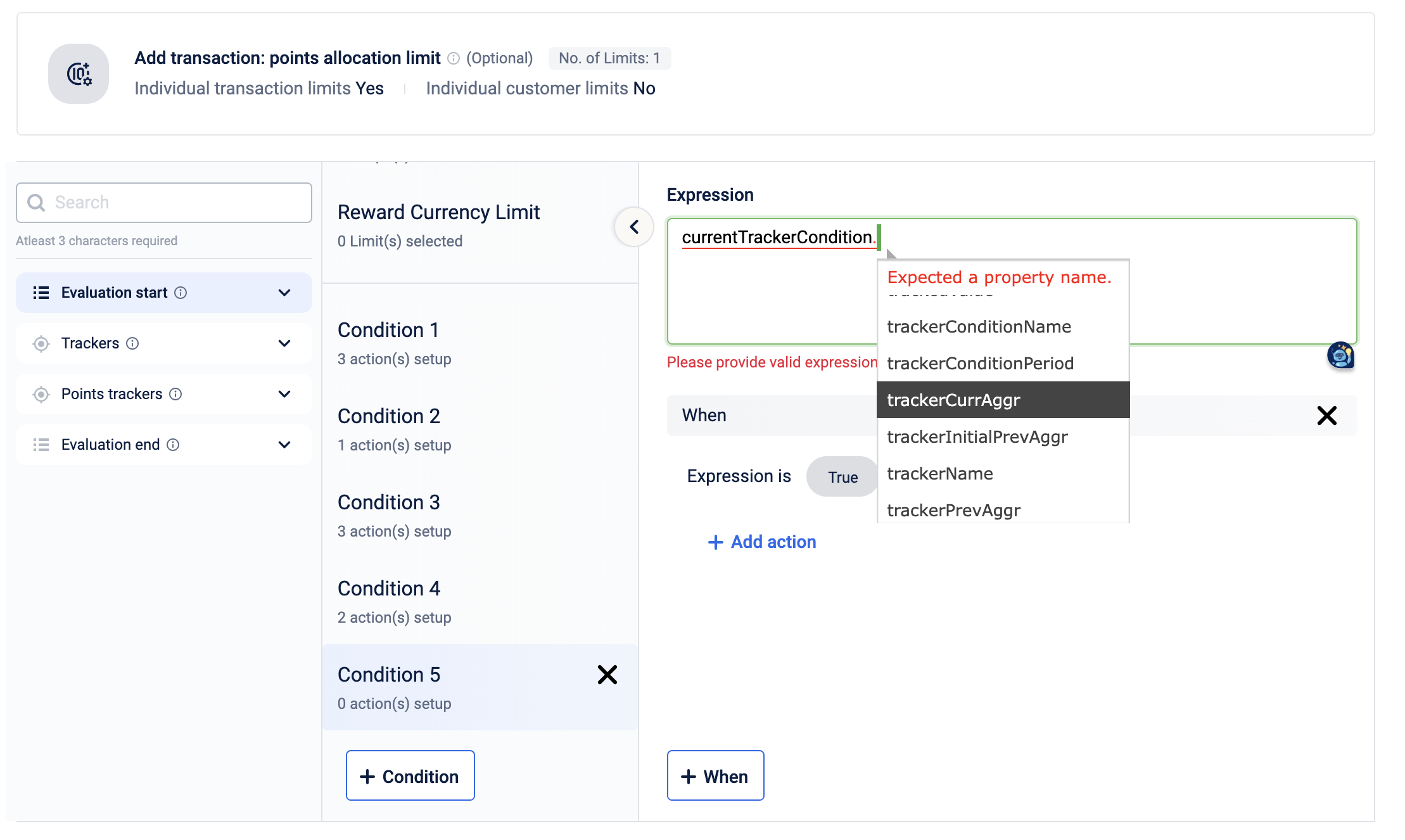
Trackers based on alternate currencies in tier settings.
Once a tracker based on alternate currency is created successfully, the same tracker can be used in tier settings as well to configure the upgrade/downgrade/renew conditions.
For example, say as a brand you have created an alternate currency called "tier-points" and you want to do all the tier-related activities based on this currency. To achieve this
- Create a tracker based on alternate currency
- Once it is created successfully, go to the appropriate.
- Select the above tracker in the tracker-based tier-settings configurations
- Done
Preview of using the above tracker for tier eligibility:
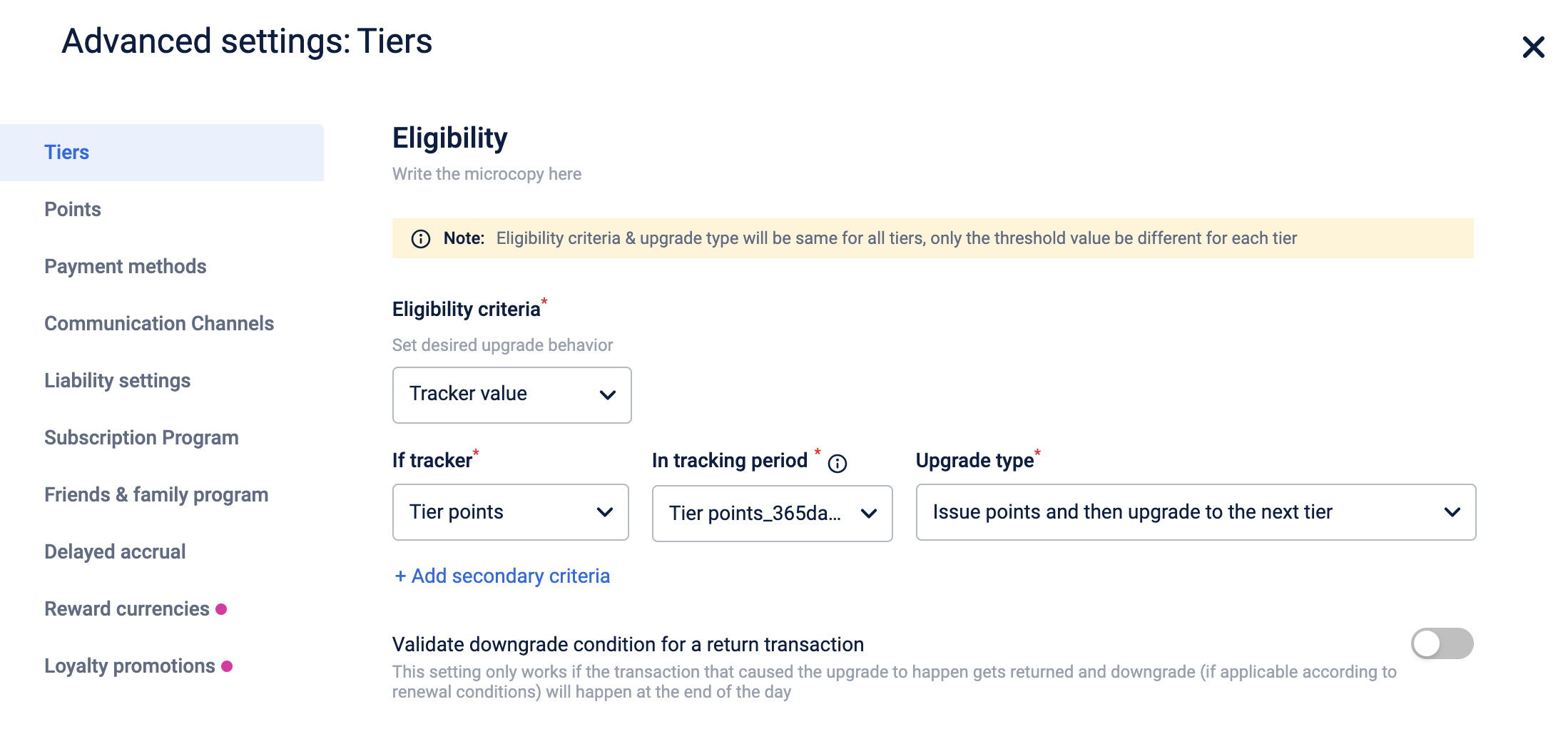
Preview of using the above tracker for renewal check:
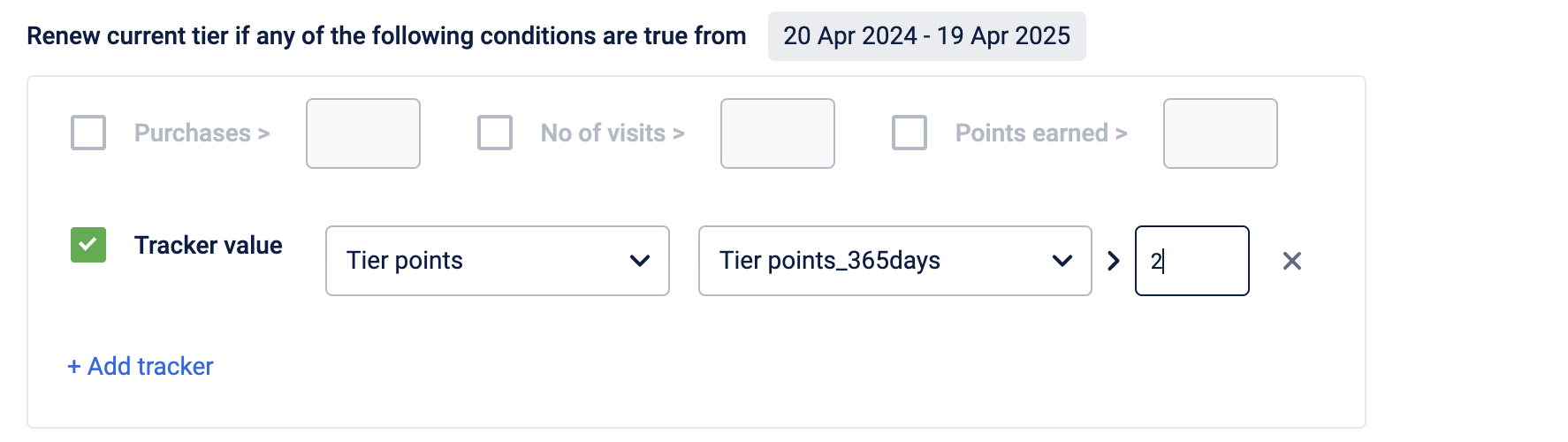
Alternate currencies in MLP
Alternate currencies will be created on the program level. This means that, when an alternate currency is created inside a loyalty program, its entire life cycle exists within the program only.
For example, say there is an MLP org (Tapa, a conglomerate) that contains 5 programs:
- Frona (fashion vertical)
- Erona (electronics vertical)
- Grona (groceries vertical)
- Hrona (hospitality vertical)
- Srona (sports vertical)
Now, whenever an alternate currency (say Pebble) is created in Frona, it can be used only in Frona. This means:
- Redemption of the Pebble is possible only in Frona.
- Trackers can be created based on Pebble only in Frona.
- A new alternate currency called "Pebble" can be created in other orgs with the same name, but all of them work independently & confined only to their respective orgs.
Alternate currencies information in APIs
Once an alternate currency is created, and distributed via workflows/promotions, then the information of them will be available in the following APIs.
- getCustomerLedgerInfo: Link
- getLedgerExplodeInfo: Link
- getCustomerLedgerBalance: Link
- getCustomerDetails V2: Link
- getTransactions V2: Link
The information of alternate currencies sits behind query params. This is to keep the APIs light & speed.
FAQs
- How many alternate currencies I can create?
- In a program, only 5 active alternate currencies can be present at a time. Reach out to the product team for any use cases where more than 5 are required.
- Why is the information on alternate currencies available in only 5 APIs?
- These 5 APIs generally contain all the information related to any customer or any transaction. So, that is why the support is currently for only these 5 APIs, do reach out to us for any other API support.
- Can I create an alternate currency named "badge", or "coupon"? If yes, how I can identify whether the action "Issue coupon" is issuing a coupon OR issuing an alternate currency named coupon?
- When creating the alternate currency, some name validations prevent users from creating them with these ambiguous names that can cause ambiguity.
- Can I give these currencies from loyalty promotions?
- Yes, these currencies can be given from both loyalty programs & promotions.
- Can I give these currencies from Engage+
- No, as of today, these currencies can be given only from the loyalty side.
- Can these currencies support delayed accrual strategies?
- Support of delayed accrual with alternate currencies is in the roadmap and will come in the future.
- What events will the ledger explode for these contains?
- The "ledger explodes" for alternate currencies contains only the TransactionAdd, and Target period elapsed events for now as these can be given only for these events as of now.
- The information on these currencies in the ledger will may ledger heavy, and make my app slow. What is the care we have taken for this?
- The information on these currencies won't be available by default in any API. We have placed them behind 2 query params and can be retrieved when & only required.
Updated 4 months ago
