Configure Journey Settings
Journey alerts
To alert users on message approval requests, low delivery rates, or execution failures, do the following:
-
On the Engage+ home page, select the settings icon, and go to the Alerts page.
-
Go to the campaign alerts tab. The following configurations are available:
Configuration Description A/B test alerts Notifies the users on the status of the A/B testing. Journey approval request Notifies the users when a new journey is sent for approval Journey status change alert Notifies the users when the status of a journey is updated. Journey expiry alert Notifies the users when a journey is approaching expiry. -
Select the users to notify from the dropdown. The dropdown lists the points of contact (POCs) for the organisation. For more information, refer to the documentation on Organisation POCs.
-
Enter the number of days before the expiry date to receive the alert.
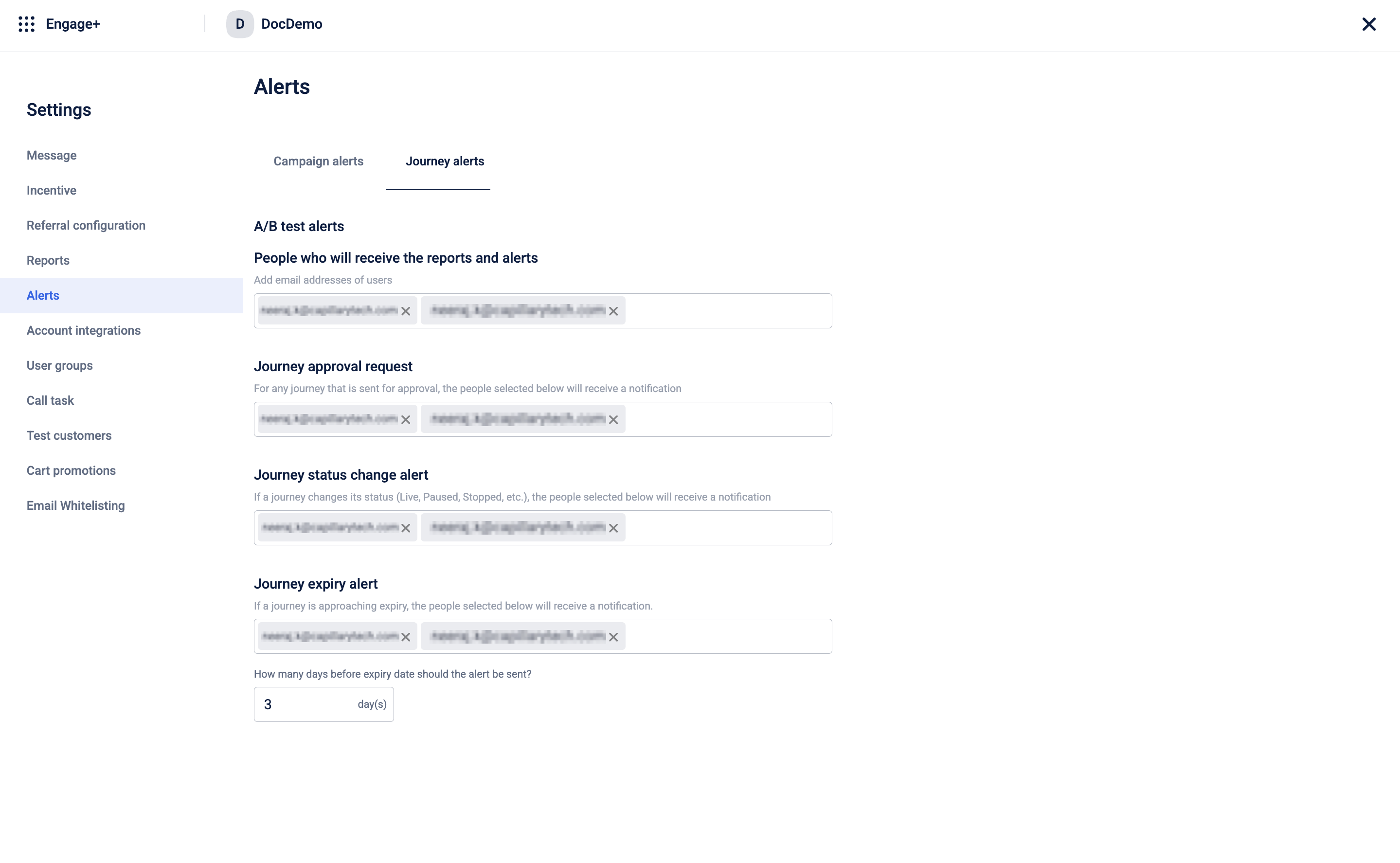
Updated about 3 hours ago
